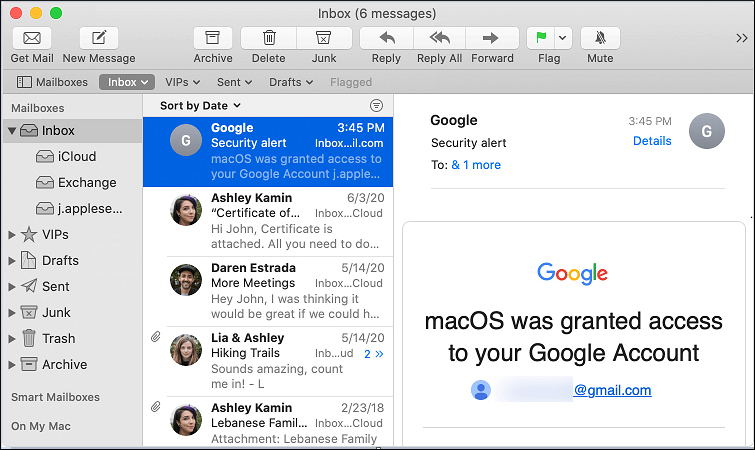The saga of slow PC speed is as old as the first Windows PC. A PC can perform so many things but it’s memory, cache, Disk I/O, RAM and CPU power also get affected doing all these stuff. Sometimes temporarily but most of the time permanently. As you keep on using your PC, it’ll start slowing down due to multiple reasons.
So, it’s crucial to keep optimizing your PC in order to keep it at its best performance always. However, to optimize your PC, there are so many factors that even a genius computer geek would miss some of them doing it manually. But, do you really want do it manually when Advanced SystemCare 14 is available to optimize your PC automatically in all the problematic areas itself, including many of those areas which are inaccessible to you directly? I don’t think so!

What is Advanced SystemCare 14?
Advanced SystemCare is one of the most popular and extensive Windows PC optimization tool by IOBit which scans your full PC to look for fixes it can perform to boost your PC speed. This software deletes junk files and folders, clears cache, optimize Windows startup, fix disk errors, boost Internet speed, sweep privacy traces, clean Windows registry, frees up RAM, boost CPU performance, monitor programs activities, strengthen firewall and virus protection, makes sure all your software & drivers are updated, defragment disks, optimize disk input/output performance, live monitor RAM, CPU, Temperature, Bandwidth and other delicate factors.
I can go on and on about all the modules ASC scans and optimizes in your PC. It really scans hundreds of things and boost PC speed up to 200% within just a few minutes.

The above screenshot shows a summary of one-click Advanced SystemCare scan. Check out how many fixes it has found in 2 mins 17 seconds. You can click the Fix button to fix all of them in one go of choose what optimizations you want to apply for your PC.
Top Features of Advanced SystemCare 14
Now, let’s check out my 3 favorites among the top features of Advanced SystemCare 14 available through its categories directly that really makes you love the software.
Quick Speed Up
In Speed Up panel, you’ll find the tools which are capable of quickly boosting your PC speed without going through tedious and comprehensive optimization process.
- Turbo Boost: This tool can boost your PC performance according to your task. If you want to do heavy video editing or if you want to play a game, Turbo Boost will optimize resource usage accordingly to provide you best performance for your topmost priority task.
- Startup Optimizer: It helps to optimize your Windows bootup & startup speed by removing unnecessary programs, scripts & entries which load while starting Windows and slows down its speed.
- Hardware Accelerator: Advanced SystemCare uses special acceleration techniques to boost PC performance at the hardware level.
- Monitor & Optimize System Resources: This allows you to monitor CPU, temperature, Cache, Bandwidth, RAM and also lets you optimize these resources when they are ideal or when you are in their urgent need.
- App/Toolbar Cleaner: Cleans up cache, junk files, inactive app entries, and scripts
- More Optimization Tools: A plethora of PC optimizations tools at your fingertips for specialized optimizations

Privacy Booster
Advanced SystemCare comes with not only PC optimization tools but also several privacy & security protection tools to make sure your identity, sensitive information, files & data inside your PC is well protected.
- It automatically enforces Antivirus, Firewall, and Spyware protection
- Adds web browser protection tools such as Email protection, tracking protection, ad-blocking, web surfing protection
- The feature lets you block access of important files & folder inside the PC from other apps or users and lets you detect who or what has accessed your files via Access detector.

ASC Toolbox
Here, you’ll find dedicated optimization tools under System optimization, security & repair, system cleaning with specialized features to scan and boost individual modules inside your PC such as RAM, Disk, Registry, Files, Software, Windows Core files, and much more.

Conclusion
Advanced SystemCare is a complete PC optimization software which, if you install, you won’t need to install any other optimization of security tool ever. Its free version has most of the optimization features available using which you’ll instantly able to boost your PC speed by 2-3 times.
But, if you’re a serious gamer, video editor or power user who needs to run heavy tasks in your PC, it is highly recommended to buy the premium version of IOBit Advanced SystemCare for your PC as it unlocks even stronger optimization features for you.
Whatever you decide, download Advanced SystemCare 14 from its official website and see how much this PC optimizer boosts your PC speed.