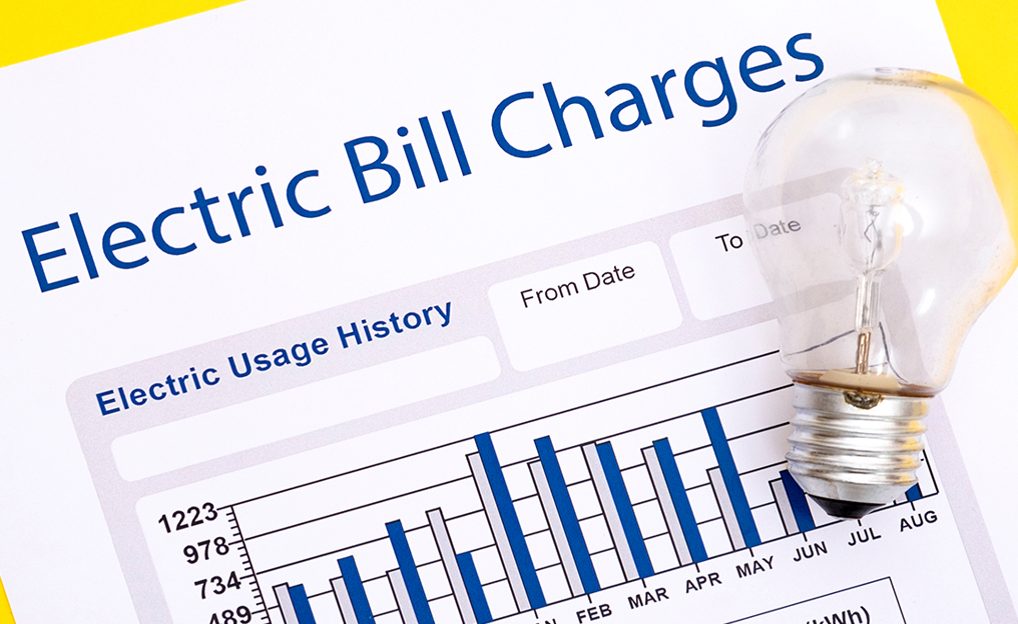3G is a fast network but 4G increases network speed and coverage strength by multiple folds. However, not all 3G handset support it. To use 4G SIM & data services, your mobile phone should be 4G enabled. If you try to use 4G SIM in 3G enabled smartphone, even under 4G circle and with 4G data pack recharge, your 4G SIM will run in 3G Mode. Reliance JIO 4G doesn’t even work in 3G smartphone. They need 4G enabled smartphone to provide their calling and data services.
But, due to only this incompatibility, you surely don’t want to throw away your smartphone and buy a new 4G enabled android phone right? So, here I am telling you few tricks which will let you use 4G SIM in a 3G enabled smartphone. Using this method, you will be able to enjoy 4G SIM and all of its services in your 3G handset.

These methods even work with Reliance Jio 4G SIM cards. So, no more whining about Jio not working in your 3G enabled smartphone. Use these below tricks and use Jio 4G in your 3G smartphone.
Method 1: Use 4G SIM in 3G Phone (Without Any App)
In this trick to use a 4G SIM in 3G enabled smartphone, you don’t need to install any app or use any tweak. You don’t even require to have a rooted smartphone. Just follow these steps and use 4G SIM in your 3G phone:
- Insert your 4G SIM card in your smartphone’s SIM SLOT 1 (e.g., Jio 4G SIM, Vodafone 4G)
- Now, navigate to Settings >> Cellular Networks
- Choose your Jio SIM Slot (SIM Slot 1) and tap on Network operators option
- Tapping Network operators will let the SIM search manually for all available mobile networks. It can take some time to search & show reachable mobile networks
- Once it shows the list of available mobile network, tap on your SIM card’s 4G network to register your SIM card with the network
- Allow some time to let SIM register to the network. Once it gets registered, you can enjoy 4G network at your 3G enabled smartphone
Method 2: Convert 3G Phone to 4G using Engineering Mode
There is another powerful method to convert your android phone from 3G to 4G enabled device. To do this, you have to install few apps. Firstly, install CPU-Z free android app from Google play store. CPU-Z is a small app which provides all the information about your device. Once the app is installed, run it to know which chipset processor are you using.
Once you know the chipset used by your device, for example: MediaTek Chipset, Qualcomm Snapdragon, etc, follow these bellow steps specified for each processor type to convert your 3G phone to 4G compatible smartphone.
Steps to use 4G in 3G smartphone with MediaTek processor
If CPU-Z is showing MediaTek processor for your phone then you need to follow these steps provided below in order to use 4G SIM in your 3G handset:
- Download Mtk Engineering Mode App from Google play to your MediaTek android phone
- Install and Open the app and click on Mtk Settings.
- The option will redirect you to your device’s Engineering mode which contains some secret settings & options.
- Scroll down and click Network selecting/Preferred Network option
- The option will show many network modes, choose 4G from it
- Restart your device and make sure your have 4G SIM card in your device’s SIM Slot 1
Now, when the device restarts, you’ll get 4G signal in your 3G handset.
Steps to Use 4G in 3G Phone with Qualcomm Chipset
If CPU-Z shows Qualcomm chipset then the process is a little different. So, if you want to convert a 3G phone to 4G with Qualcomm chipset, follow these steps:
- Download & Install Shortcut Master (Lite) app to access Engineering mode in your Qualcomm device
- Open the app and click on Menu
- Now, search for “service menu” or “engineering mode”
- Once you get inside Engineering mode, navigate to change LTE bands
- If you don’t see this option, Dial *#2263# then Select Menu and Click Back again then Select Menu.
- Now go to Key Input and Enter “0000”, Select UE Setting from Popup
- Now navigate to Configure Protocol >> NAS >> Network Control >> Band Selection >> LTE Band. Once here, choose Band 40.
- Turn off device, now, insert 4G in Sim slot 1 and restart it
You’ll have 4G connection running in your 3G smartphone.
Method 3: Convert 3G Handset to 4G (for Rooted Android Phone)
This method only works with rooted android phones because it requires your rooted android phone to have Xposed Framework installed. In this method, we are going to utilize Xposed module to make 4G interface in 3G mobile phones. So, if your android phone is rooted and have Xposed framework installed, follow these below steps to make your 3G phone support 4G:
- Install two apps: Xorware 2G/3G/4G Switcher and Xorware 2G/3G/4G Interface PRO
- Once both apps are installed, run Xorware Interface app.
- Inside the app, go to Network settings and select network mode to 4G LTE
- Save and apply the settings and restart the device.
Once your android restarts you’ll get 4G signal in your device.
Method 4: Convert 3G Phone to 4G (for Moto G Series Phones)
Newer Moto G series phones have 4G compatibility but if you have any old Moto G phone which doesn’t support 4G then there is a really simple way to convert Moto G series phone from 3G to 4G. Just follow these steps:
- Open dialer pad and enter this USSD code: *#*#4636#*#*
- The code will open Moto G engineering mode. Here, click on Phone information
- Scroll down and select “Set Preferred Network Type” >> Then select “LTE/GSM auto” Option.
- Now restart your device.
Once the device is restarted, you can now enjoy 4G service in your 3G phone.
Method 5: Use 4G SIM in 3G Redmi 1S Phone
If you own Redmi 1S which is a 3G enabled smartphone and want to use Jio 4G SIM in it then follow this below method to make your Redmi 1S android phone support 4G SIM:
- Open dialer pad in your phone and type *#*#4636#*#*
- The code will open Developers Option
- Scroll down below and you’ll get preferred network option
- Select any LTE option e.g., LTE/GSM auto
- Once the option is set, switch off your smartphone and insert Jio 4G SIM card in slot 1
Now restart your phone and you’ll have Jio 4G SIM working in your smartphone
Note – Please note that all of these above methods will make your 3G phone compatible to 4G SIM. It doesn’t mean that you’ll get 4G speed but in some case, it can. So, if you get 4G speed too in your smartphone then please comment below.