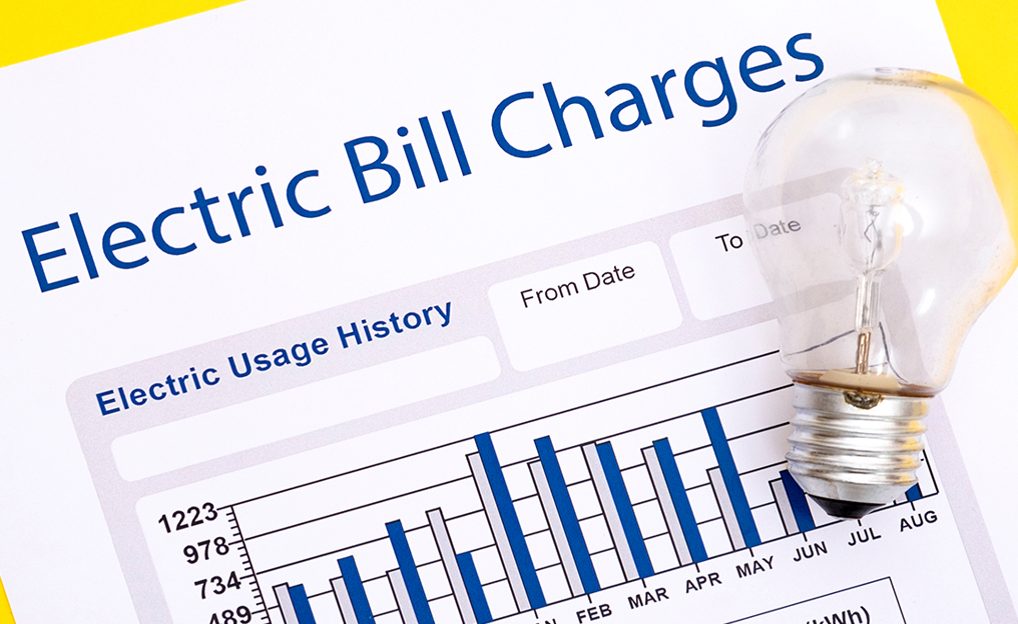Background music are hidden motivators. If used correctly, they keep a viewer watching video/presentation till the end without feeling tired. So, if you have created a video and you want people to watch, observe and actually remember all the important details you’ve put in the video, you need to add a good background music to it. There can be annotations, narrations and captions in the video but a low-volume background music keep viewers watching spirit ON.
Video bloggers (aka, Vloggers) knows this. So, every good video creator add background music or beats at important instances in their video. You can even recall many long videos you have watched on YouTube without having any second thought about the length of videos just because of the appealing background music the vlogger have added.

Music creators know it. They charge really high if you want to buy their music tunes/instrumentals/background music to use in your videos. And, they are very strict about their work too. So, if you try to use their music beats without purchasing its fair-use license, your videos will be banned soon when you upload them in YouTube, DailyMotion, Vimeo or other video-hosting website due to ‘copyright infringement’ issue.
If you are a regular YouTube vlogger who publishes videos related to guides, tutorials, lists, etc. and it is essential for your videos to have a good background music then purchasing music or fair-use license of background music for each of your videos will put a lot of expense overhead on you.
Do you want to cut off this cost? Here I am telling you some cool online music creators using which you can create amazing background music, instrumentals or tunes without learning anything new or buying any musical instrument.
Tools to Create Music for Free
Here, I am providing a list of useful websites which are available for free to help you create amazing background music for free. Read below to know what they are, their features and use the once best suited for your videos playback or audio remixes.
Tonematrix by Audiotool
Tonematrix is an online pentatonic step sequenzer which lets you create tunes by clicking buttons in its 16×16 tunes grid. Every button have different piano note. So, when you keep on clicking buttons, they starts adding one after another and play piano tune in a harmonious sequence. You don’t need register or login to use this background music generator.
A user create amazing piano tune using it, copy and share its link with his friends to share his creative work with them. If you want to add drums or equalize sound, click on add drums Audiotool will open an advanced sound control panel to create complex tunes and adjust tune features.
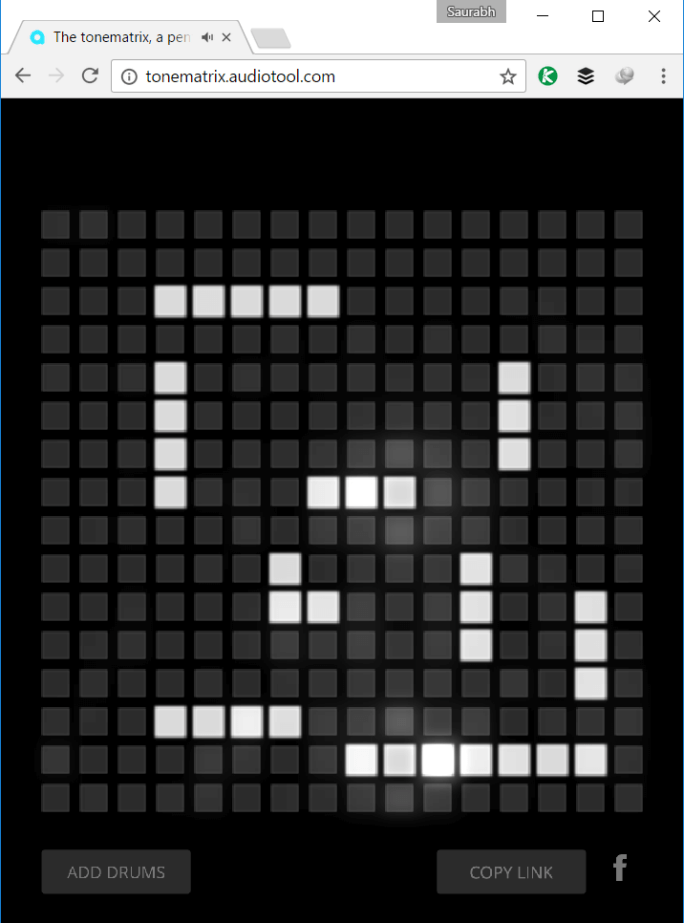
Listen this tune from the above screenshot here: Tonematrix custom tune link.
Soundation – Make Music Online
Soundation is really impressive online music creator which provides many different sound templates that you can mix in its music studio and equalize settings to create professional music beats. You only need to sing in with Facebook/Google or email and this feature-rich music editor (and audio mixer) is available with all its features in front of you.
You can also import your own sound clips or add voice using microphone to create more personalized music.

Soundtrap Music Studio
Soundtrap music studio is another cool online music generator which you can use as simply as you use any sound equalizer. Just that, you are provided with sound clips and for each sound clips too, you can equalize sound and mix all of them to create cool music. It comes with demo files and audio templates for Trip Hop, Dubstep, Pop, Choir, etc. which you can open and understand to know how things work in Soundtrap.
When you are ready, start creating your own music from the music studio. You can use microphone, import your own file or use Soundtrap’s music loop library to choose different bass, beats, drums, guitar, electric guitar, piano, etc. sound.

UJAM – Create Music Online
UJAM is a free cloud-based online music creator which lets you create music even if you don’t have any music or technical knowledge. Start your session on UJAM by signing up and singing through your computer’s microphone. UJAM studio will analyze your record and create a matching playback. If you are not in mood to sing a song, you can either upload previous records or use UJAM rejamming tool to select and edit one of available sound templates.

UJAM uses real instruments to record sounds so you will always receive best results with this online music studio. Want your song to sound like Rock, Hip-Hop or Jazz? Every style is just one click away. You can even combine instruments from different genres and create your own custom style.
There can be many other online music creators but these are the once I tried myself. So, I am 100% sure that if you use any of these above tools to generate your music beats or create remixes of audio clips, you’ll get awesome result. Please try these tools and let me know which online music creator you find the best.