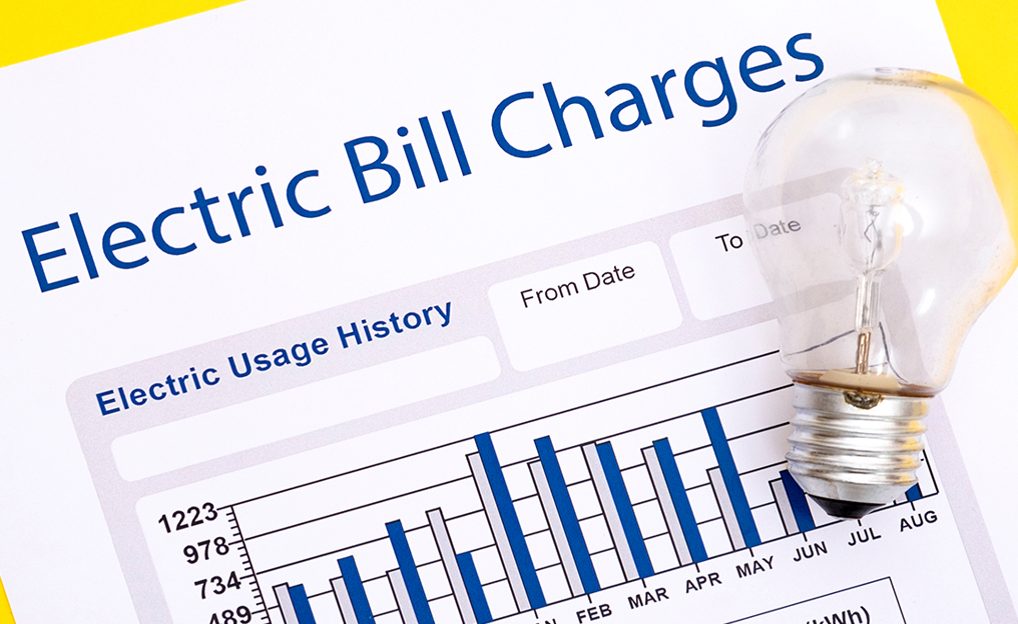YouTube has become our primary source to watch video content. We browse YouTube to watch educational videos, informational stuff, funny clips, music videos, full movies, web series, and much more. Recently, with newly added exclusive subscription and YouTube premium features, the video-sharing platform has motivated your favorite video creators to make and share their highest-quality videos on their YouTube channels.
So, YouTube has now become more important & irreplaceable. However, one major issue still remains with YouTube which is – you need to have an active & fast internet connection to access the platform. You can’t download YouTube videos and it will always consume expensive bandwidth no matter if you watch fresh or already watched videos.
This is such a pain if you don’t have a fast internet connection or your internet is expensive with limited bandwidth. To solve this issue for good, 4K Download developers have brought to you 4K Video Downloader software allowing not only to save unlimited YouTube videos in the highest available video & audio quality but also to download entire YouTube playlists, as well as YouTube channels.

4K Video Downloader
Available for Windows, Mac, Linux as well as Android smartphones, 4K Video downloader is a must-have application for all internet users who watch YouTube and want to download any YouTube video to watch it offline. The software lets you save YouTube videos in MP4 format, download a full YouTube playlist, YouTube subscription videos, private YouTube videos in multiple formats, video resolution as well as with subtitles in 50+ languages.
Features of 4K Video Downloader
Let’s check all 4K Video downloader important features in detail to know why it’s a must-have tool for all YouTube power users and why you need it too.
Unlimited YouTube Videos Download
4K Video Downloader allows you to download any YouTube video that you want. You can download full-length videos with a single-click. Download individual YouTube videos, bulk-download video automatically from YouTube channels, YouTube Playlists, Exclusive Subscriptions etc. without any limitations on size or type of videos.
All Formats Supported & Provided
4K Video Downloader is fully compatible with YouTube’s latest features and so, it allows you to download YouTube videos from as low as 144p video resolution to 4K HD quality in standard MP4, MKV, FLV, etc. file formats which you can play in any desktop or mobile phone’s media player. Moreover, it downloads audio in the highest quality as well as lets you extract subtitles from YouTube videos in 50+ languages and save them in SRT format.
Not only this but with a single-click you can also download private videos, stereoscopic 3D videos as well as 360° VR videos to get one kind of mind-blowing experience watching them offline without relying on YouTube or your internet connection always.

In-App Proxy Setup
4K Video Downloader comes with a built-in proxy system. So, those YouTube videos that you can’t watch due to your geographical restriction can be easily downloaded via this software without any hassle. Moreover, the proxy feature allows you to stay anonymous and protect your privacy online.
Full Control & Smart Mode
You can download multiple videos at the same time and the 4K Video Downloader allows you both the flexibility either to modify the configuration for each video or set up a setting for the batch download of all added videos in the software. This feature is known as Smart Mode and allows you to pre-select video format, video quality, subtitles, and the download location of all the new videos.
I extremely liked it because I downloaded almost 50 videos from this software and Smart Mode really helped me cut down my inputs which could otherwise take a lot of time.

All Video-sharing Sites Supported
The best thing about 4K Video Downloader is that it not only allows you to download videos from YouTube but also lets you download videos from ALL popular video-sharing platforms namely – Vimeo, SoundCloud, Flickr, Facebook, Instagram, Dailymotion, Tumblr, Twitch, YouTube Gaming, and the latest short video sharing platforms Tiktok, Likee and much more.
How to Download a YouTube Video
Using 4K Video Downloader is as easy as ABC and as fast as counting from 1 to 10. If you want to download a YouTube video, you only need to copy its video URL from your web browser and paste it into the software, 4K Video Downloader will automatically fetch the video and provide the option to start the download.

How to Download a YouTube Playlist
Now, if you want to download the full YouTube playlist, you can copy the YouTube playlist’s URL from any playlist video and paste it into the software. 4K Video Downloader will automatically detect the playlist and offers you to either download the current video clip or full playlist.
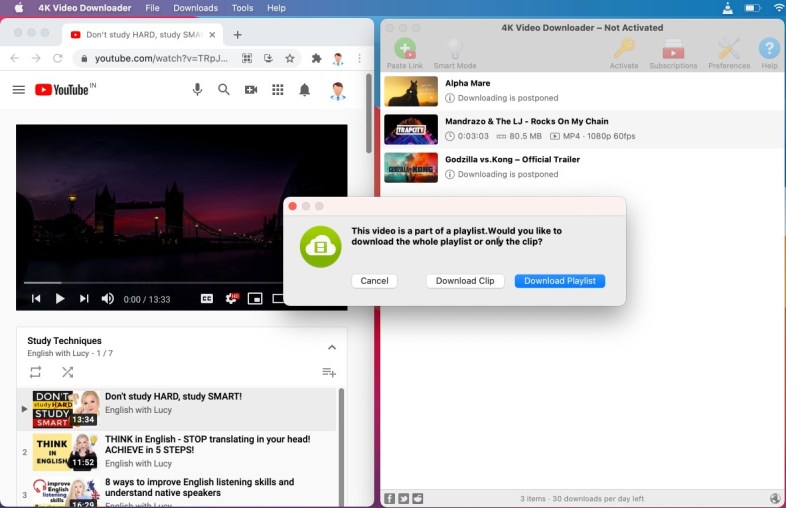
If you click on “Download Playlist”, the software will parse & add all the YouTube videos available in the YouTube playlist and start downloading them automatically. You can also pause/resume any of the YouTube videos from the playlist or remove them before downloading if required.

Pricing & Download
4K Video Downloader is available for FREE if you have very basic use but if you want to download unlimited YouTube videos and have additional features to download 360° VR videos, 3D Videos, multiple parallel downloads, subscription videos and much more then its premium versions available for an inexpensive amount of $15 (personal) and $45 (pro) are totally worth it.
Check out full detail and download 4K Video Downloader from here.