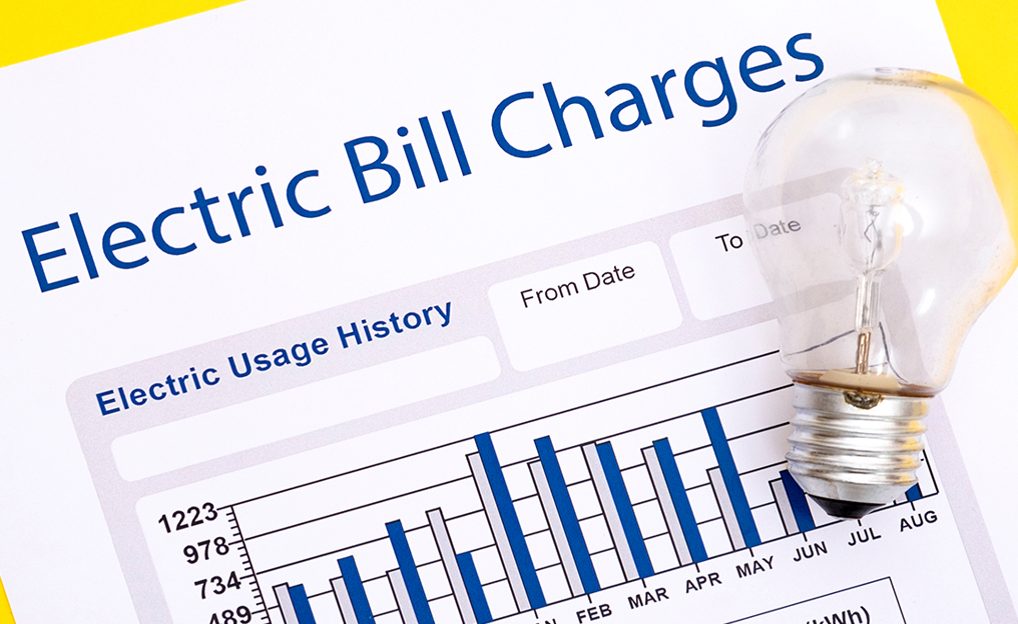At Fonehouse, we’re often asked by our customers how they can extend the battery life on their iPhone. In a world where we’re all getting increasingly busy, the demand for a phone which is long lasting and doesn’t run down has risen at an exponential rate. Conserving your phone battery can be a challenge, but thankfully there are a few things that you can do to make sure that it doesn’t drain too quickly. To try and help make sure that your phone stays on a good level of battery, we’re going to be taking a look at a few tips and tricks here.
Close All Apps Not In Use

One of the first things you can do with an iPhone is to press your home button twice in quick succession. This will show you all of the open apps the system is running. Now, when you leave the app, it keeps on running in the background, so if you want to go back into it you aren’t stuck waiting. However, this means that there is a battery drain in the background of your phone. You should swipe up on the applications to close them down, and this will in turn make sure that you don’t have a reduced battery capacity.
Look For The Battery Saver Option
If you swipe up on your home screen, you’ll be confronted with what’s known to many as a control centre. This provides a lot of buttons which take you to key parts of the phone – the camera, the stopwatch, the light function. However, it also includes a picture of the battery. If you can’t see it, you’ll find it in the settings application. However, this battery saving option reduces the brightness of the screen somewhat and puts the system in a conservationist mode. It decreases the amount of power background apps use, and also stops processes which drain battery, like the automatic refreshing and fetching of your emails.
Allow Full Charging Time

Something else which you can do to increase your battery life is to let the device charge to full. It’s actually been found that people who only partially charge their devices have experienced a decrease in battery life. Without the full charge, the battery gets used to operating at a reduced capacity, and this can drain your battery life. It’s best to provide the phone time to charge back up to full, because this will improve its lifespan.
Overall, these are just a few of the different things that you can do to make sure that you are extending your iPhones lifespan. It’s important that you’re aware of how the phone is using its battery, so you can best determine what needs to be closed down and what should stay open. As well as this, it’s worth keeping your phone in a reduced power mode where possible. While it is set to go into this mode automatically at 20% or less, it’s worth doing so at percentages even as high as 60 or 70.