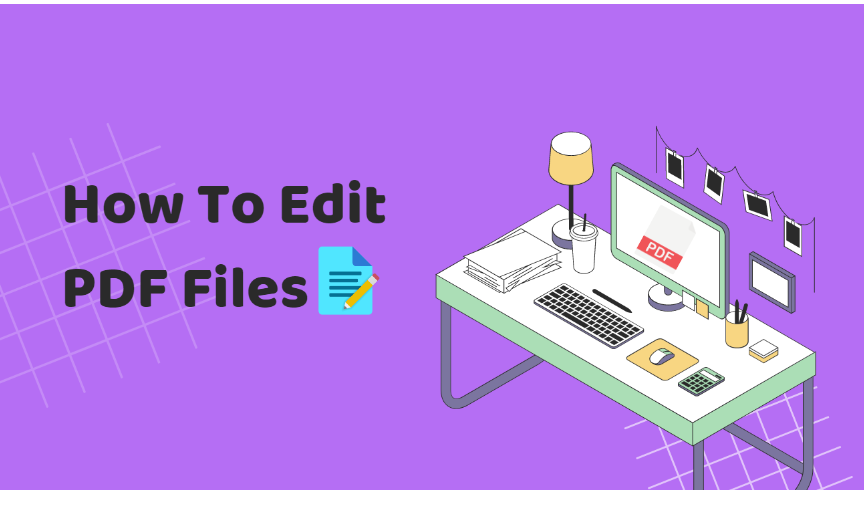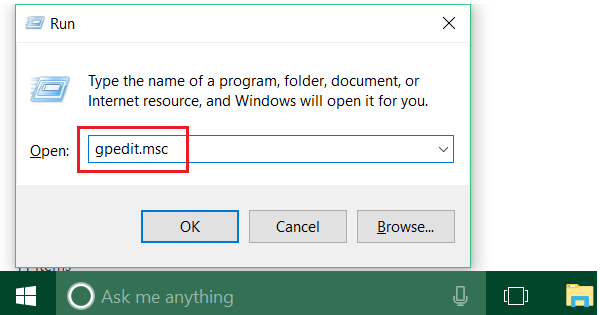As time passes, the storage on your computer might be occupied by large numbers of duplicate files, especially you have downloaded files from the internet all the time and it’s very likely the downloads are duplicate files. Duplicate files not only occupy much space of your computer, but also cause computer issues, like slowing down computer performance. Deleting duplicate files from your computer has several benefits
- Retrieve occupied hard drive space.
- Shorten time when searching for files.
- Boost the performance of your computer.
- Manage files efficiently
When there are duplicate files in different locations on your computer, you don’t know which version to use because they are all duplicates. Modifying a file in a certain location may modify all duplicate files at the same time, so it is recommended that you keep one file and permanently clear the rest. It can be difficult and time-wasting to identify a duplicate files with the original file and delete them manually, fortunately, there are effective tools available for finding and removing these duplicate files from your computer. Here in the following, 9 Duplicate File finder and remover software are introduced to you.
Part 1. 6 Tools to Find and Remove Duplicate Files on Windows PC
- iBeesoft Duplicate File Finder and Remover
as its name implies, it is a stool specially for Windows PC users to find duplicate files on Windows PC and remove the duplicates intuitively. It will scan a hard drive, analyze the files by file names, file size and content, displaying the duplicate files for you, letting you preview the duplicates easily. By default, it keeps all duplicate files selected and one file unselect, letting you removing all the duplicates in a single click. Currently, it has helped thousands of people remove duplicate photos, songs, documents, and more on Windows PC.
- Anti-Twin
Anti-Twin is a free software tool that can search for duplicate files and delete them. It is a special file filter to excludes the specified extension and file size. This feature also allows searching for identical files with different extensions and matching percentage of files to be included. Duplicate files found can be directly deleted or moved to the recycle bin.
- Fast Duplicate File Finder
Fast Duplicate File Finder has a very user-friendly interface of duplicate finder and delete. It has a preview area for viewing text files and playing audio before deleting them. Additionally, this tool allows searching for similarities based on the degree of selection. This tool also has an internal preview and supports video, audio, binary files, text, and images.
- CloneSpy
CloneSpy has a simple interface and uses pool 1 and pool 2 to compare two sets of multiple files. The app has four modes for searching for files with the same content, the same name, the same name and file, and the same content and name. It has multiple workspaces that can be saved as defaults when starting the program. This fun tool is used to quickly search and remove duplicates without having to set many options.
- AllDup
AllDup is a tool for finding and removing duplicate files from your computer. It has a fast search algorithm to find duplicate file types including music, movies, pictures, and text. It provides alternate options to find duplicates using file size, file content, file name, last modified date, file extension and file attributes.
- Auslogics Disk Defrag
The application tool has a modern interface that is easy to use for all users. It scans selected locations in your computer very quickly. This tool searches only the desired files by name, date, or size. The scanning process can be paused or canceled at any time. You can delete the results permanently, or you can save them in the rescue center if you need to return them later. This tool supports searching in different folder locations instead of a single folder.

Part 2. 3 tools to find and remove duplicate files on Mac
- Easy Duplicate Finder
Easy Duplicate Finder is a powerful tool for finding and removing duplicate music, videos, documents, and photos on Mac. It has a wizard and assistant to manage duplicate files easily. This app also has an undo button that allows emergency recovery and quick search.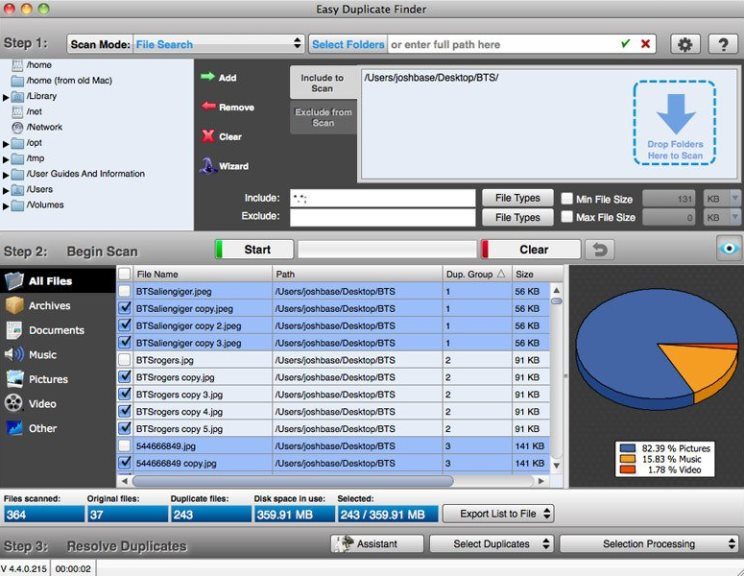
- Chipmunk
Chipmunk is the best application tool for cleaning up your Mac and removing all duplicate files. This application not only finds files with the same name and creation date, but also files with similar content. Additionally, the tool has a preview feature that allows you to preview duplicate files and scan quickly. The scan results will show which copies are taking up a lot of space, so you can delete them or keep them in a safe folder.
- Gemini the Duplicate Finder
Gemini Top is a duplicate file finder for Mac. This tool requires adding or dragging and dropping duplicate files to its interface. It removes duplicate files by looking at the file name, file content, creation and modification dates, and file location. It has a user-friendly interface that is easy to use, understand and remove duplicates quickly.

Things we need to pay attention to when deleting duplicate files:
1) Do not delete system files duplicates. Instead, delete personal files including photos, documents, music, videos and emails.
2) Preview files before deletion to avoid deleting important files.
3) If you accidentally delete important files, you can use iBeesoft Data Recovery to perform data recovery