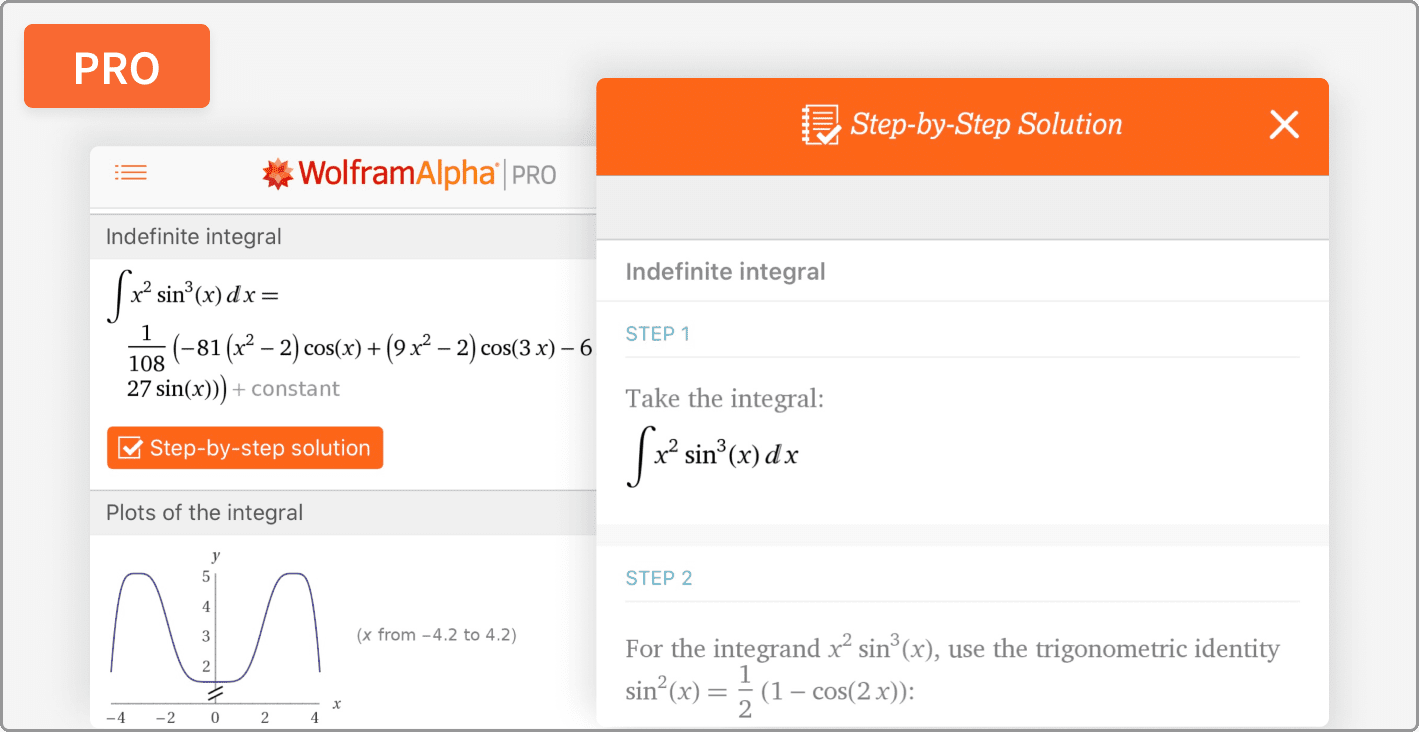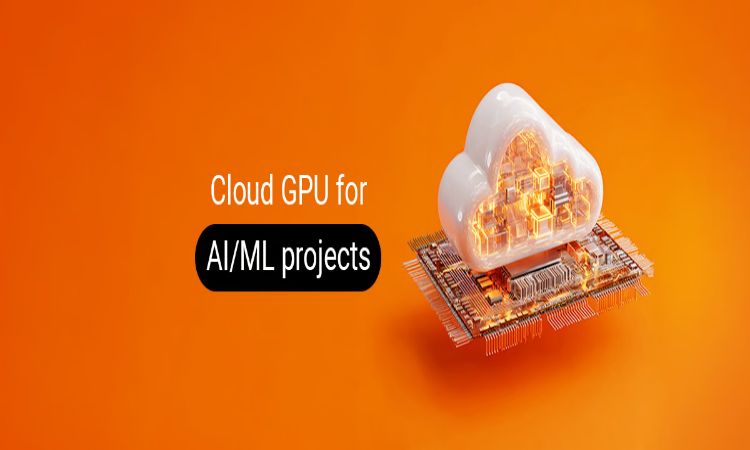A Code Editor is software specifically designed to assist developers with coding so that programmers can write and edit source code and programs easily by separating elements and in-built routines. Code editors do not compile the code, they just allow the programmer to write and edit the source.
A feature rich code editor can impact the productivity and workflow of a programmer by assisting to get the work done faster and efficiently. It also provides the customization option to create the UI and experience that suits the programmer. It is unattainable to figure out a single code editor as the best because everyone codes in a different way. In this article we will discuss some top code editors that are either stand alone or integrated into an integrated development environment.

1. UltraEdit
It is a closed source text editor that can handle huge files with unmatchable power, speed, startup, file load and give access to useful tools such as a file finder, an integrated FTP client etc. in paid version worth $79.95 per year.
- Not only the editor but also the entire application can be configured, customized and re-skin with beautiful themes.
- Supports whole operating system integration like command line and shell extension.
- Support multiple programming languages like HTML, PHP, CSS, C++, SAS code, PL/SQL, UNIX Shell, Scripts and Visual Basic.
- In UltraEdit programmers can access servers and open files directly from the Native FTP/SFTP browser.
Download UltraEdit Code Editor
2. Visual Studio Code
It is an open source and free code editor released by Microsoft in 2015. Written in Node.js and Electron, this provides the surety of being updated and doesn’t leg behind any time soon.
- IntelliSense feature provides smart completions based on variable types, function definitions, and imported modules apart from syntax highlighting and autocomplete feature.
- Print statement debugging is a thing of the past now you can launch or attach to running apps and debug with breakpoints, call stacks, and an interactive console.
- Written in Typescript, Javascript and CSS.
- Built in Git commands helps to review diffs, stage files, and make commits right from the editor.
- Support multiple operating systems.
- Large library of extensions and plugins.
Download Visual Studio Code Editor
3. Atom Code Editor
It is an open source and free code editor started by Github but later owned by Microsoft. It is one of the most customizable code editors.
- Comes with built-in multiple language specific packages.
- Supports Command Palette.
- Cross platform editing means it allows multiple programmers to work on the same code from a distant location.
- Written using in-built web technologies.
- Open the tool in multiple panes for comparison.
- Fuzzy finder option for quickly opening files.
- Fast project-wide search and replace.
4. Notepad++
It is an open source and free text code editor. It is suitable for beginners because of its simple and plain features. It only works on Windows operating systems.
- Do not support remote file editing for HTTP and SSH.
- This code is written in C++ language and uses pure Win32 API and STL which provides a small program length with higher execution speed.
- Provides basic features like syntax highlighting, auto completion, finding and replacing tasks, adding bookmarks, spell check option, macros reading and playback.
- Supports Multi-View and Tab Interfaces for Multi-Documents.
Download Notepad++ Code Editor

5. Sublime Text
It is an open source code editor available for unlimited free trial but a programmer has to pay $80 US dollars to buy the license.
- Written in C++ and Python.
- Lightweight, speedy and extremely extendable.
- Support features like command palette, split editing, multiple selections, distraction free writing mode, instant project switch, Plugin API.
- Supports multiple languages and multiple operating systems.
- Provides instant switching between projects.
- Cross platform support is highly customizable.
Download Sublime Text Code Editor
6. Bluefish Code Editor
It is an open source and free code editor written in C language. It may be a little difficult for new users because it is more of an Integrated Development Environment than a real text editor.
It supports multiple languages like HTML, C, C++, and Go, Java, JSP and many more. It also supports multiple operating systems like Windows, Linux, UNIX, Mac, and Android.
- Auto completion, code folding, full screen editing and code navigation are the best features of bluefish.
- Supports some other basic features like syntax highlighting, multiple encoding, multiple document interface, project support, snippets sidebar, unlimited undo/redo
7. VIM
It is an open source and free text editor. It is a coder’s tool for coders by coders because it is an IDE- Integrated Development Environment. It is written in C language and Vim Script. It supports multiple languages and multiple operating systems.
- Supports the editing of compressed files and hundreds of file formats.
- Extensive plugin support.
- Powerful search and replace.
- Supports mouse interaction.
- Macro reloading and playback.
- Features like syntax highlighting and spell check.

Conclusion
It can be complicated to select the best code editor because a large numbers of Code Editors are launched every year but it is also true that best code editors allows developers not only in code writing but also in code examine so that developer can find out mistakes and see where edition need to be done.
I hope that after reading this article you can easily choose the best code editor for windows operating system according to your need. At last, I will also recommend you to keep in mind some important factors before installing a code editor
- It should be easy to use and offer some extra features like brace matching, syntax highlighting, auto completion, drag and drop Graphical User Interface features etc.
- It should support multiple programming languages and multiple operating systems because code editors are language specific and it will save money and time if a single code editor can run in different languages and on different operating systems.
- It must have an in-built compiler, built-in debugging.