In IT world it’s known that there are two types of people: those who do not do back up, and the ones who are already doing it. In the corporate world, we witness a similar situation. Despite the obvious importance of regular backup, most companies refrain from paying attention to this detail.
In this article, you will find out the best instruments for backup and recovery of the data and compare them with the help of a special comparison table.

Actually, the importance of regular backup and the storage of a very critical data can be illustrated with a simple example: virus encryption attacks operated by WannaCry and NotPetya last year, proved the importance of a data backup when only a few organizations who performed regular backup succeeded to get back to work within the seconds. And probably the most interesting case that ever happened was with Maersk – a large international transportation company. Within a few days, the staff at the main office restored almost all of the servers from the backups. But the main controllers that manage the entire network did not have backups. The only copy was saved in Ghana: on the day of the attack, the local office was left without electricity and was not affected by the attack. A cherished hard drive with a copy of the controllers had to be transferred to London by plane through Nigeria since it would take days to send it over the Internet due to its slow speed in Ghana.
Virus and the hacker attacks are not the only ways to lose your data, as it happened with the Maersk company. The similar situation can happen due to user and network administrators mistake, the hardware damage, or force majeure (theft, fire, natural disaster). Backup and data recovery systems are designed to protect against this (Backup and Recovery). They copy the information to the backup media or to the cloud at the regular intervals defined by the system administrators. You can reserve both specific files and folders, as well as system and server images, contents of databases and applications. In case of problem arises, such systems are able to restore the necessary data in the initial devices. And it can happen pretty quickly. Modern solutions allow us to get back to work within a few minutes after the incident.
Various Backup media is used to reserve the copies. Often times —hard and solid-state drives (HDD and SSD) as part of various specialized devices (NAS, RAID-arrays, etc.). Cloud storage is also considered. Of course, you can use other sorts of backup media, such as Blu-ray, DVD, or tape storage devices. But later have significant drawbacks. Compact disks have very small storage space (not compatible with large companies) and although tape storage devices are highly reliable and provide storage durability, the recovery rate is low. These methods of restoring data are suitable for at home and small companies, where the data volume is not so large. However, large companies will find them very unsuitable.
Also, it’s worthy to pay attention to the model of the backup system and data recovery. It’s either a specialized program, hardware and software solutions or a SaaS (Software as a Service) type of service. Each has its own particular features. The cost of the specialized program is cheap, but in any case, it requires a space to store the information in the client’s IT infrastructure. The hardware and software solutions provide such space, but they are a lot more expensive. SaaS solution eliminates the space problem, but the security policy of many companies prohibits the storage of certain types of data on third-party servers. Therefore, you should consider your needs and the devices while making a decision in favor of a particular model. Let’s take a detailed look at the solutions that are currently available in the market. We took a base from the expert opinions of Gartner specialists and other leading resources while deciding particular companies to review.
1. Dell EMC Avamar

Dell EMC – one of the leading IT companies – offers a hardware and software solution called Avamar for data backup and recovery. It is part of the Data Protection Suite Family set of proprietary solutions for protecting information. Avamar works with all types of corporate devices (desktop PCs, laptops and servers), a variety of virtual environments (including VMware and Microsoft Hyper-V) and enterprise applications (SAP, Oracle, MS SQL, etc.). Data deduplication is used to efficiently use disk space when storing backups, and traffic is optimized depending on the type of working networks. According to the developers, the integration of this tool with Dell EMC Data Domain increases copying speed by 50% and reduces the network load on the network by 99%.
The system allows working centrally not only with the main office but with a remote one as well. Backup is done according to a standard model. For instance, in order to recover the data in the remote offices, the system administrator will perform the same actions as in the main one. The actual process of restoring is pretty simple, usually, it takes only a few steps. You can encrypt the backups in Dell EMC Amavar guaranteeing an enhanced data security. That being said, the storage space of Avamar Data Store is equal to 124 TB. The solution also works with AWS and Azure cloud services. The cloud backup and disaster recovery plan are supported, and there is a function of long-term storage in the cloud.

2. IBM Spectrum Protect

IBM offers hardware-software solution Spectrum Protect for backup and data recovery with an opportunity to protect up to 4 PB (petabytes) of data. The system works both with the physical servers and devices, as well as in the virtual environment Microsoft Hyper – V and VMware. The cloud services are also supported. IBM Spectrum Protect allows you to store backups on a wide variety of media – separate hard drives, flash drives, tape drives, network, and cloud storage. Moreover, users can work with hybrid models and set the optimal combination of different storage locations. The actual backup of the object happens pretty fast. According to the developer, the IBM Spectrum Protect Snapshot tool can back up five hundred VMware virtual machine images in seven minutes. Indeed, It’s a good performance.
Recovering the data from IBM Spectrum Protect is very simple. You can manage the backup and recovery using proprietary software Spectrum Protect Operations Center as well as other types of software. IBM Spectrum Protect also offers predefined plans and configurations. They simplify the deployment and setting up the solution, as well as helping with management: you can immediately specify the necessary work scenarios for various media. Therefore, even the system administrators who had never encountered a similar situation can easily figure out the system and manage it. The developer states, that the simplicity of the software is one of the key features of this platform.
3. Commvault Complete Backup & Recovery

Commvault’s backup and recovery tool come as a software product and cloud-based SaaS service. The solution is modular, but at the same time, all of its parts are based on a single code. This approach ensures uninterrupted collaboration of different parts of the tool.
Commvault Complete Backup & Recovery provides backup and archiving of data from physical and virtual servers, cloud and hybrid environments, conventional PCs and laptops, and even corporate mobile devices. The solution supports most operating systems, applications and databases in the (Documentum, Oracle, MySQL, SAP, Microsoft), virtual and cloud environments (AWS, Microsoft Hyper-V, Red Hat Virtualization, VMware and many others). This product provides the detailed reports and analytics of all procedures, which allows the optimization and the functioning of the entire enterprise. During the backup process, data is automatically deduplicated, both when accessing to the source and on the backup servers. This type of approach reduces the load to the network significantly and saves storage space. The solution allows you to create backup copies and “snapshots” of applications and equipment without interrupting work and with minimal system load. And the management of all processes is carried out through a single management console.

4. Veeam Backup Essentials
 Veeam offers one of the most functional backup and recovery software solutions. It includes two instruments: Veeam Backup & Replication и Veeam ONE. As the name implies, the first one is able not only to make backups but also replications – synchronization of the contents of several copies of an object. This feature allows you to quickly and safely recover virtual machines, data, and applications after a crash. Moreover, they are restored to almost the same condition in which they were before the accident. Thus, you can be sure that the work results will not be lost. Also, the tool can do rollback replicas and allows you to simply switch to a replica when the virtual machine fails and just as easily come back.
Veeam offers one of the most functional backup and recovery software solutions. It includes two instruments: Veeam Backup & Replication и Veeam ONE. As the name implies, the first one is able not only to make backups but also replications – synchronization of the contents of several copies of an object. This feature allows you to quickly and safely recover virtual machines, data, and applications after a crash. Moreover, they are restored to almost the same condition in which they were before the accident. Thus, you can be sure that the work results will not be lost. Also, the tool can do rollback replicas and allows you to simply switch to a replica when the virtual machine fails and just as easily come back.
Veeam ONE — a solution that allows you to monitor the infrastructure, create reports and plan the resource allocation of VMware vSphere platforms and Microsoft Hyper-V. It can report potential problems with virtual machines, physical servers, and cloud resources before they interfere with user experience. That is, it allows you to fix the problems before they appear and thus avoid the data recovery procedure, which will certainly cause interruptions. That is, it allows you to fix problems before they appear and thus avoid the data recovery procedure, which will certainly cause interruptions in work.
In addition to these tools, Veeam Backup Essentials offers standard backup and restore capabilities. The program can work with popular business applications and databases, supports 19 common file systems. It has a convenient web portal that allows you to recover files and applications with a single click. Moreover, this can be done not only by administrators but also by ordinary users, if we are talking about the data with which they worked and to which they have rights to access.

5. Acronis Backup
Acronis Backup and recovery products are popular among the at home users. Nevertheless, the developer has something to offer to corporate segments. For example, Acronis Backup supports 21 platforms, including virtual environments(Red Hat, Citrix, VMware and other), cloud services(Amazon, Microsoft), endpoints, and even mobile devices (Android, iPhone, and iPad). Replication is available for business applications and virtual machines (it uses special templates for Windows and Linux), and also cloud storage Acronis Cloud. You can restore images of workstations and servers to equipment that is different from the one from which the backup was taken. Even for any critical application or array of information, you can create recovery points, which, if necessary (for example, due to equipment failure or the need to replace it), can be quickly deployed in the cloud and you to continue working with only a short break.
The platform is very simple to use. It is rapidly deployed and, according to the developers, does not require special training to work with it. You can manage the system centrally using a single interface. In addition to direct backup and recovery functions, Acronis Backup has several useful additional tools. This, for example, Acronis Notary is a tool that, using the blockchain technology, confirms the authenticity of sent and received information. And for the data protection from ransomware viruses, a tool is used Acronis Active Protection.
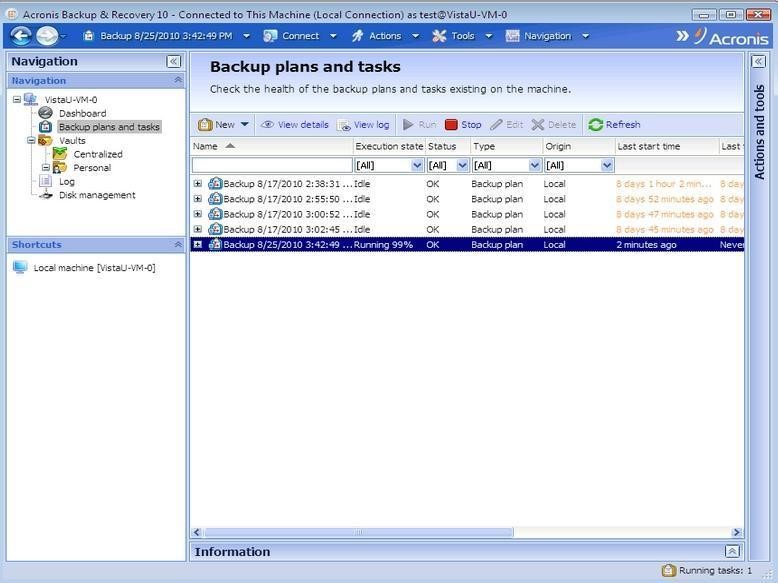
6. HPE StoreOnce
For backing up and restoring the data, HPE offers an HPE StoreOnce line-up system tools that provide reliable data storage up to 104 PB and backup speed up to 139TB / hour. These tools are best to prefer working on cloud and virtual environments, as well as for hybrid models. For StoreOnce devices you can choose either proprietary software HPE Recovery Manager Central or solutions developed by other developers, like Veeam or Commvault. StoreOnce has quite wide and scalable model options. The options cover all of the needs for small remote offices, as well for large corporate data centers. The devices use intelligent deduplication technology, which (according to the developers) can reduce the amount of data occupied by 95%.
This line also offers software-defined backup storage called HPE StoreOnce VSA with a capacity of up to 500 TB. Its volume can be adjusted in increments of 1 TB. It runs in a virtual environment, and it has 90 trial day for testing. In addition to that, users are offered a separate cloud storage HPE Cloud Bank Storage as an addition to the main system, and it can be integrated with Amazon and Microsoft web services.
7. Arcserve UDP

ARCserve is one of the old-timers in backup and data recovery market. The company has been engaged in this business since 1990 and obviously has tremendous experience in this area. Today, the company’s leading solution is the Arcserve Unified Data Protection platform. It offers software, hardware (up to 240 TB) and cloud solutions for backing up and restoring the information from a single web-based management console, which can be accessed from anywhere with internet. The system provides data deduplication, real-time replication, supports virtual (VMware, Microsoft Hyper-V, Xen) and physical environments, as well as recovery to various hypervisors. Disk arrays, tape storages, and cloud services can be used as storage for backups. Moreover, these methods can be combined, for example, to perform both cloud and local backup. As for the Arcserve UDP Appliance Series 8000, they offer 16 differently stored configurations, as well as extensive scalability.
The ARCserve UDP platform allows you to back up both individual files and folders, as well as full databases, for example, SQL or Exchange. To enhance the information security, the backup copies of data can be encrypted using SSL and AES protocols. User access to data is also protected by a two-factor authentication system: logging in is not limited only by entering username and password, but the confirmation with a mobile device is required as well.

8. Unitrends Backup
Unitrends is a popular company specializing in backup and data recovery systems. In its arsenal, there are both software and hardware tools for these tasks. Recovery Series Appliances are scalable solutions that offer users from two up to 120 TB of storage space for backups. They work under the software Unitrends Backup (but this program can work without binding it). The system supports work with physical and virtual environments, provides backup of databases and business applications, provides integration with cloud services and is able to work with replicas of Windows and VMware. It also has protection against ransomware viruses and encryption of stored data using the 256-bit AES protocol.
In addition, Unitrends offers a free version of this product called Unitrends Free. Там, where some restrictions are applied. For instance, the amount of information to backup cannot exceed 1 TB. But for small enterprises (and overall just getting acquainted with the product) such volume is quite enough.

9. Veritas Backup Exec

Veritas offers a backup and data recovery tool called Backup Exec. The product has proven itself in the market for quite some time. The developer constantly updates it and adds new features, as indicated by the version number: at the moment, the twentieth edition of this program is available in the market. Backup Exec provides all the basic functions that are required from this kind of solutions. The program works with physical and virtual environments, most common cloud services (Amazon S3, Google Cloud, Microsoft Azure, etc.), can deduplicate data, instantly create copies of virtual machines and restore them very quickly. To give you an example, virtual machines with the support by Vsphere 2016 and instant granular recovery technology resumes the work operation within seconds. Most of the popular database and business applications are supported as well.
Veritas Backup Exec Has a flexible licensing system. In total, three editions of the program are available to users: Bronze, Silver, and Gold, which differ in functionality. Thus, Bronze is intended mainly for small and medium-sized businesses, while Silver and Gold are for larger companies. Also, Veritas Backup Exec offers a convenient scaling system in 1 TB increments. The final price for the consumer depends on the number of servers they are using as well as the amount of requested data backup. This helps to use all the resources efficiently and pay only for the services you use.
10. Barracuda Backup

Barracuda Backup is a unified, cost-effective data protection solution for physical, virtual and cloud (SaaS) environments. It is a complete solution with remote storage that is easy to purchase, install and use. Barracuda Backup is one solution for protecting physical servers and virtual machines (VMware and Hyper-V) with instant status reporting and selective file recovery functions -with unified management for replication and storage. Barracuda Backup is an all-in-one solution from a single provider. It combines in itself software, embedded deduplication, external cloud-based or private replication without an extra licensing fee for the server or for the application.
Barracuda Backup is available both in the form of a universal physical hardware complex and in the form of a virtual device.
Administration policies are managed through central management via the Barracuda Cloud Control cloud service, the role-based administration model is implemented.
Barracuda Cloud Storage, Cloud Control and Cloud LiveBoot Recovery cloud services allow the implementation of simple remote replication, seamless distributed administration and quick access to virtual machines during crashes.
After purchasing the service from Barracuda Backup, the customer gets several benefits in the form of a simple pricing plan without extra licensing fees for each application or for every server, backup software, quickly deployed (in less than an hour) local storage and remote storage, central cloud-based management for trouble-free distributed administration, fast local or remote recovery, data loss prevention and minimization of downtime, availability as a virtual device, which can be deployed without the need an extra equipment
In summary
As you can see, backup and recovery systems offer a wide variety of options for users. Main points worth mentioning: compatibility with various devices and environments, integration with cloud services, fast operation, cost-effective storage spaces, as well as a user-friendly management system. Despite the common priorities and a similar set of functions, each of these systems has its own peculiarities, which may be useful for some companies, but remain unclaimed for others. Therefore, while making a decision in favor of a certain provider, make sure to take into careful consideration all the needs of your company. Ultimately, it’s these needs that play a key role.
Author: Vladyslav Myronovych, for ROI4CIO






