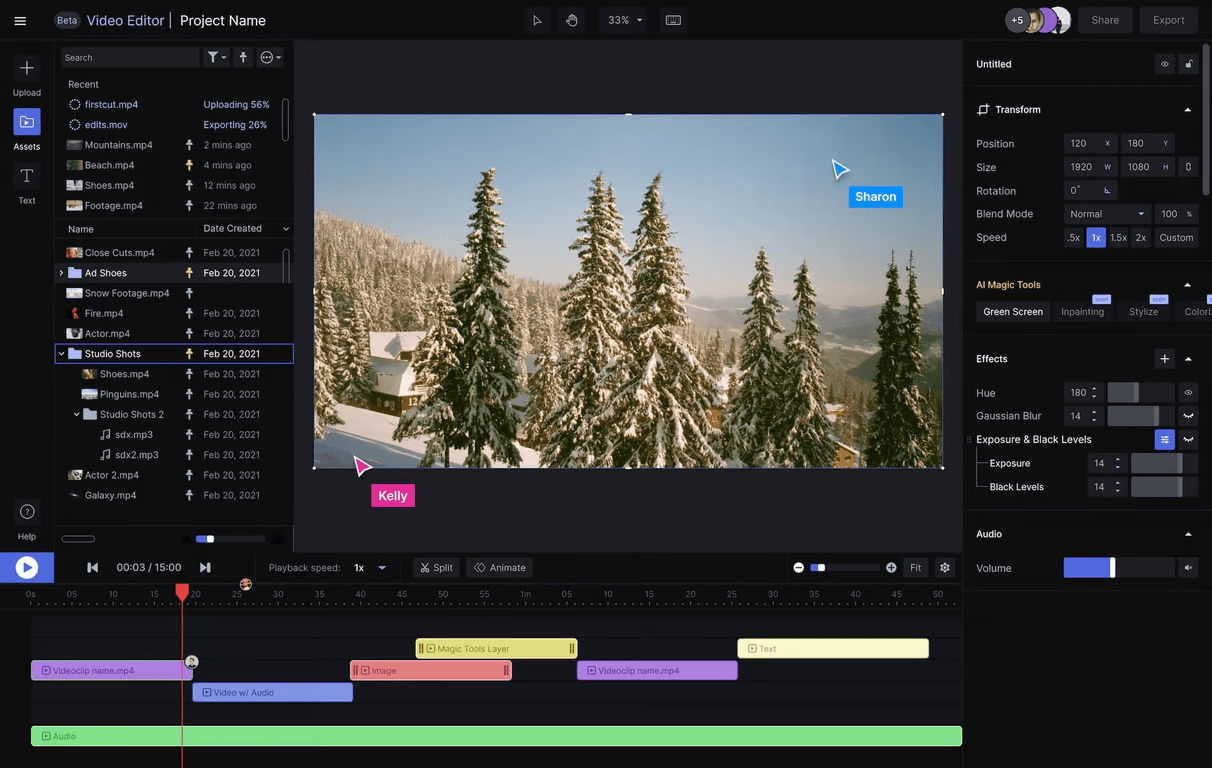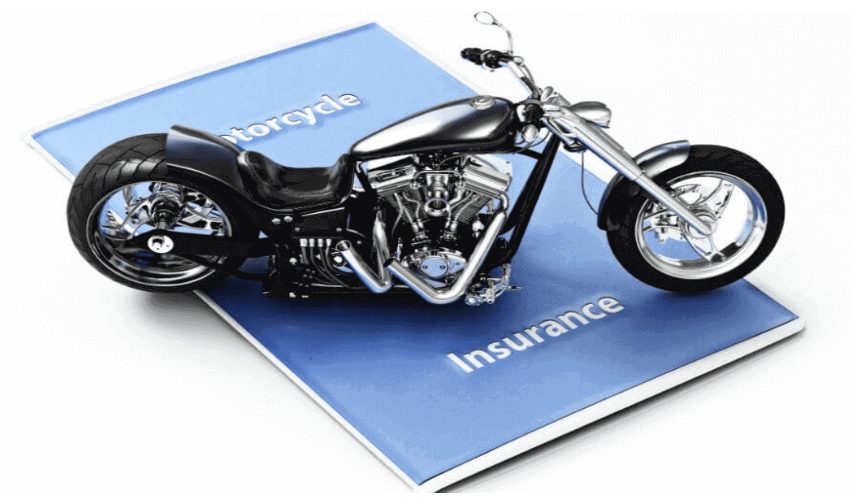We grew up working on Word, Excel, PPT documents but as we got into the professional corporate sector, we realized that PDF is the most common, acceptable and widely-used document. And why not? It’s portable, it can be compressed, can be encrypted, password-protected, it can show graphs and text alike.
There are countless situations where we only have the PDF of a project or assignment and we need to extract data from it, fill it, merge some PDFs or modify some content available in the PDF. In such scenarios, it makes sense to have a good PDF software but even the excellent PDF editor has only around 10 tools. So, you will still find yourself searching the internet for a new type of PDF tool best suitable for the current requirements.
What if I tell you there is one central & free PDF processing tool that you can use for your all PDF tasks? No kidding. EasePDF is an all-in-one solution that you should remember if you want to keep a solution to all your PDF-related problems at your fingertips.

What is EasePDF?
EasePDF is an online website that allows you to edit your PDFs, convert them to another file format or create an entirely new PDF file compatible to all the platforms and software. The website is totally free to use, safer and faster than any offline PDF editing software you’ve ever used. So, you can permanently ditch any modest option that you’re using to process your PDFs and start using this universal website to handle PDFs on the go.
EasePDF has more than 20 free PDF tools that are being updated with the latest standards & features. Moreover, the development team keeps on adding new features to make the website even more useful for all PDF fanatics.

As you can see on the screenshot above, EasePDF is covering almost all the frequently used PDF tools. I am sure, you can locate all the required PDF compilation tools here but if you can’t you can request the team and suggest to them the feature that you are looking for, EasePDF team welcomes every feedback and suggestion.
So, we’ve seen an overview of all the PDF tools that EasePDF offers to everyone for free – without registration or signup. Now, let’s try the most common and useful PDF tool out of them: PDF to Word converter.
PDF to Word Conversion using EasePDF
To convert your PDF files directly into Word format, click the “PDF to Word” option either from the buttons available at the home screen or via link available at the menu. You’ll be redirected to this screen where you can put the PDF file that you want to convert in Word format.

This upload screen allows you to either drag & drop, browse your PDF file from your system (whether it is Windows, Mac, Linux, Android or iOS), upload from the cloud (Dropbox, GoogleDrive, OneDrive) or put PDF file’s URL to fetch online.
As soon as you have selected your PDF file, EasePDF will start its process to convert your file into Word format. It might take a few minutes depending on the size of your PDF file, then EasePDF will show a converted (.docx) file and a “Download” button. There is an option to send the converted file directly to your cloud accounts as well.

The PDF file I used here has rich text, formatted fonts, different sizes, and images but EasePDF had no problem converting it. It maintained the exact color, style, formatting as well as quality of the images. You can see the result below.

It’s just a 2-steps and 3-minutes process for me. So, rather than installing heavy software and still finding them lacking essential PDF tools when you are in need, it is wise to use EasePDF Online PDF Converter for your day-to-day PDF work. You can use the website from both Desktop and Mobile devices. It is on a secure HTTPS server and your file will be automatically deleted from the server after some time.
These are all good reasons why you should start using EasePDF online PDF converter to make your work life a little easier. To add a little more to your experience, the website also has lots of tips, tricks and guide to handle PDFs so that if you ever feel lost while using any PDF tool or you’re just looking for tips to get a better hand on PDF files in general, you can read those articles and get instant help.
So, use EasePDF and let us know your experience using the comments section below!