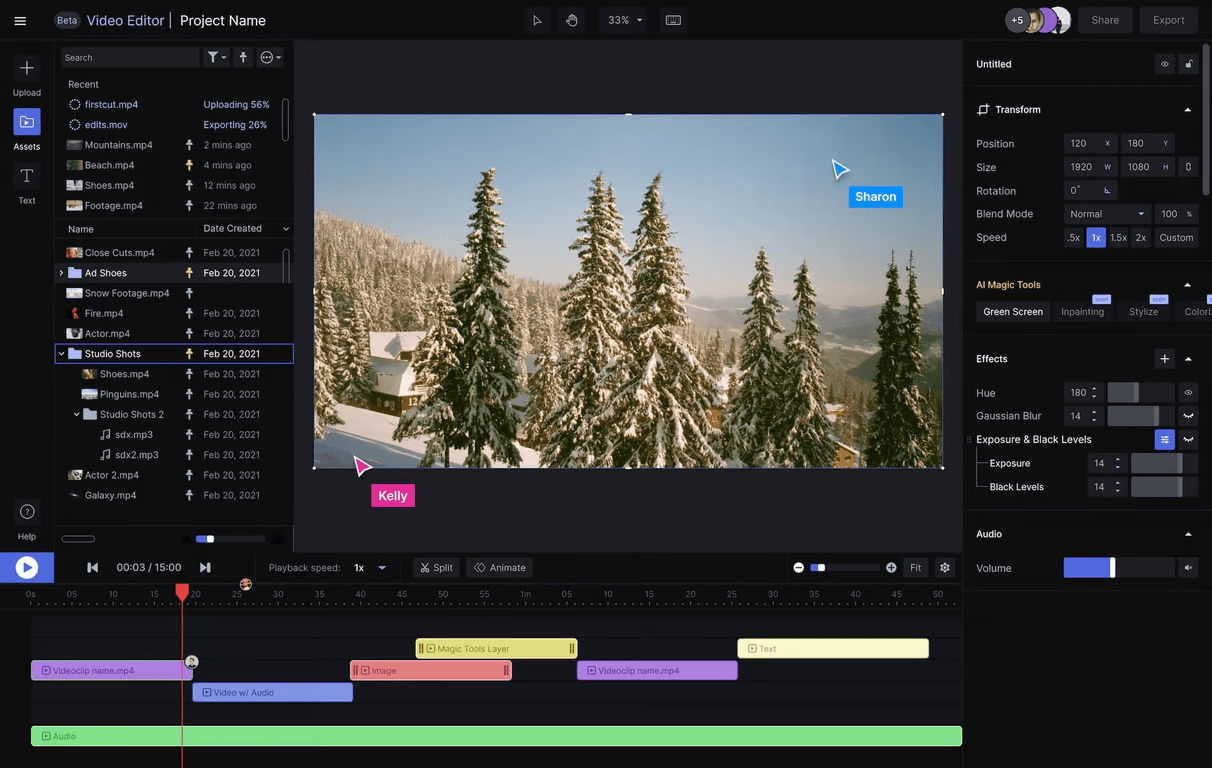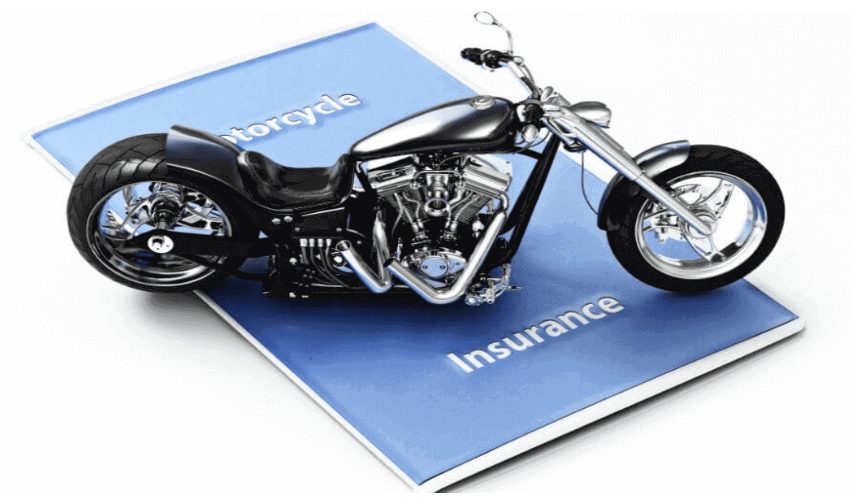If you love watching videos, then I am sure you usually watch most of them on Netflix, Amazon Prime Video, Facebook, Instagram, Twitch, Twitter, Vimeo and Dailymotion. These are the world’s most popular video streaming websites. Some of them are community-driven and some have their own productions & partnership. Whatever way they pick, they always make sure you get the best video content to watch online.
However, these video sites intentionally don’t provide the essential feature to download videos from their platform so that you keep coming on their website even if you want to watch the same video to make them repeated money. This limitation becomes annoying if you have an unstable internet connection, expensive data pack, or no internet connection at all. So, in order to break this limitation and to download videos from NetFlix, Amazon Prime Video, YouTube, or any other video sites listed above, FreeGrabApp developed FlixGrab.
What is FlixGrab?
FlixGrab is an awesome Windows video downloader that lets you download your favorite videos from both premium and free video streaming websites in Full HD. The software is very easy-to-use. You only need to copy the video URL from any of your favorite video streaming websites and paste it inside FlixGrab, it will automatically fetch all the details about the video and start downloading on your command.

How can it be that easy, right? But, the truth is, FlixGrab’s team has automated everything technical in such a way that users need to follow only the simplest steps to have their favorite videos downloaded from premium streaming sites like NetFlix, Amazon Prime video or free video streaming sites like YouTube, Instagram, Facebook, Twitter, Twitch, Amazon, etc.
Only for the first time of you, you might need to connect your Netflix, Amazon Prime, Facebook, Instagram, etc. account depending on whether the video is publicly accessible or not, after that, you only need to follow these 3 simple steps mentioned in the video above to download unlimited videos for free.

Top features of FlixGrab
FlixGrab makes your life more comfortable by allowing you to watch videos online from Netflix, Amazon Prime Video, YouTube, etc. in the fastest speed possible, and while downloading, it offers several amazing features that makes your experience seamless. Some of the important ones are –
Intuitive Interface
FlixGrab has a minimalist interface. By default, you will only see the 3 main function buttons of “Paste”, “Download” and Pause at the top to let you paste video URL, start Download or Pause/Resume them at your comfort respectively. However, click the hamburger button (☰) on the top-left and it will allow you to do much more such as bulk add video URL, save video list, sort/filter videos and more.
Similarly, you can change video resolution (Low, Medium, High, HD, Full HD), audio quality, language, output folder, subtitles etc. either from the gear icon available on each video for that specific video or for every video from the gear icon available at the top-right corner.

Parallel Download
Whether you want to download many videos from the same source or multiple sources, FlixGrab will be able to download them simultaneously without any issue. And, if you feel like you need to pause some of those videos in order to increase the download speed of selective few videos, then you can do this without losing their progress and resume later whenever you want.
Video & Audio Quality
FlixGrab is especially favorite among its users due to its ability to facilitate multiple versions of the same video to download. The software lets you download videos in 144p, 340p, 640p, 720p HD and 1080p Full HD resolution with high-quality Dolby Digital Surround Audio 5.1 sound quality.
Full Control

FlixGrab gives you full control over your videos and the application so that if you want, you can configure it to change default download folder, choose default audio language, select whether you want to download subtitles or not (with language selection) and that too in both original as well as SRT formats which most video players support, set how many parallel downloads you want the software to do, etc.
The default configurations of all these settings work great but you can still fine-tune FlixGrab according to your liking to make most out of the software.
Get FlixGrab Video Downloader
FlixGrab is available in both free as well as a paid version. The free version lets you test whether FlixGrab works with your favorite platform or not. However, you will only be able to download 1 video at a time, that too in only low resolution. So, once you’ve verified this, I recommend you to buy FlixGrab for just $24.99 to unlock all of its features and download unlimited videos from NetFlix, Amazon Prime, YouTube and other top video streaming sites in up to Full HD 1080p resolution without any limitations.