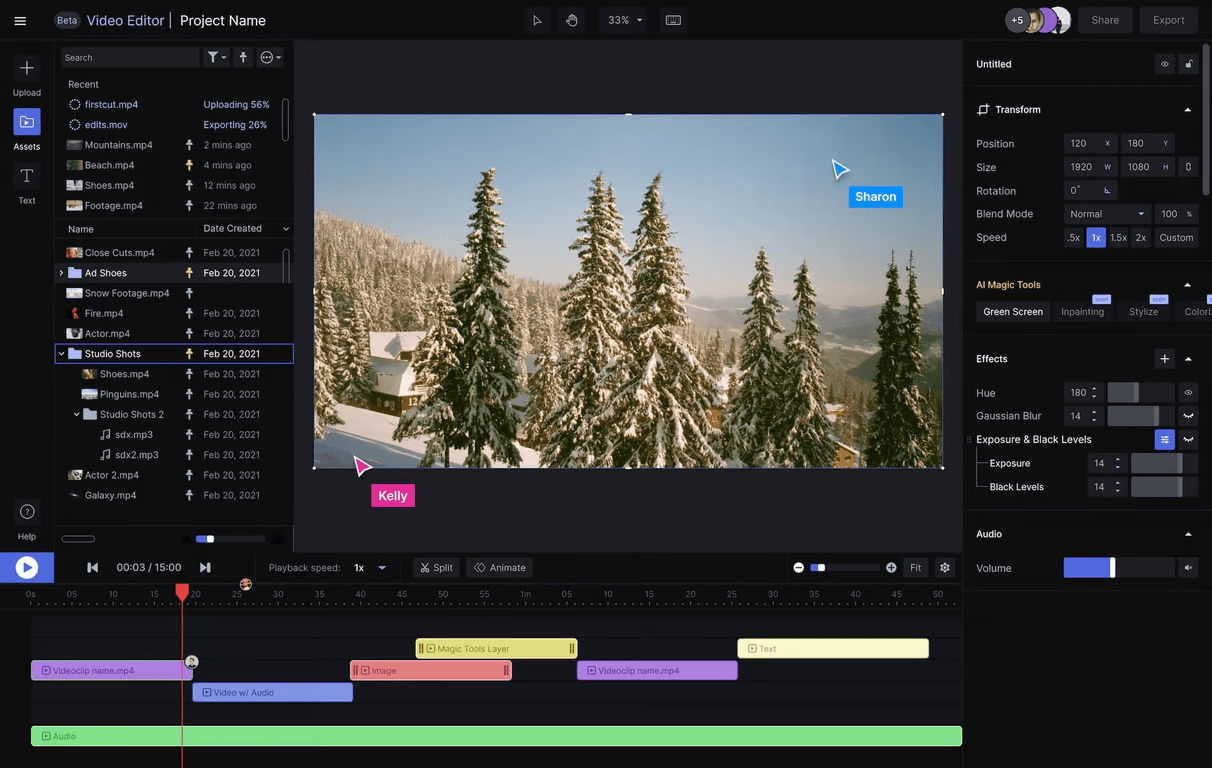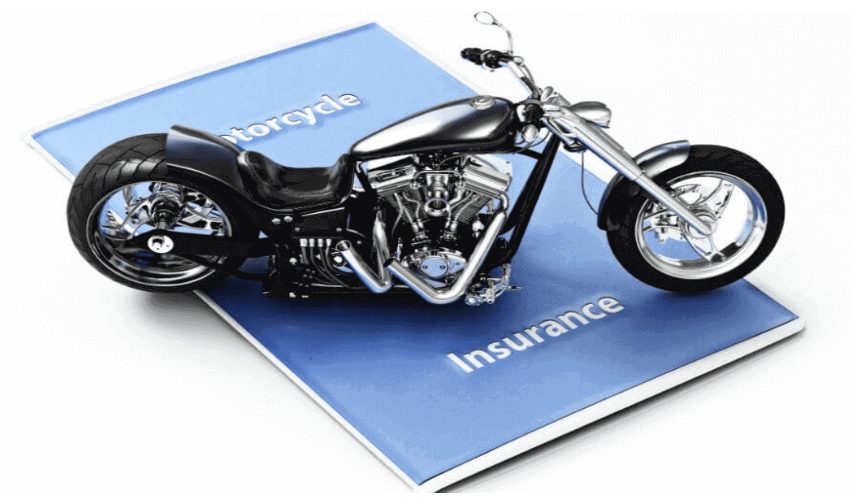The Internet is the lifeline of modern society and nobody can spend even a single day without using the web. It is highly important to be aware of the various dangers surrounding us while using the internet. Oftentimes, our own carelessness leads hackers to harm us as we disclose our important data unknowingly to them.
Just like learning the safety measures while driving it is important to know about the various internet dangers and safeguard ourselves from them. Here is a list of five important actions you should avoid at any cost to prevent becoming vulnerable to internet attackers.

1. Chatting with Strangers
The Internet provides plenty of chances for us to befriend strangers online. But not all of them are safe and many of them are hiding under false identities. People you meet on dating sites and other forums or gaming chats might easily pretend to be some other person.
If you trust everyone blindly, they might lead you to various dangers starting from stalking to extracting your personal information and using it against you for blackmail. Always use Nuwber to ensure you are talking with an authentic person.
Avoid talking with people who claim to be someone else and who try to extract too much information about your personal life from you. Cyber security experts insist on maintaining online contacts only with people who you know well in the physical world.
2. Privacy Settings
From shopping sites to social media, there are several platforms online with the option to make a profile private. List the three common search engines you use, three common shopping sites and 3 social media platforms you open every day like YouTube, Instagram and Pinterest. Ensure the personal settings on all those platforms are set to private. Once you do it, your posts will be viewed only by the people you accept as friends and the people you approve.
Do not accept friend requests from strangers or allow them to follow you randomly and see all your postings unless you are selling something online or having a business account. If you want to become a social media influencer or want to make your social media posts go viral and gain a maximum number of views and likes follow these safety steps:
- Do not expose your personal account and keep the settings of your personal shopping account, search engine and social media private.
- Create a separate account through which you need to gain followers. Do not expose your real name, date of birth, place of birth, full name, and mobile number at any cost on that account.
- Avoid sharing too much information about your personal life like your child’s photo, your parents’ photo, or your sibling’s photo. Speak about general news and issues that interest you or about the product you are trying to sell.
- If necessary, create a business account that provides much more security than the normal personal account if you post regularly and want to make a career out of social media.
- Never expose your true details on shopping sites and always keep their settings private.
Follow the same rules for the search engines too as making the settings public there will enable numerous companies to note what you are buying and track your browsing.
3. Failing to Use Antivirus Software
Always keep your system well protected with quality antivirus software. Do not fail to update it regularly and listen to the software’s warnings
- When you are downloading something unwanted or
- Visiting a suspicious website or
- Opening a suspicious email attachment
Avoid opening websites without the “https” extension at all costs and get alerted if software prevents you from visiting a suspicious duplicate site or prevents you from opening an email attachment.
Delete them immediately and run a scan to ensure there isn’t any major issue. Use only well-scanned, virus-free third-party devices like CDs and pen drives in your system. Keep your mobile or smartphone also well-protected with good antivirus software. Always update your operating system and antivirus in your mobile and your system to keep it safe from new attacks.
4. Unwanted Downloads
Avoid downloading unwanted apps on your smartphone which might lead to numerous issues starting from
- Providing your personal data to marketing companies
- Allowing them to track your browsing history
- Installing malware into the smartphone which might hinder its functionality
Always download games and apps from authentic sources instead of trusting random download sites. Download only games with good reviews and plenty of downloads.
Avoid download movies and TV shows from torrent sites to prevent malware from entering your laptop or system. Do not trust non-authentic sources which offer you free software downloads or free eBook downloads. They often install simple programs that work in the background tracking all your information from the system.

5. Improper Password Protection
Strong password protection is the best way to keep your system safe. Password tracking is the very first hacking activity the internet might have possibly encountered. It still remains a burning issue as most people do not understand the importance of using a strong password.
- Keep all your important records on your computer in a password protected file
- Use paid emails with strong passwords generated by password managers to keep your personal communication data safe
- Do not use easily guessable passwords connected to your personal details like birthdays, the city you live in, etc.
- Do not share your password even with your spouse and avoid sharing it on any other digital platform
- Change your password frequently and do not use the same password for one or more services
To make matters easier, use a password manager like 1Password or Keeper.
Staying safe online is easy if you follow the steps which are given here religiously. It will only take a few minutes when you browse the internet to follow these steps. But they go a long way in keeping your valuable data protected from numerous hackers. Understand the value of your data and your vulnerable situation in fighting against technically strong hackers. Seal all possible weaknesses from your side to make yourself secure while using the internet.