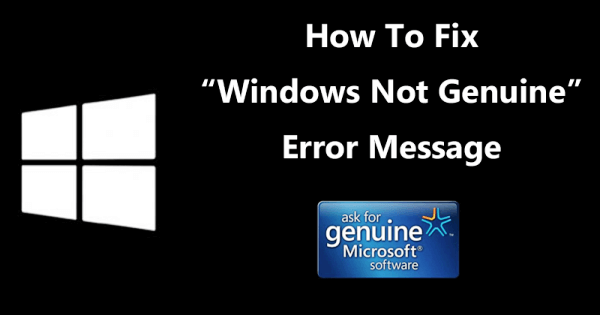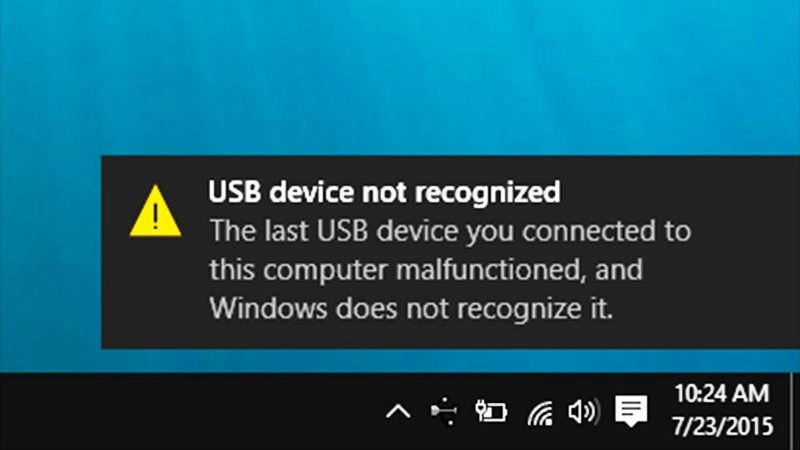We’ve all dealt with data loss, whether it was from a hard drive failure, data corruption or accidentally deleting a file. If you’ve ever experienced a major loss of data, you’ve probably wondered about data recovery — how does it work? How effective is it? How much does it cost? We set out to find out with the help of Minitool.
Data Loss and Data Recovery
Data loss can take many forms — accidental deletion, hard drive failure, software bugs, data corruption, hacking, even a simple power failure can cause you to lose data. And, of course, there are more extreme cases, like when a hard drive is recovered from a plane crash; amazingly, some data recovery specialists can retrieve data from storage media that’s been almost completely destroyed.

How Does Data Recovery Work?
The methods used to recover lost data depend on how the data was lost in the first place; let’s take a look at some of the most common forms here.
File Deletion
Interestingly, any file that’s deleted actually stays on your drive until it’s overwritten with another file. This means that if you act fast, you actually have a pretty good chance of getting the file back. In the case of file deletion, you can use file recovery software, which uses complex algorithms that look at pieces of information that’s left on the hard drive in order to guess where the file was physically stored. If it guesses correctly, you’ll get the file back. If not, you’re out of luck.
File Corruption
If you’ve ever gotten one of the dreaded “corrupt hard drive” errors, you know how disheartening it can be. However, it’s still possible that data could be recovered. If you attach the hard drive to another computer, you might find that only the operating system has been corrupted, and that the rest of your data is fine—in this case, it’s just a matter of copying everything to another hard drive.
File System Format or Damage
Similar to deleting a file, formatting a file system destroys information about the previous files and structure of the disk, but the amount of data that’s erased depends on the system format.
For example, formatting with FAT results in the destruction of a large amount of data and rewriting that section of the disk with zeroes, significantly reducing the likelihood that you’ll be able to recover your data. Some file systems, like NTFS, will have a higher likelihood of recovery if they’re overwritten with the same file system, while others actually have a smaller chance if they’re overwritten with the same system — writing XFS over FAT makes it more likely for the FAT files to be recovered.
Physical Drive Damage
Recovering files that have been deleted or formatted is one thing — getting files off of a drive that’s been damaged is another. While it doesn’t take impressive technical skills to install and run recovery software, dealing with a heavily damaged drive is best left to the professionals, as it usually requires that the drive be taken apart.
Solid State Drive Data Recovery
Solid state drives are becoming more and more popular, especially with the rise of the Ultrabook. Obviously, because they haven’t been around as long, recovering data from an SSD is more difficult than it is to recover from a traditional hard drive. However, a number of the same techniques can be used to recover data that’s been deleted or formatted.
Your Best Bet: Don’t Lose Your Data
Data recovery software and specialists can do a great job of getting your data back, but it’s risky, time-consuming, and expensive. The best measure you can take to prevent long-term data loss is the one we’ve been advocating for a long time: make lots of backups! Use a cloud backup provider, keep a backup hard drive in your home, and make sure you don’t get caught out by a power surge or an accidental formatting. And take steps to prevent file corruption in the first place.