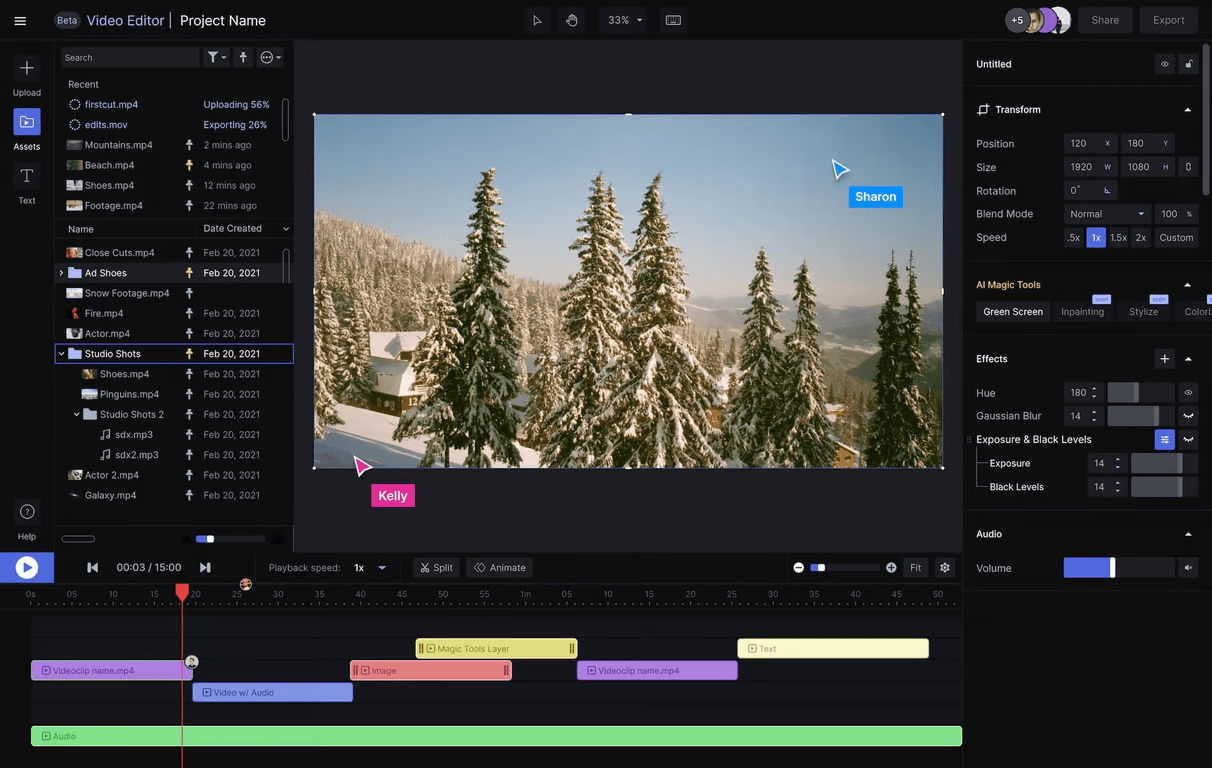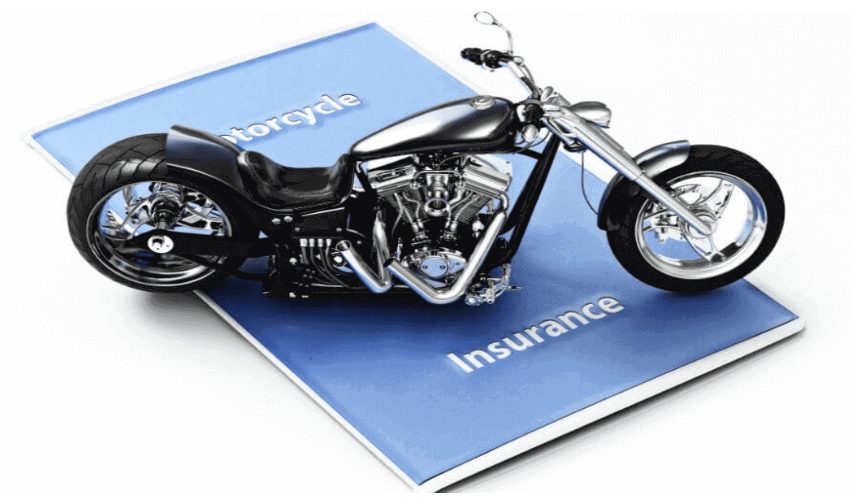Depending on the type of business, freelancers can require a reliable, secure, and, at the same time, easily adjustable working environment. The most optimal solution in this case could be getting a Windows Virtual Private Server (VPS). This can afford a plethora of advantages, including the enhancement of security, flexibility as well as efficiency. In this article, the author will explain what freelancing benefits can be obtained utilizing Windows VPS and how to configure this service properly to get the most out of it.
Benefits of Using a Windows VPS

1. Enhanced Security:
A key benefit of hosting your application on your Windows VPS is having better security. A freelancer usually works with several different companies and agencies and deals with a lot of information; this data must be protected and accessible. A Windows VPS offers robust protection features, including:
- Isolated environment separate from your local machine
- Advanced firewall configurations
- Regular security updates from Microsoft
- Ability to implement custom security measures
Additionally, it can be set up to suit your safety requirements, for example installing VPNs or establishing IDS.
2. Flexibility and Scalability:
Flexibility is a significant benefit. A Windows VPS can easily adapt to different software and projects. Freelancers often work on dynamic tasks, and having an environment that supports various applications is valuable. Some key aspects include:
- Ability to install and run Windows-specific software
- Easy scaling of resources (CPU, RAM, storage) as needed
- Support for multiple projects with different requirements
- Option to create snapshots or clones for testing purposes
- Improved Efficiency:
Efficiency is another key advantage. Windows VPSs optimize performance and allocate resources effectively. This makes the system run smoothly and reduces downtime. The advantages are:
- Dedicated resources not shared with other users
- Ability to customize and optimize the environment for specific tasks
- Reduced latency compared to shared hosting solutions
- 24/7 availability and accessibility from anywhere with internet acces
4. Cost-Effective Solution:
he use of a Windows VPS can be cheaper than using and maintaining a dedicated physical server. This eliminates the need for capital investment in hardware, as well as reducing maintenance costs. Pay-as-you-go models allow freelancers to scale resources up or down according to their current requirements.
5. Professional Image:
A Windows VPS can help freelancers maintain a professional image. It provides a stable platform for hosting websites, running email servers, or setting up remote desktop environments for client demonstrations.
Setting Up a Windows VPS
Setting up a Windows VPS is relatively straightforward. Here’s a more detailed process:
1. Choose a VPS Provider:
Research and select a reliable VPS provider. Consider factors such as:
- Server locations
- Uptime guarantees
- Customer support
- Pricing and resource allocation
2. Select a Plan:
Select a plan that is what you need in terms of CPU, RAM, storage, and bandwidth. Most of the providers have flexible packages that can be adjusted to the size of your business.
3. Operating System Selection:
Select the Windows version you prefer. Common options include Windows Server 2019 or Windows Server 2022.
4. Initial Setup:
After purchasing, you’ll receive login credentials. Use these to access your VPS through Remote Desktop Protocol (RDP).
5. Configure Your Environment:
- Install necessary software (e.g., development tools, design applications)
- Configure settings for optimal performance
- Set up security measures (firewall rules, antivirus software)
- Install any required frameworks or libraries
6. Network Configuration:
Set up networking features such as static IP addresses, DNS settings, or VPN connections if required.
Best Practices
To maximize benefits, follow these best practices:
1. Regular Updates:
Keep your system and software up to date. This includes Windows updates, application updates, and security patches.
2. Strong Security Measures:
- Use complex passwords and change them regularly
- Enable two-factor authentication where possible
- Implement a robust firewall configuration
- Use encryption for sensitive data
3. Backup Strategy:
Implement a comprehensive backup strategy. This should include:
- Regular automated backups
- Off-site or cloud storage for backups
- Testing of restore procedures
4. Performance Monitoring:
Regularly monitor system performance. Windows provides utilities to monitor the usage and analyze the load that some objects put on the system, as well as there are many free and paid applications that perform the same function.
5. Resource Management:
Optimize resource allocation based on your workload. Scale up or down as needed to maintain cost-effectiveness.
6. Documentation:
Maintain documentation of your VPS setup, including installed software, configurations, and any customizations.
7. Disaster Recovery Plan:
Create a disaster recovery plan that can help you immediately bring your working setting back if your systems fail or data gets lost.
Challenges and Considerations
While Windows VPS offers numerous benefits, it’s important to be aware of potential challenges:
1. Learning Curve:
Managing a VPS requires some technical knowledge. Freelancers may need to invest time in learning server administration skills.
2. Internet Dependency:
Access to your VPS relies on a stable internet connection. Have a backup internet option for critical work.
3. Licensing Costs:
Windows licenses can add to the overall cost. Ensure you factor this into your budget.
4. Resource Management:
Improper resource allocation can lead to performance issues. Monitor and adjust as needed.
Conclusion
Windows VPS can be highly beneficial for a freelancer improving his or her working environment notably. Since the implementation of benefits such as the security of systems, flexibility, and efficiency are gained, it would be a worthy investment to pursue.
Of course, all these benefits can only be obtained if appropriate measures are taken in the initial setup and later on in the maintenance of the system. With the help of the provided tips, freelancers are capable of establishing a substantial, secure, and effective work environment flexible enough to respond to possible difficulties.
The incorporation of Windows VPS into the contractor’s freelancing strategy is beneficial due to the provision of the safety, flexibility, and effectiveness of the working process. Indeed, the freelancing industry is constantly growing and developing; therefore, utilizing such a platform as Windows VPS will provide you with an advantage and enable you to provide your clients with exceptional services.