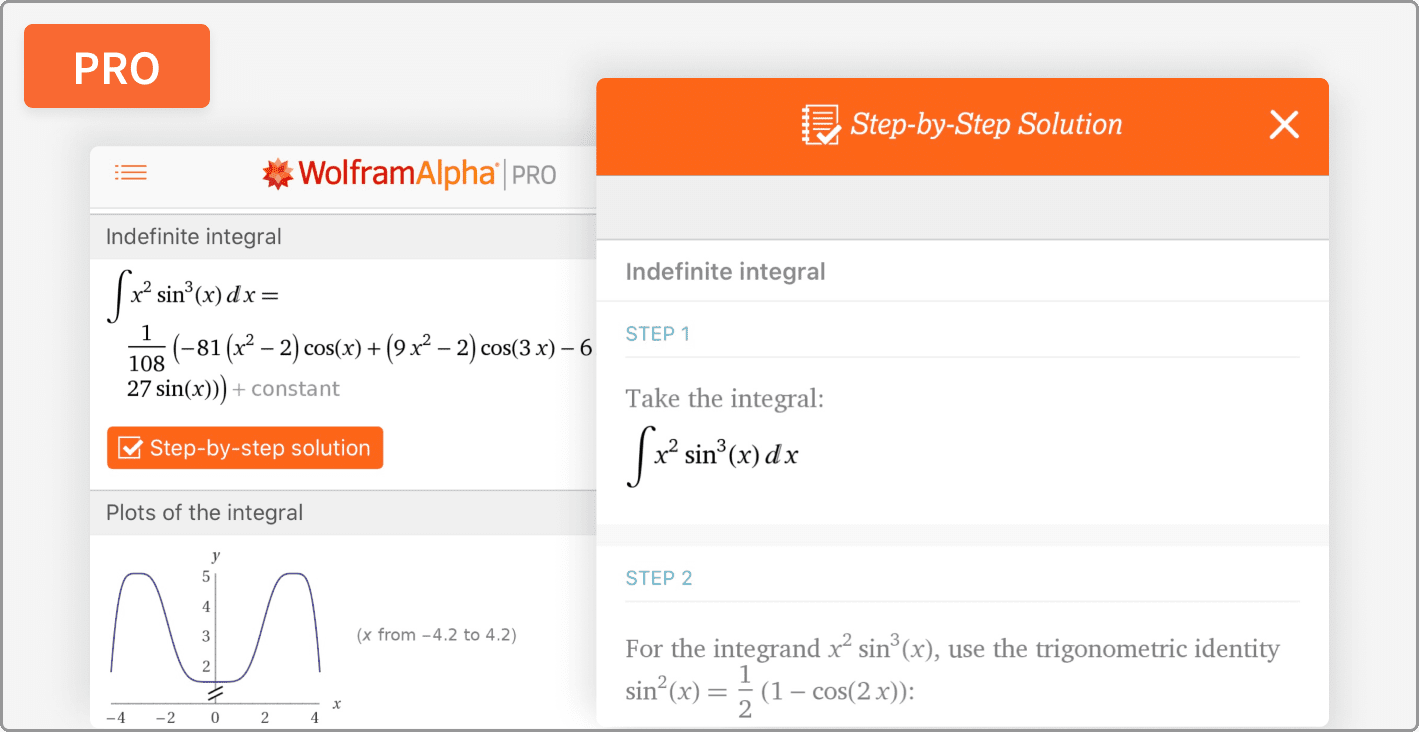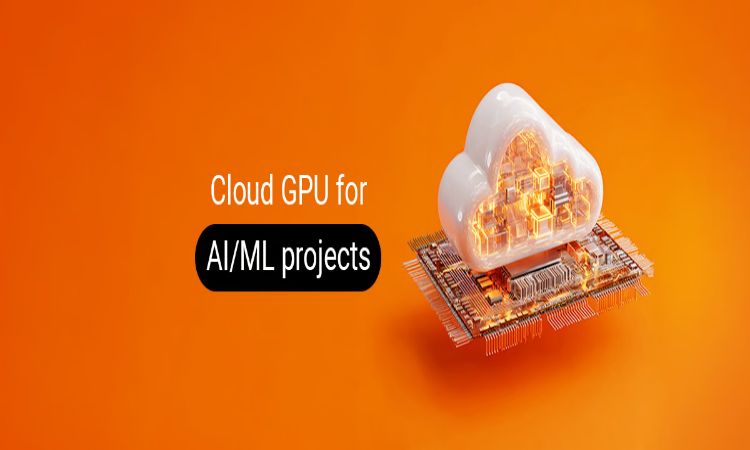ProGuard is a tool that has in fact slowly but surely become a standard for what a proper Android developer should have at his disposal. This is an open-source Java optimizer and obfuscator that has a variety of advantages which can greatly improve the security, as well as functionality, of the mobile apps. In this article, the following five points will be outlined to explain how Proguard can bring benefits into the development process: You will discuss the possibilities of this tool to protect intellectual property rights, create better performing applications, and for the user’s benefit.
1. Enhanced Code Protection
It’s critical to safeguard your intellectual property while developing mobile apps. ProGuard’s code obfuscation features provide a strong answer to this problem. Code obfuscation is a method that makes it very difficult for people to comprehend the code in your program. To do this, ProGuard renames methods, and fields, alongside classes with illogical names. As a result, it is far more difficult for possible attackers to reverse engineer your software as well as comprehend its internal operations.
Furthermore, ProGuard obfuscates in more ways than just renaming. Additionally, it rearranges code parts along with removing superfluous metadata from your code. This multi-layered method of obfuscation helps to protect your intellectual property and keep your competitive advantage in the market by erecting a strong wall against illegal access to the logic and algorithms of your software.
One cannot stress the value of code protection in the cutthroat world of mobile apps nowadays. The likelihood of unapproved code reuse and theft of intellectual property rises with the number of apps available in different markets. ProGuard’s obfuscation strategies are an essential first line of protection against these attacks, guaranteeing the security of your proprietary code, special algorithms, and cutting-edge features.

2. Reduced APK Size
Size counts in the ecosystem of mobile apps. In addition to performing better and typically requiring less storage space on users’ devices, smaller apps are more likely to be downloaded. ProGuard’s shrinking function goes a long way toward lowering the APK (Android Package Kit) size of your software.
ProGuard shrinks your program and its library dependencies by finding and eliminating unnecessary code. Unused fields, classes, methods, and attributes fall under this category. ProGuard may greatly reduce the size of your APK by removing this obsolete code. Developers frequently claim size reductions, depending on the requirements and nature of the application.
Moreover, ProGuard’s capabilities extend beyond code reduction. Additionally, it shrinks resources by eliminating unnecessary resource files from your program and its libraries. By taking a thorough approach to size reduction, you can make sure that your software is as lean as possible, which may increase runtime performance, decrease storage needs, and accelerate downloads.
3. Improved App Performance
Although ProGuard is frequently linked to security measures, its optimization powers can also result in app speed gains that are rather noticeable. Code optimization approaches are combined to achieve this.
Eliminating unnecessary instructions is one of ProGuard’s primary optimization strategies. Even though they look innocent, these repeated code segments might have a severe effect on the performance of your application. ProGuard finds and removes these pointless instructions from your code, making it more efficient. It also carries out peephole optimizations, substituting more effective instruction sequences for some of the original ones.
The ability to inline methods is another feature of ProGuard that improves efficiency. To avoid the cost of method invocation, method inlining substitutes the method body for method calls. Faster execution speeds may result from this, particularly for procedures that are called often. ProGuard can improve the overall performance and user experience of your app by implementing these and other optimization approaches.
4. Deterrence Against Reverse Engineering
It’s critical to defend your original concepts and implementations from rivals in the cutthroat world of mobile apps. ProGuard acts as a potent barrier against efforts at reverse engineering, assisting in the preservation of the integrity of your software and the competitive edge of your company.
Potential attackers will find it very difficult to decipher the functionality of your program thanks to ProGuard’s obfuscation mechanism. Even if your software can be successfully decompiled, the user will encounter a confusing array of names for variables and methods, complex code structures, and deleted debug information. This makes reverse engineering your software much more difficult and time-consuming, sometimes to the point that attackers can no longer use it or find it to be economically untenable.
Moreover, ProGuard deters other kinds of attacks by making reverse engineering more challenging. For example, it gets more difficult for bad actors to find holes in your code or to make duplicates of your application. Apps using proprietary algorithms or managing sensitive data may find this extra security measure very helpful.
5. Compatibility and Ease of Integration
ProGuard’s smooth integration into the Android development workflow and compatibility with a wide range of Java applications are two of its most alluring features. Because of this, developers of various skill levels can choose it as an approachable and useful option.
Since ProGuard is integrated into the Android SDK, no additional installs are required, making it easily accessible to all Android developers. Its functionality may be utilized with little preparation by simply enabling it in the gradle file for your project. The development process may be expedited by configuring ProGuard rules immediately within your IDE in Android Studio thanks to this connection.
ProGuard is also quite configurable. Although it has a set of default rules that are suitable for the majority of applications, you may add new rules or change the ones that are already there. This lets you customize ProGuard’s behavior to fit your needs, whether it protecting certain classes from obfuscation or optimizing specific areas of your code. ProGuard’s customizable features let you make full use of its advantages without sacrificing control over how your program behaves.
Conclusion
Proguard android provides an extensive toolkit that may dramatically improve your mobile applications’ overall quality, security, and performance. ProGuard delivers a comprehensive solution to many typical difficulties in mobile app development, from obfuscating your intellectual property to optimizing app performance. Developers may design apps that are more competitive, safe, and efficient by utilizing these advantages, which will eventually improve user experiences and business outcomes. Tools like ProGuard will surely continue to be crucial parts of the developer’s toolset as the mobile app market develops, assisting in striking the difficult balance between security, performance, and usability.