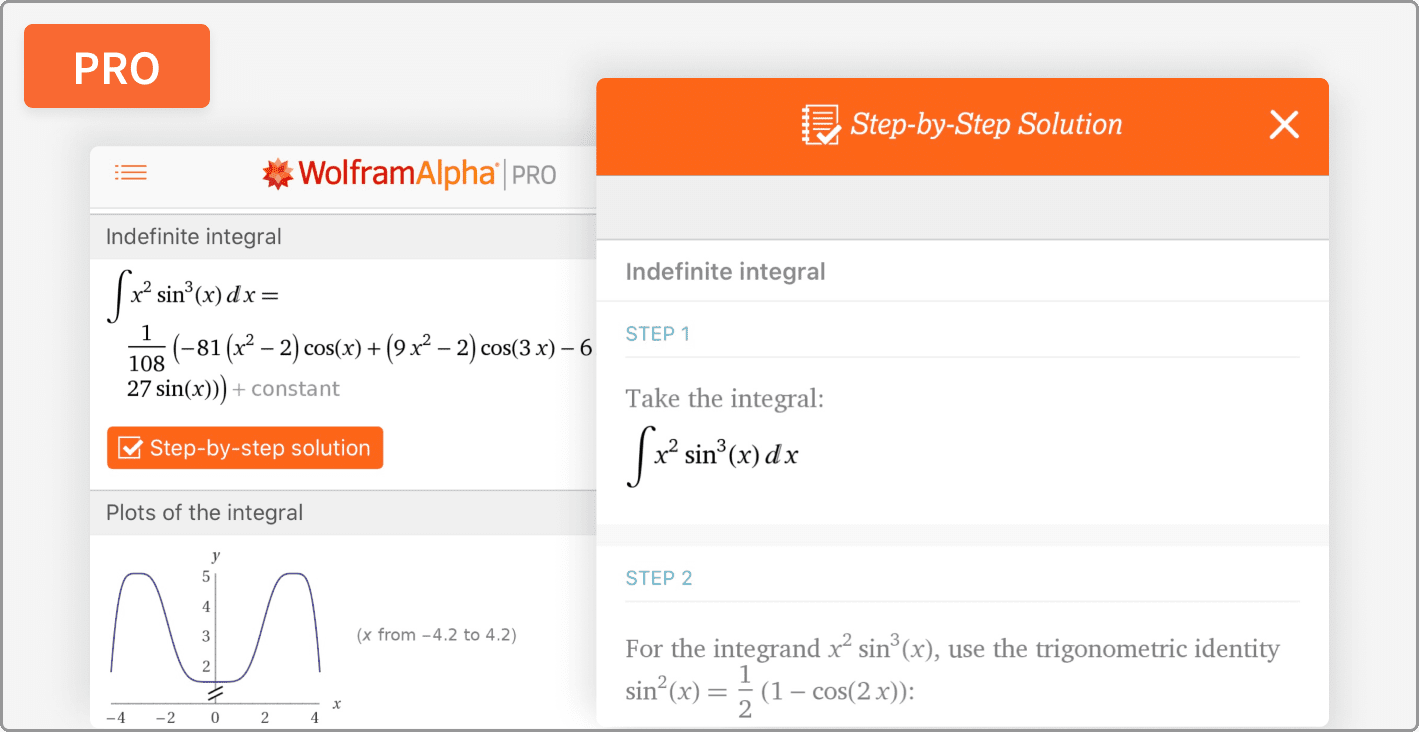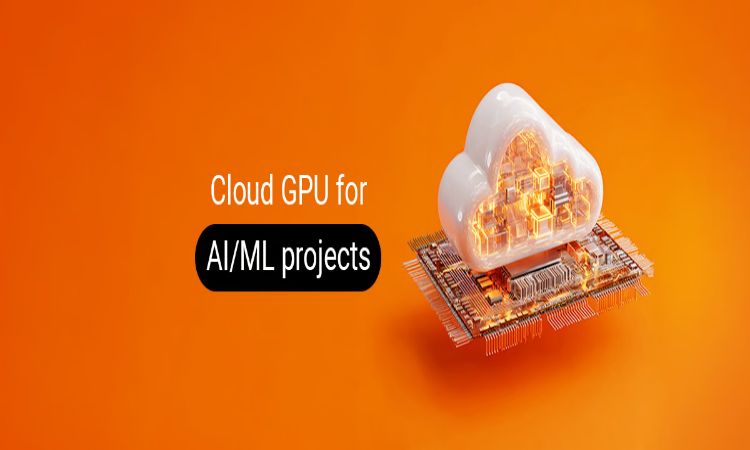It’s needless to say that there are high competitions in the market for every segment of each industry and to keep up with the pace; there are some things that need to be changed if you believe in traditional ways of working. One of the many changes that your business might need is implementing the concept of data control to maintain the workflow smoothly.
Data or document control is completed by using document management system; in which digitization of all documents are being done and all the digital documents get saved in a server to make the search easier rather than finding a piece of paper from piles of documents.
If any organization working with lots of documents, then capturing or scanning the data into the management system can be a daunting task; the https://www.filecenterdms.com/ can be a great help to manage all documents of your organization can enable you to upkeep the data with ease, improve the work consistency and obviously is going to save your time and energy.
The process of document management might sound complicated if you are still using manual document processing; however, it is not that much complicated. This article is all about the problems a company faces due to poor data management strategy, if your organization is feeling the same, then you might opt for automated document scanning software.

1. Security and Privacy Control
Manually handling the paper document can be a risky task, as when all the organizations are afraid of data breaches, using paper documents which can easily go in the wrongs hands without anyone’s noticing can be a big threat. Other than that, depending on a courier company to handle your valuable and sensitive documents can be a headache, as the courier company might have a good reputation; but the casual attitude of delivery guy can be a serious issue while handling your essential documents.
Using the concept of data capturing technology, it becomes easier to password protect any data which can only be accessed by the authorized persons and while sharing the data using any file transfer process; the files can be encrypted for proper privacy control. The only thing to keep in mind is that you are dealing with a trusted and reputed service provider.
2. Accessing Files
The whole working process of any industry is going remote, so it is possible today that employees are working from a distant location, or attending a meeting at the client’s place. Even there are many companies having branches at different locations. Working from outside the office won’t give the employees access to the paper documents even if it is required.
Whereas the data are digitized by the document scanner would be stored in the cloud like filecenter, and any authorized person outside the office can get access to the files using any device that has an active internet connection.
Sometimes, you can also get access to the files using a Smartphone app, which can help you in downloading a document and can use it, later offline. These types of facility are not applicable if you are still using paper documents.
3. Time-taking Data Processing
It takes lots of time to manually process documents, even when employees are entering data manually, it can have some errors. Even when you are appointing anyone to check for any errors, still there can be some errors that might get overlooked. However, using a document scanner can process data faster and can also check and verify all the documents so that the data won’t have any error. So ultimately you can have scanned bulk error-free digitized documents within a short span of time. The Tech Walla has clearly elaborated its effectiveness on this article.
4. Easy Retrieving
The previous point was about data processing; another time taking process is searching for a paper document from a cabinet or drawer, it can be such a headache when in an emergency you are not able to find the correct paper document.
On the other hand, document scanner scans all those paper documents, and captures all the virtual documents like e-mails, software generated reports, etc., and sort all those digital documents according to their purpose. Some keywords are used to identify or index those documents, so when it’s necessary, you can search using a proper keyword and the document is going to be in front of you within a fraction of seconds.
So this means that it is saving your time and energy, which leads to proper time management and increasing work efficiency.
5. Digitization is the Future
You cannot just ignore the digitization; when everything is turning modern, your kitchen, your phone, even nowadays you don’t need to step out of your house for grocery shopping, just you need to enter the required items and your address, and that would be delivered to you within the given time. So, when you are using so many features of the technology, then why you are not thinking about upgrading your business. You have to prove yourself in the competition because there can be several companies that are providing the similar service like yours, to keep up with their pace you have to change your traditional style and adapt the easy and modern one. At first, it might seem hard to work with, but once you get used to it, you can see how much faster your work is being done.
Handling paper documents is a messy task, and working in a messy office can have a negative vibe in your employee’s mind, which can affect the workflow. Integrating an automated document scanner is going to make your office clean because there’s no need for anypaperwork, as well as you do not need to spend money to buy papers and printing ink.
You need to follow some guidelines while installing a document scanner in your system,
- Make sure the configuration of the program is simple and easy to work with; no one wants a complicated system.
- The system is easy to handle; still, it’s advisable to organize a training session for your employees to avoid any confusion.
- Deal with a trustworthy, reputed and expert vendor, so that you have a good experience working with the software.
That’s it, don’t delay modernization, as futurists are claiming there are more features that might get updated in the near future with the automated system.