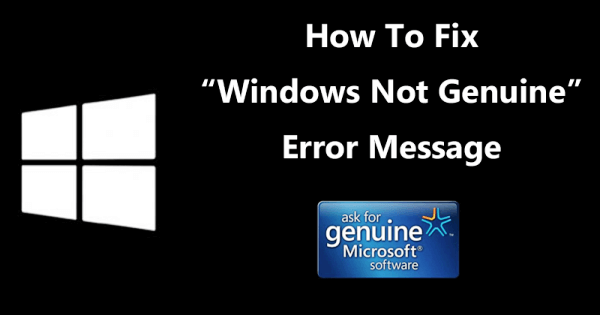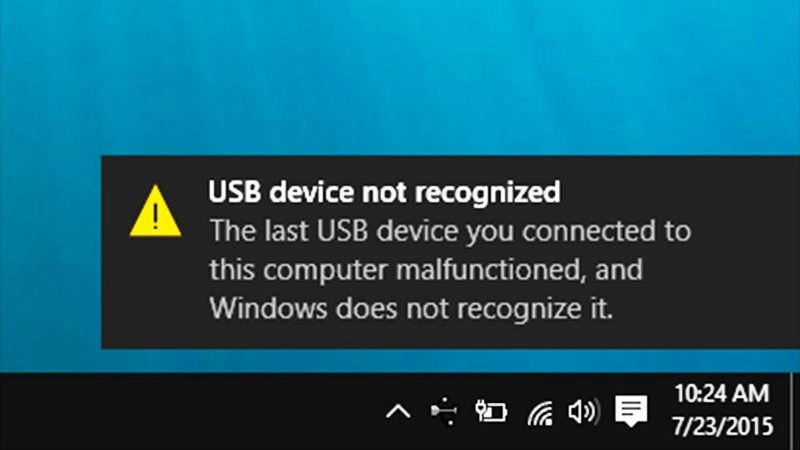It’s a rare person who doesn’t record videos in the digital era. Such devices as cameras, smartphones, and DSLRs help us capture the happiest moments of our life and revive our memories whenever we’re overwhelmed by nostalgic feelings. Still, if we shoot videos with various devices, we may subsequently have trouble arranging your video collections and merging multiple clips, since our videos appear in different formats. Fortunately, we can use an efficient utility, Wondershare Video Converter Ultimate, to quickly convert our videos to a specific format. Wondershare Video Converter Ultimate is a full-fledged video converter boasting an impressive number of editing functions. It also features an integrated YouTube downloader. The program allows downloading and encoding dozens of popular videos in Full HD at a decent speed.
Most devices automatically save recorded video files as MP4 or AVI. Still, there are times when we need to deal with less popular formats such as 3GP, MXF, DIVX, RMVB, and many others. It’s not a problem to convert your video MP4, MKV, MPEG-2, MOV, HEVC, AVI, WMV, and DIVX. Wondershare Video Converter Ultimate will come in handy when you need to upload a video to YouTube, Facebook, or any other social media site. The program is also compatible with the following audio formats: MP3, ACC, FLAC, M4R, MKA, AU, WMA, OGG, AC3, AU, AIFF, and APE.
This converter is a great option to use when dealing with multiple videos in different formats. The utility will help you add videos to the processing queue, edit it to your liking, and ultimately, convert them into a required format.

Wondershare Video Converter Ultimate uses the APEXTRANS technology that ensures prompt conversion of your video files. The speed of conversion depends on your hardware, your graphics card and processor, in particular.

NVIDIA users with access to CUDA and NVENC will surely appreciate the efficiency and high performance of the said converter. Wondershare Video Converter Ultimate is also optimized for modern multi-core processors, which allows high-end computer users to use the utility to its full potential.
You’re can choose a conversion mode yourself. If you need to convert a single file as quickly as possible, you may opt for a high-speed conversion mode you can select with a single keystroke or a mouse-click. It is only available for such input formats as MKV, MPG, TS, MP4, M2TS, MOV, AVI, TRP, MTS, FLV, and M4V. Supported output formats include AVI, MOV, MP4, MKV, and M4V. Even using a high-speed conversion mode, you can be sure that the quality of your video won’t suffer.
Moreover, Wondershare Video Converter Ultimate allows you to:
- Download high-quality videos from any social media platform, YouTube, Google, Yahoo, MySpace, and video hosting services.
- Extract music from clips.
- Create your own videos out of fragments.
- Add transitions, video effects, watermarks, and subtitles to your videos.
- Encode videos to more than 150 supported formats.
- Convert audio files directly to mp3, AAC, AC3 without losing quality during the download process or when adding an already downloaded file;
- Use a media server for file transfer and streaming to Apple TV, Chromecast, AirPlay, Xbox, PS3, DLNA, Roku, and Duna.
- Create DVD videos.
We have listed only some of the functions and features Wondershare Video Converter Ultimate boasts. For more information, see our full review on RocketFiles.com.
You can enjoy Wondershare Video Converter Ultimate for $59.99. It will be a lifetime license for one computer.