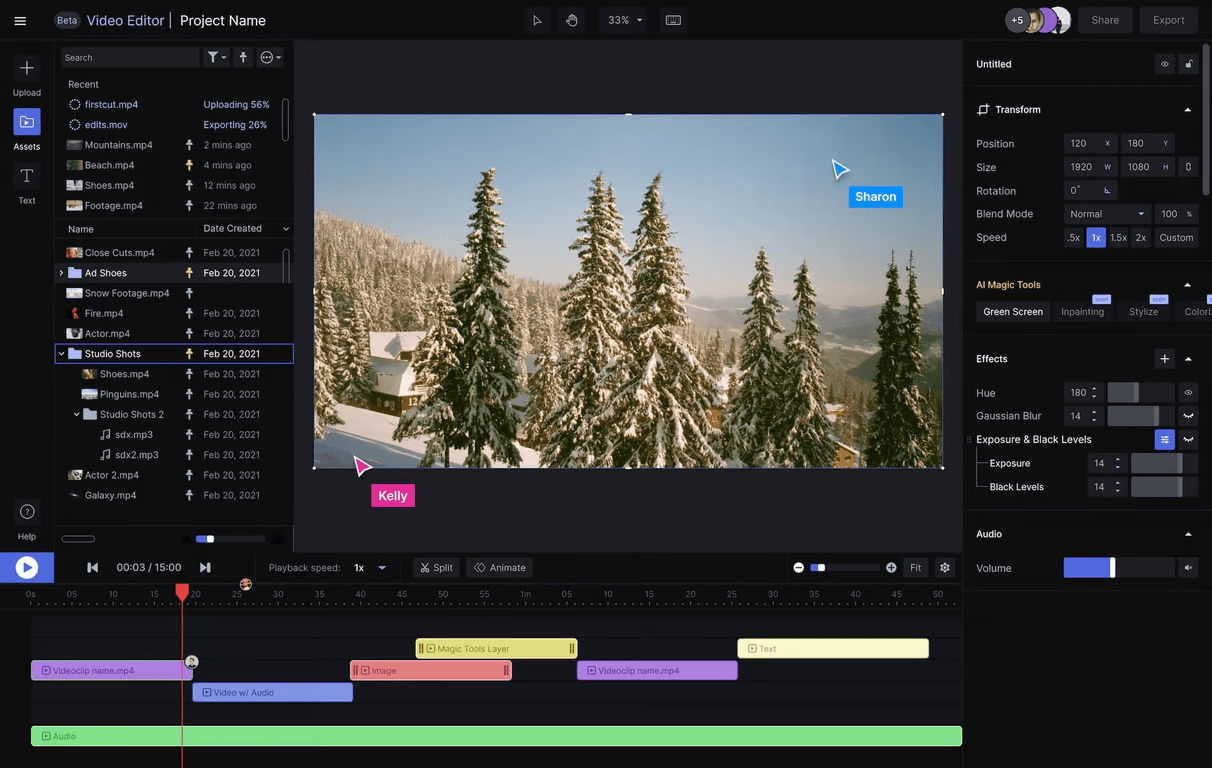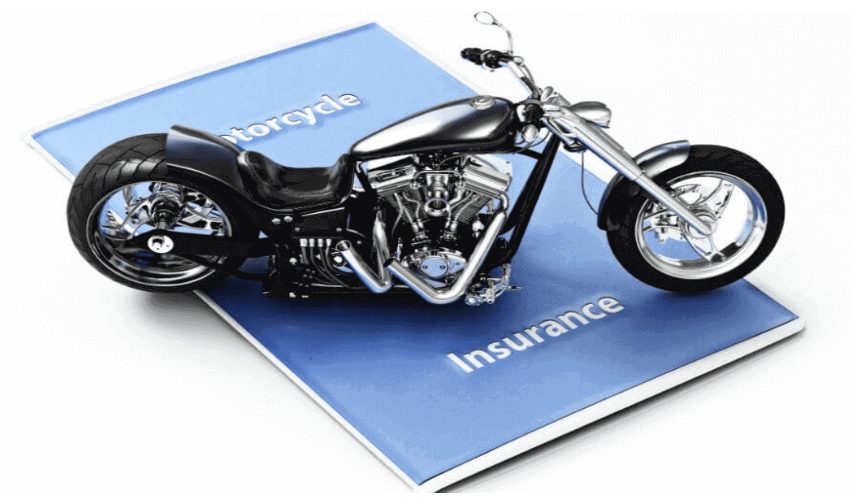Are you lately finding a small notification saying “He bumped a message”, “She bumped a message” on Facebook Messenger? Bumping a message on FB is a quite new feature which is very smart and helpful as well. Facebook is carrying out one update after other for Facebook messenger to make it more useful and productive for people and for the same purpose, they’ve launched this cool feature to let people bump a message on Facebook messenger.
But, if you don’t know what bumping a message means then obviously you won’t be able to use it but most importantly you won’t be able to guess what people are saying when they bump a message on your Facebook Messenger Chat. So, in this article, we’re going to break down what is bump a message means on Facebook messenger, how to use bump feature and when to use it. You’re gonna find that it really does make your FB chats smarter & faster.

What does Bump means on Facebook Messenger?
Facebook chat “Bump” feature is inspired by real life meaning of bumping. Though we bump into friends while going for an evening walk, we bump them casually too while we are already in walk with them, right? Bumping a message on Facebook means highlighting/recalling an old message in your Facebook chat without typing it out. It is very useful feature which lets you bring attention to that old message to show that it’s still relevant and demanding the one you are chatting with to respond or at least recognize it.
You can bump both yours and the other person’s message. For example, if you’re in a super fast conversation with a friend, you asked him 3 questions, each one was important for you to know answer of, he answered 2 of them and then conversation moved on but then you wanted the answer to that 3rd question. Now, you don’t need to type that question again because either you’re feeling lazy or you don’t want to appear so clingy. Then, you can just bump that message while chatting on Facebook Messenger. Then messenger will repost that message with a notification underneath it that you’ve bumped this message.

When to use Bump on Facebook Messenger?
In above section I have told you how bump messages works on Facebook. After reading that, you already have got some idea about how to use this feature for your use case. But let me provide you some pointers here to tell you how & when to use this feature –
- If you’re in formal conversation with client or colleague and want to make them accountable for something they’ve said earlier then, you can bump their own message to show they’ve said it and so they have to follow what they’ve said themselves. For example, you can bump “I’ll talk to the boss about your performance on Thursday” of a colleague.
- If you want to stay strict with someone on Facebook Messenger but they keep bothering you about the same thing then you can bump your old response. If someone is keep making request to talk to you or meet you and you’ve already said you don’t wanna meet them, you can bump your old Facebook messenger message where you’ve replied to his request.
- If you’re in the same situation with someone that you’ve been earlier, then rather than asking the same question, just bump an old message about the same situation but now might need new reply or attention.
How to Bump Messages on Facebook?
Bumping a message feature is available only on new Facebook messenger app. So, firstly you should update your Facebook messenger app to its latest version. Now, depending on whether you have Facebook messenger installed on Android or iOS device, steps may vary a little. So, lets take a look at how to bump a message on Facebook Messenger for Android and then we will shift to how one can bump a message on Facebook Messenger for iPhone/iPad.
Steps to Bump Message on Facebook Messenger (Android)
- Make sure you already have some conversations with a person who want to send a bump message to.
- Tap a message that you want to bump. This can be a message sent by you or received on your Facebook messenger.
- Now, at the bottom of the screen some options appear to do with text – Reply, Copy Forward & More. Click on the the More button which is on the bottom right corner with 3 dots icon.
- Facebook messenger will show a popup with option to Bump and Remove. Click on the Bump button.
That’s all, you’ve bumped the message. That message will reappear as a new message but with a notification that you’ve bumped the message.

Steps to Bump Message on Facebook Messenger for iPhone
- You can bump old messages on a chat so, make sure you already have chatted the person. Scroll up to find the message you want to bump.
- Tap the message and iPhone will show some options to do with that message such as Reply, Copy, Bump, Remove.
- Tap the Bump option and it will make that selected message reappear at the bottom of the conversation with a notification that you’ve bumped the message.
That’s it. When you bump a message it also shows whether you’ve bumped your own message or the person’s. So it will make the accountability & intention clear.
Other Ways to Use Bump Feature on Facebook
You can bump message on a Facebook Messenger group and in the similar fashion, you can bump either your own message that you’ve earlier sent in the group or you can bump someone else’s message from the group and Facebook will show whose message you’ve bumped. You can bump multiple messages one by one. You can bump even those messages which don’t contain any text, just emojis.
Conclusion
I find bump message feature on Facebook messenger very helpful especially while talking to clients on Facebook messages. It helps you to re-ask an old question without making you appear clingy or unprofessional, it also helps you renavigate the client to the same direction where you’ve navigated them earlier when you properly replied them once. However, I find bump on Facebook chats helpful with friends when in Facebook chat groups if they’re asking for same question which I have replied or any of them ignored or retally some important situations that if we’re meeting on the same time, if anyone has completed the assignment or something like that.
You should start using this feature as well, I’m sure you’ll find it helpful. If you do, don’t forget to share this article that helped you discover the bump a message feature on Facebook messenger with your friends.