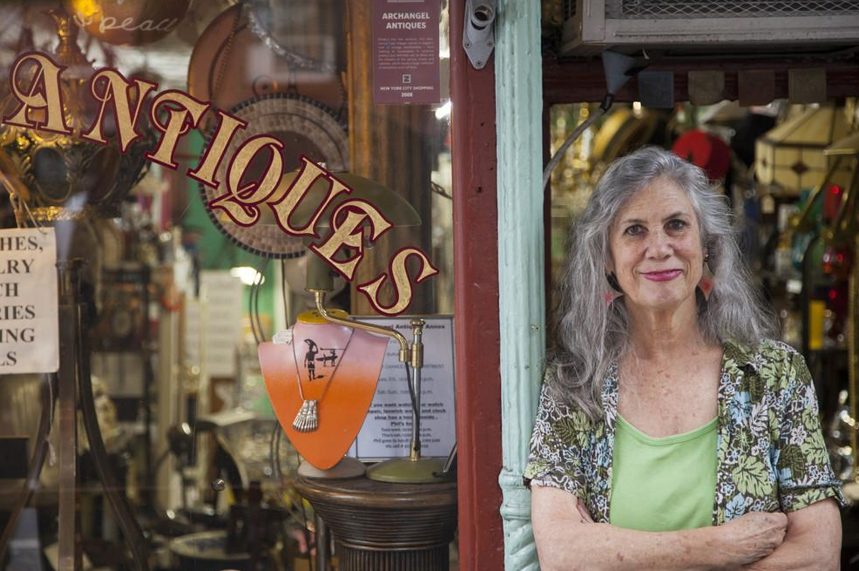Telegram is an awesome messaging app, even if you’ve discovered this app just recently, you’ll soon find out that Telegram is even better than WhatsApp in many features, it just lag behind in terms of popularity. However now, after the TikTok Telegram 2 Symbols trend, more and more youngsters are using Telegram app. So, if you want to appear smarter, you also need to know how to use Symbols in Telegram 2 to not only appear cool but also make the app much more useful for your daily activities.
Telegram 2 Symbol Generator
Below is the latest version of Telegram font generator. Just type your message and copy its symbols.
[wpcode id=”50867″]
Our Symbol font generator for Telegram is sufficient to put on your username/bio on Telegram, Snapchat, Instagram and other apps. However, Telegram offers different types of symbols which can help you make your telegram chats more interesting, exciting and engaging. Want to know all of them? Then scroll below and you will find details of each of the Telegram 2 symbols and best ways to use them below.
Telegram 2 Symbols Guide
1. Emojis/Smileys on Telegram Chat
Ask them who regularly use Telegram 2, they can’t proper conversation to anyone using Telegram’s highly expressive emojis. Text chats are boring and Telegram 2 emoji symbols help to add spark to your telegram conversations. It lets you show your happiness, sadness, anger, disappointment, surprise, shock, crying, laughing, love/romantic emotions. You can use them by clicking the smiley symbol available in the bottom left corner of your Telegram chat. They look the same in preview but let me tell you Telegram 2 Emoji symbols are lot more expressive. Just click any of them, they will be inserted with their animation in your Telegram chat.

Latest Tip – Telegram 2 lets you react to a message by an emoji too. For that, all you need to do is long press a message and a small popup box with many smiley appears, you can choose your desired Telegram emoji symbol to express your feeling for that message.
2. Telegram Hashtag Symbols & Bookmark
You might be aware of hashtags (#) if you use Twitter, TikTok or Instagram on regular basis. But do you know, you can use hashtags on telegram 2 as well? Telegram 2 Hashtags symbol help you to categorize a message under a “topic”. To use hashtag, just use the symbol # before the topic title anywhere in your message. Next time, if you want to search your whole Telegram for all messages related to that topic, all you need to do is to search that topic with # in front of it on Telegram.
For example, you can say “I will join you for the #musicfestival at 6 pm. Don’t be late“. Similarly, you can use hash in your Telegram groups, chats and for some important links just like bookmark to help sort them properly.
3. Make your text Bold
Telegram 2 lets you make a sentence, sentences or specific words bold in your message. This help you highlight important points in your message which not only makes your message more impactful but also helps reader remember those main part of your message even if he/she reads your message in a rush. Making your sentences bold in Telegram also helps if you want the receiver to read some sentences with more focus as well as ignore the rest.
There are two ways to bold a text in Telegram 2 –
- To bold a sentence or word, put double asterisk (**) at the start and end of it. This usually works the best if you haven’t types the message. For example, I’ve just brought a pair of **GUCCI** shoes, wanna check out?
- If you’ve typed the sentence, long tap the typed message and it will get selected and your phone will show some text operations such as Select All, Cut, Copy, Bold. Choose the “Bold” option and then your message will be formatted BOLD.
4. Italize/Slant your Telegram Text
Telegram 2 has some hidden text formatting feature that only very few know. One of them is the ability to make a Telegram text or word Italic. It is very easy to make a word slant in Telegram by putting symbol to format it Italic. Using italic formatting on the message helps you highlight a part of your message in slightly different style that it becomes more noticeable. It doesn’t appear as harsh as making your sentence or word Bold.
To make any text italic, you need to put underscore symbol (_) twice in front as well as back of the desired word or sentence. So, for example, if you want to italize “fever in the sentence – I couldn’t complete my homework because I had fever and was feeling weak, then you need to write fever as __fever__ in the message. This will automatically make the word italic when you send the message.
5. Strikethrough Cross your Words
Strikethrough is another very important essential symbol in Telegram 2 that a pro user should know. It has lots of use cases once you start using it in your telegram chats. You can use strikethrough formatting to tell MRP and original brought price for example the original price of cereals was $10.70 but I got it for $8.50 at SALE, highlight mistake in subtle way like I couldn’t believe he wore that old yellow tshirt again at the party.
6. Underline Texts on Telegram 2
Underlining important part of your message on Telegram lets you put more emphasis on it. When you are writing a long message, formatting different words in different style such as Bold, Italics, Underline helps reader to understand their importance separately. And, Telegram 2 Underline symbol is so easy to use that you don’t need to do anything extra to underline a sentence. To underline any part of your message, just put equal sign twice in front as well as back of the word/sentence. For example, if you want to underline money in the sentence, type the message as “Please return my ==money== and book by monday. I am living the city for a week after that”.
You can also underline a typed message by long pressing it and choosing “Underline” option from text operations.
7. Arrow Symbols in Telegram
Arrow symbols gets more power when it comes to Telegram chat. It isn’t just used to tell the direction, it is also used to point something in your conversation. There are lots of ways to use Arrows in your telegram 2 chats. There are formal as well as informal versions of arrow available for you to use.
You can just copy the Up ↑, Down ↓, Left ←, Right →, Upper Left ↖, Upper Right ↗, Bottom Left ↙ and Bottom Right ↘ symbols from here. You can also use arrow emoji symbols available on telegram 2 or informally, you can use hands emojis symbol which are pointing in these directions.
8. Telegram 2 Currency Symbols
Using currency symbols are better that typing the currency name while chatting with someone. It highlights the monetary value easily and helps that amount more readable and rememberable for the reader. So, instead of typing USD, CAD, AUD, EUR, GBP, Pound, Dollars, Yen, etc. I suggest you to use their symbols either available in your text keyboard symbols section or copy them directly from here – Dollar symbol $, Pound symbol £, Euro symbol €, Japanese Yen symbol ¥, Chinese Yuan symbol 元, Russian Ruble symbol ₽, Indian Rupees symbol ₹, Cent symbol ¢.
So, now, instead of typing I got my lipstick for 15 USD, you can type I got my lipstick for $15. It’s smart, isn’t it?

9. Mathematical Calculation Symbols in Telegram 2
Telegram 2 is extensively used by students and professionals a lot. So, it lets you put mathematical symbols directly in your telegram message to show addition, subtraction, multiplication, divide, percentage and much much more. So, you can type 18+36 = 54, 12*11 = 132, 10% of 500 = 50 and similar equations in your telegram to tell the mathematical problem in more visually important way instead of typing them out in words.
You can find all required mathematical symbols in your mobile keyboard’s symbol section.
10. Weather & Greetings Symbol
If you have friends on Telegram 2, you sure wish them Good Morning, Good Evening, Good Night or talk to them about weather once in a while. But, talking just in plain text isn’t fun or exciting. You can instead use weather symbol in telegram 2. These weather symbol lets you be more expressive while talking about weather. To use them, you can either scroll through your telegram emoji symbols, there are some very cool weather symbol there including sunshine, sun with cloud, cloud with thunder, cloud with water, moon, stars, thunderstorm, tornado, snowflake, snowman, nighttime but if you want to adopt a classier style, you can use weather symbols in telegram too.
To use weather symbol, copy any of them as per the situation in your Telegram 2 chat – ☼ ☀ ☁ ⛅ ⛈ 🌤 🌥 🌦 🌧 🌩 ☔ ☂ ☃ ⛄ 🌡
Wrapping it up
Telegram 2 Symbols are great way to add spark to your conversation, make it interesting for both you are the one you’re chatting with. It helps putting a good impression to the reader and helps them retain your message in their memory a little longer. It helps you to add extra flair but also lets you tell exactly what you feel about someone or something. So, if you aren’t using symbols in telegram, I recommend to start using it right now because you sound very old fashioned without it.