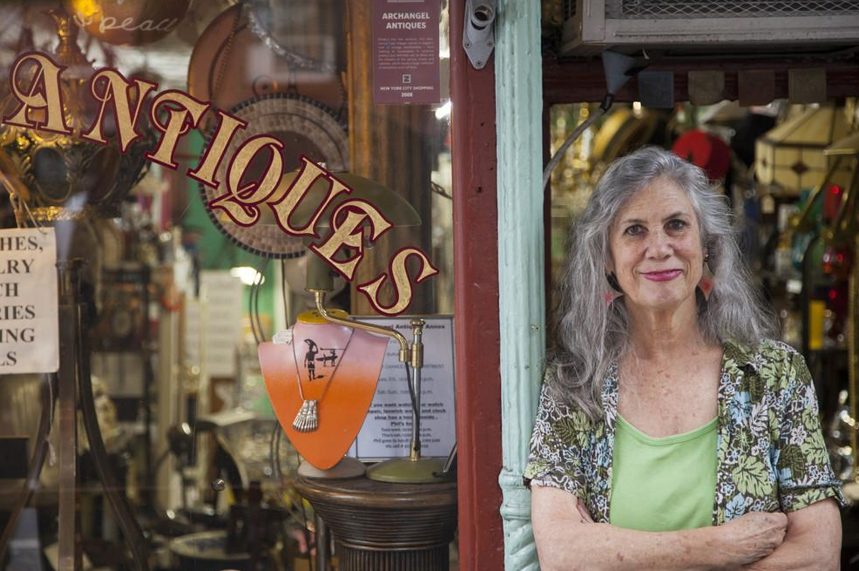HDDs are a thing of past. Now is the era of SSD Storage which are much faster but at the same time expensive and available in small sizes. High-performance laptops come with 128G, 256G SSD Storage space which isn’t quite enough. So, if you’re struggling with low capacity SSD drive then CloudMounter has arrived as a boon for your requirements. It bridges the gap between cloud storage and hard drives and allows you to connect multiple cloud storage services just like local drives in your PC.

CloudMounter is a necessary tool for laptop users with low capacity SSD drives. If you are using free cloud services that offer limited space for free plan users, you generally might be using more than one cloud services. Accessing these services might be painful and hectic. CloudMounter helps to eliminate this limitation by allowing you to stash most of the cloud services in the form of a local disk. You can now access your files stored in different cloud services seamlessly.
Most MacBooks provides limited SSD storage, so if you consider portability, and probably own a MacBook SSD Drive instead of a HDD having limited space, then to store files on the cloud and access them easily, CloudMounter is the best quick-fix.
Top Features of CloudMounter
- CloudMounter is very safe and far-reaching tool with a wide sphere of supported cloud storage services and protocol. It is a comprehensive app that connects your computer with multiple cloud storage and allows you to work with the files stashed online in the same manner as you do with your local files.
- You can avail the drag and drop functionality between folders just as any other file.
- Cloud Storage in MacOS keychain: CloudMounter provides certified storage in MacOS keychain. Once you login with your credentials, to the cloud storage services or any other remote servers CloudMounter provides you with additional security by not saving your login information. You can find this information secured in the MacOs keychain.
- CloudMounter is also available for Linux: CloudMounter is also currently available on Linux Computer too. You can now free disk space on your Linux Computer.
- Encryption of Cloud Data for additional security: CloudMounter provides Mac users the facility to encrypt data in three main cloud storage services mainly Dropbox, Google Drive and One Drive. Encrypting the files using CloudMounter implies that you are capable of securing your documents, photos, audio along with video files from those having no decryption key. You can therefore continue using services like Google Drive without fretting about your files getting scanned by the company.
- Finder Friendly: Eltima, the company which developed CloudMounter, has done an excellent job by quashing the primary bugs and increasing the overall functionality by allowing integration of CloudMounter with Finder. The seamless with Finder has made the use of this application even easier and comprehensive.
- Constant updates: CloudMounter is a beneficial app in terms of reliability and functionality. It constantly gets updated and you can share your concerns and ideas with tech specialist without any inhibition.
- Protection from any unauthorized access: CloudMounter is a pretty well organized app and thanks to AES256 it is protected from any unauthorized access. So if your password is compromised accidentally no one will be able to access your personal information and the app does not store or transmit your personal information to any third parties.
CloudMounter is a great and easy to use application. It adds more power and functionality to your cloud storage and makes utilizing cloud storage more practical. Available with a full-fledged 15-days trial version, CloudMounter is the perfect service that you need to try if the low disk storage space left you worried or if you want to make working on cloud storage much more smooth.