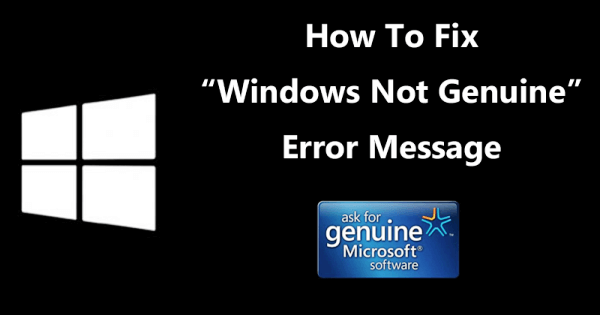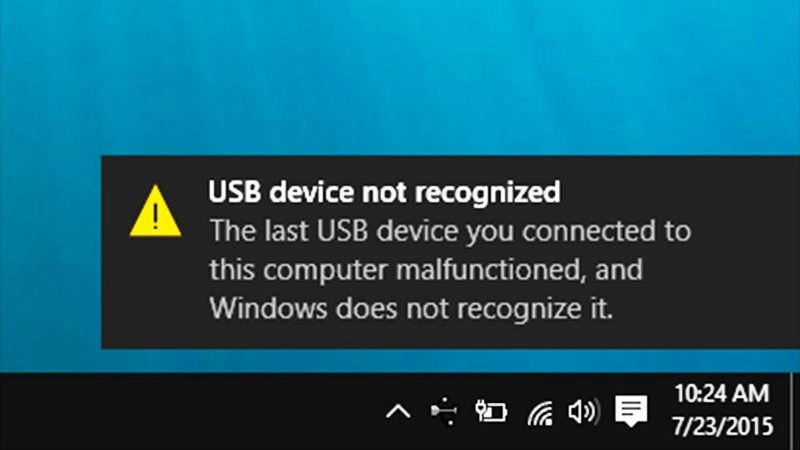Over the last few years, ransomware attacks that exploit encryption to hold data have grown quite familiar to hear about. The ultimate reason for these ransomware attacks is to extort money from victims by promising to restore encrypted data if they pay up. It generally gets onto a device by exploiting a security flaw in susceptible software or deceiving someone into installing it, just like other computer viruses.
Ransomware, as it is called, targets high-profile targets such as hospitals, public schools, and ransomware attacks on these law enforcement agencies, hospitals, emergency call centers, and other important infrastructure may be extremely damaging for the country and economy as a whole.
It has now made its way into personal computers. Ransomware attacks affect even small businesses to giant corporations, including tech corporations. It is up to all of us to work together to prevent ransomware and stop ransomware attacks.

Let us delve into the topic to understand how to prevent ransomware attacks on our devices.
7 Ways to stop ransomware attacks on your devices
Defending against ransomware necessitates a comprehensive, all-hands-on-deck strategy that involves your whole business. The following are different ways that businesses , companies, and individuals may assist in preventing ransomware attacks.
1. Keep backups — and do so intelligently.
Backing up crucial data is the single most efficient technique of recovering from a ransomware infestation, according to the MS-ISAC. Keep note of the following:
- The backup files should be accurately safeguarded and stored offline or in a separate drive so that ransomware software cannot target them.
- Many cloud providers keep copies of data and thus allowing one to fall back to an unencrypted version in any event of a ransomware infestation.
- Regularly test backups for effectiveness. Before re-installing from your backup data in the event of an attack, be sure your backups aren’t contaminated.
Not just the data, but also any nonstandard applications and their accompanying IT infrastructure should be backed up. Keep backup and recovery capabilities up to date and dependable. If you utilize online backups, be sure they aren’t encrypted by ransomware. Harden corporate backup and recovery infrastructure components against assaults by evaluating backup applications, storage, and network access regularly and comparing it to the expected or baseline behavior.
Create precise recovery time objective (RTO) and recovery point objective (RPO) parameters, as well as backup storage media and accessibility, to prepare for key application recovery in the event of a systemwide ransomware attack.
2. Create policies and plans
Make a ransomware incident response strategy so that your IT security staff understands what to do in the case of a ransomware attack. Defining responsibilities and communications to be exchanged during an assault should be part of the strategy. A list of contacts of company partners/ vendors or who would need to be contacted should also be included.
3. Have the policy to track down suspicious Activities
If not, try establishing a policy that applies to the entire firm and promoted educating the working members about these technicalities. This will assist staff in learning what to do if they receive an email that they are unsure of. It might be as modest as sending an email to the IT security staff.
4. Ensure that ransomware governance is in place
Even before preparing for a technological response to a ransomware assault, establish policies and compliance procedures that engage key decision-makers in the firm. Ransomware may quickly evolve from a problem to a catastrophe, costing business money and damaging its brand.
The CEO, board of directors, and other key stakeholders must all be involved in the planning process. Journalists and other external stakeholders are more likely to seek assistance from the board of directors than from the security leaders or the CISO in the event of a ransomware attack.
5. Updating anti-virus and other vital software is essential
Hackers frequently take advantage of known flaws, so be quick to download fixes and upgrades as soon as they become available. Configure all machines to download and install updates automatically, if feasible, to avoid this being ignored.

6. Examine your port settings
Remote Desktop Protocol port 3389 and Server Message Block port 445 are cast off by several ransomware versions. If your company needs to keep these ports open, and if so, only allow trustworthy hosts to connect. Check for these specific settings for on-premises and cloud environments, and work with your cloud service provider to deactivate any unneeded RDP ports.
7. Never make a payment to the ransomware
Regardless of how enticing it may seem, there are no assurances that your data will be recovered. So never pay if they are asking for payment in exchange for your data. Saying paying some amount to get your device ransomware free is just a technique to harass the victim even more. Paying up, according to ransomware experts, just makes you and others more of a target in the future.
Conclusion
Small and medium-sized enterprises are frequently targeted by ransomware offenders. Ransomware, among other computer assaults, is one criminal activity that may be readily avoided using the techniques listed above. For the companies looking to transition to digital and ensure the safety of their data and customers, security firms like Indusface can help with application security.
As ransomware attacks become more common, cyber insurance remains a viable option for those ready to pay monthly fees. Your first line of defense may be high-integrity data backups and a strong security posture, but having an insurance policy in place to assist mitigate the damage is fantastic secondary protection. Keep in mind that, amid a year of cyberattacks, prices are rising and some cyber insurers are withdrawing their services.