Images are important part of any type of presentation that you want to represent effectively to viewers. Whether it’s about a serious business topic, your latest brand product, your college’s festival or anything else, you always include images because they are visually appealing. They invite more viewers and provide detailed information instantly without making viewers to read out lengthy text written alongside and also, put a strong impression on them.

Effective presentations always include images — the more related, the more better. Sometimes, when we are lucky that relevant images are available in self-clicked photos, created diagrams and generated figures but most of the time, it’s not the case. Hence, we ultimately end up searching online for relevant images.
If you are into this thing since a very long time then you already know that you ought to provide credit to the original artist for his work if you use his images. Other terms and conditions like taking permission on type of use, number of uses, charges to use, etc. are also there. If you don’t follow rules, internet laws are not simple, you can be charged over 1000 times the price of using image along with other demands of artist that he wants you to fulfill.
Hence, although images are very easily available to you online, using them is really tough. Luckily, there are sites like FreeImages.com, StockFreeImages.com, etc. which provide you the service to download Free Stock Images but searching these sites for relevant images is not only time consuming but also you’ll not be able to find ‘many’ images on your topic of interest.
So, here I am going to tell you how to find free stock images through Google Images. No software, no hacks, no extensions required, just some changes in settings and hundreds of Free Stock Image search results will appear instantly.
Here we go.!
Steps to find and download free stock images through Google Images
Step 1 – Visit Google Images using this link – http://images.google.com
Step 2 – Type your keyword, hit Enter and let normal Google Images search results appear.

Step 3 – Click the gear icon available at top-right corner and then navigate to “Advanced Search”.

Step 4 – In the Google Advanced Image Search settings page, scroll down to the section “Then narrow your results by…” and navigate to bottom field of “usage rights”. Here you can choose license according to your requirements. The more below option in the drop down menu, more few search results. Choose ‘free to use or share, even commercially’ option as it fits for most of the people.

Step 5 – Finally, hit “Advanced Search” button and images which appear will have “free to use or share even commercially” license.
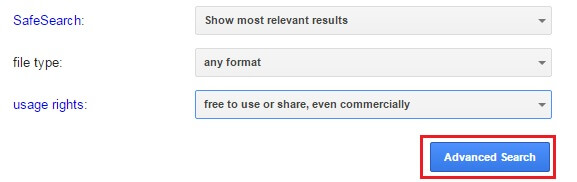
TADA! 😀
As, Google Images is the most extensive source, searching images using it is easiest & fastest, knowing this smart trick will help you to find and download hundreds of Stock Images for Free instantly.




