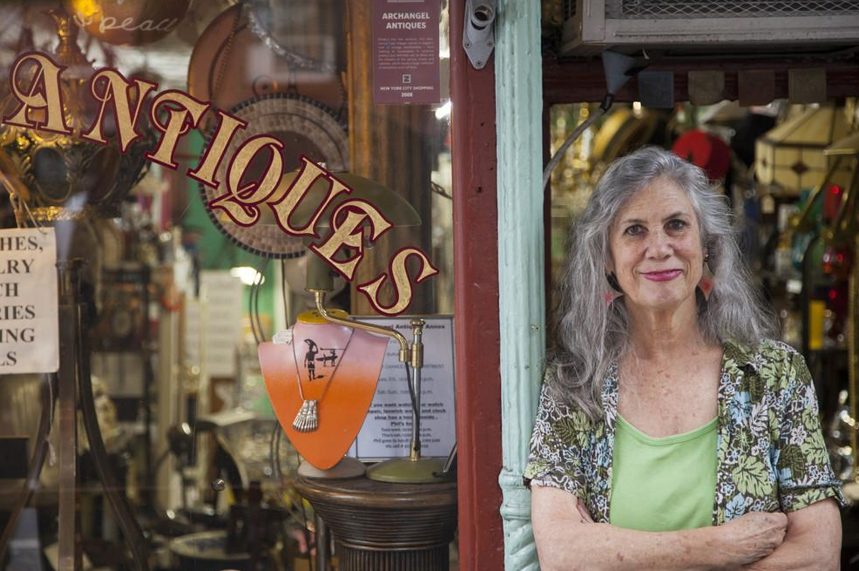The world is a global marketplace today, and people order goods from all corners of the globe. While an ordered package travels long distances, we all want to have some control over the acquired product, which is possible with postal service tracking. But what to do in cases when the identifying information is not provided, and you have no clue how to track package? Here experts of Pkge.net help you answer a topical question, “How can I track my package without a tracking number?”
![]()
Why Is Postal Tracking Impossible On Some Orders?
Most companies provide online tracking information for the buyers, but that’s not always the case. So, if you haven’t received any post tracking data, don’t fall in despair – it doesn’t mean that something is necessarily wrong with your shipment. Probable causes are as follows:
- The company from which you bought merchandise simply does not provide tracking data at all;
- The seller failed to send you the tracking data or forgot to do that;
- The tracking number exists but does not work.
There are some ways to locate the package even without a tracking number provided by the company from which you purchased something. Check the following strategies to either locate the missing tracking data or to determine the location of your package without it.
How to Find a Package if the Shipping Tracking Number is Missing?
In most cases, the problem may be on the sender’s side, so we recommend:
Contacting the merchant for tracking information
Maybe the merchant forgot to sell the data to you upon purchase, or maybe there was a technical glitch in the system that failed the delivery of that data to your email. No panic! You can always email, call the merchant, or register in its app or at the website to check the status of your order.
Double-checking the order’s receipt for tracking data
Sometimes you can check tracking by finding the tracking data on the product’s receipt that you might have definitely received to your email. The receipt often contains all technical information about the shipment, and you’ll have no problem finding the shipment.
Reviewing the shipment’s photos (if provided by the sender) for the tracking information
It’s not an industry standard, but some sellers may take photos of the departing shipment for quality control. Once you have such photos, check the tracking information on them – it’s highly probable that the standard shipping tracking data will be displayed there.
Looking up the tracking information in the postal apps (if you use any)
Most carriers now offer apps for simplified tracking. Find out from the merchant which carrier ships your package and then register at its online platform to determine the order’s location.
Contacting the carrier
Once you know your carrier, it’s much easier to check the estimated arrival of your shipment locally. By giving the postal carrier your reference number, personal information, and the P.O. number, you may find the package much quicker.