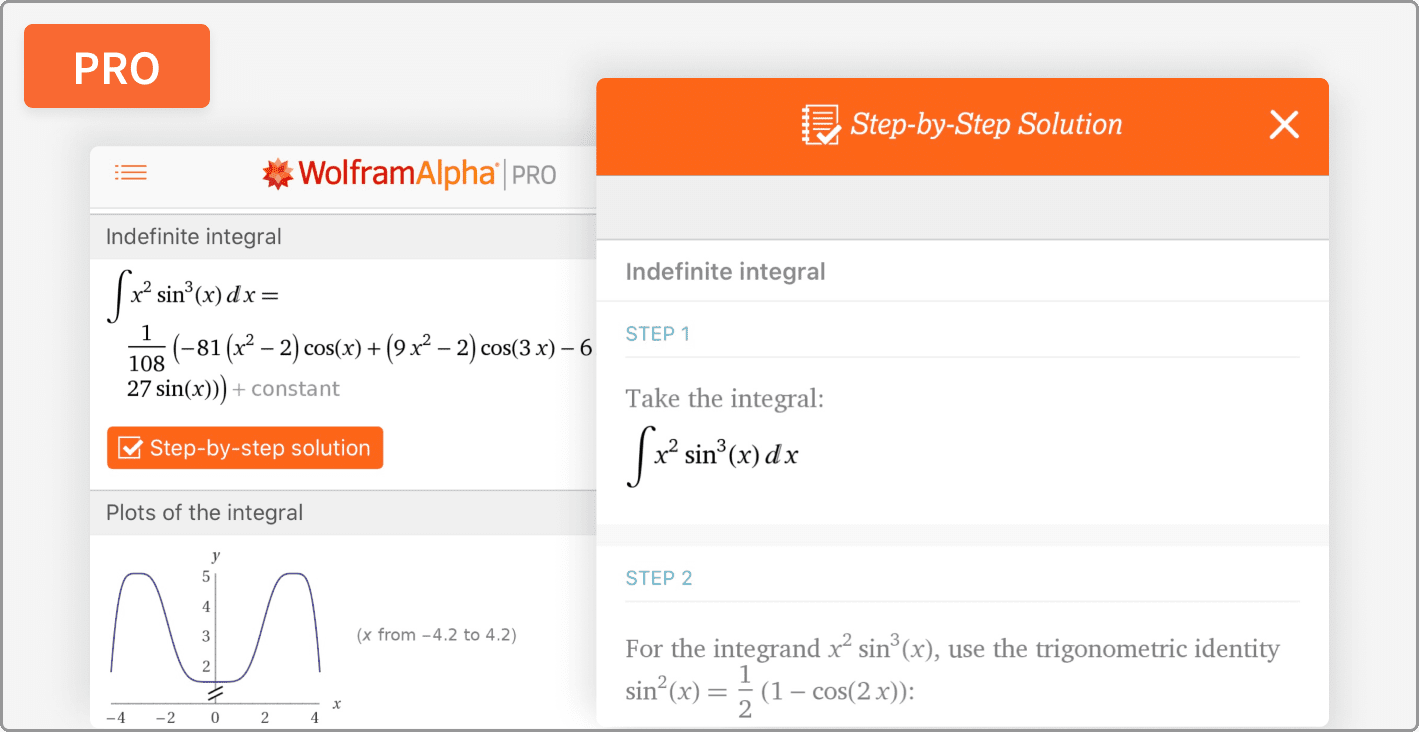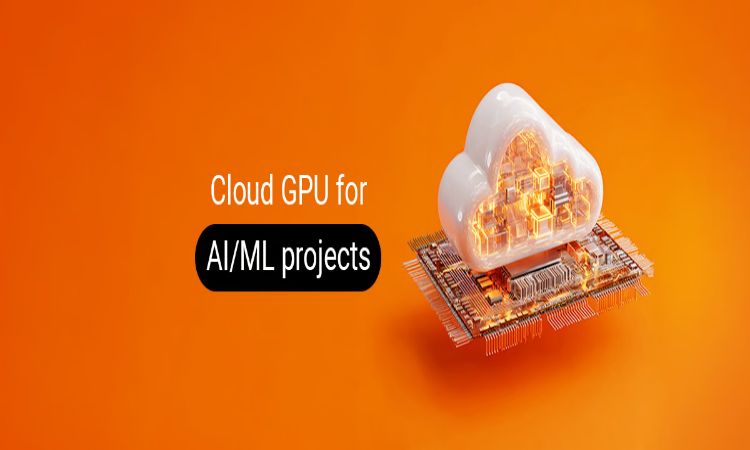Apple’s iPad Pro and iPad Air have become increasingly viable alternatives to traditional laptops, especially for creatives. Whether drawing, video editing, or music production, these iPads offer robust features catering to creative professionals. In this article, we’ll compare the new iPad Pro and iPad Air to traditional laptops, exploring how they measure up in various creative tasks.
Drawing and Digital Art

iPad Pro and iPad Air
Both the iPad Pro and iPad Air are excellent tools for digital artists, thanks to several key features:
- Apple Pencil compatibility: Both iPads support the second-generation Apple Pencil, which offers low latency, high precision, and advanced features like double-tap to change tools.
- Display quality: The iPad Pro’s Liquid Retina XDR display, especially in the 12.9-inch model, provides a 120Hz refresh rate and stunning color accuracy. The iPad Air’s Liquid Retina display also delivers excellent color fidelity and brightness.
- Portability: The lightweight nature of the iPad Pro and iPad Air makes them highly portable, ideal for artists who work on the go.
Laptops
Laptops, traditionally paired with graphic tablets, also offer robust features for digital art:
- Pen Display Tablets: Laptops combined with devices like Wacom Cintiq can provide an unparalleled drawing experience, although this setup is less portable.
- Software Compatibility: Full desktop versions of applications like Adobe Photoshop and Corel Painter offer more extensive tools compared to their iOS counterparts.
Video Editing
iPad Pro and iPad Air
The iPads have made significant strides in video editing capabilities:
- Powerful processors: The latest iPad Pro features the M4 chip, while the iPad Air is equipped with the M2 chip. Both provide exceptional performance, with the M4 chip delivering cutting-edge speed and efficiency.
- Apps: Apps like LumaFusion and Adobe Premiere Rush are optimized for iPadOS, offering professional-grade video editing tools.
- Touch interface: The intuitive touch interface and Apple Pencil support, enhance the video editing process.
Laptops
High-end laptops remain a top choice for video editing:
- Software: Laptops can run full versions of industry-standard software like Final Cut Pro, Adobe Premiere Pro, and DaVinci Resolve.
- Performance: Laptops with powerful CPUs, GPUs, and ample RAM handle complex video projects with ease.
- Storage and expandability: Laptops generally offer more storage options and expandability, which is crucial for handling large video files.
Music Production
iPad Pro and iPad Air
Music production on iPads is increasingly robust:
- Apps: GarageBand, Cubasis, and the mobile version of Logic Pro X are powerful tools for creating music on iPads.
- Portability and touch interface: The portability and intuitive touch interface make the iPads convenient for music production on the go.
- Audio hardware compatibility: With USB-C and support for various audio interfaces, iPads can connect to professional audio equipment.
Laptops
Laptops are the traditional choice for professional music production:
- Software: Full versions of DAWs like Ableton Live, Logic Pro X, FL Studio, and Pro Tools offer extensive features and plugin support.
- Performance and expandability: Laptops can handle large projects with numerous tracks and plugins, benefiting from powerful hardware and expandability.
- Hardware integration: Laptops typically offer better compatibility with a wide range of professional audio hardware.
Workflow and Ecosystem
iPad Pro and iPad Air
- iPadOS: The iPadOS provides features like multitasking, Apple Pencil integration, and a growing library of professional apps.
- Continuity and handoff: For users in the Apple ecosystem, features like Continuity and Handoff allow seamless transitions between devices.
- Accessories: The Magic Keyboard and Smart Keyboard Folio transform iPads into laptop-like devices, enhancing productivity.
Laptops
- Operating systems: Laptops running macOS or Windows provide a more traditional desktop experience with broad software support.
- File management: Traditional laptops offer more robust file management systems, which are essential for complex projects.
- Peripheral compatibility: Laptops generally have more ports and better peripheral compatibility, ensuring a versatile workflow setup.
iPad Air M2 vs. iPad Pro M4
iPad Air M2
The iPad Air M2 offers a balance between performance and affordability:
- Performance: Powered by the M2 chip, it delivers significant performance gains over previous models.
- Display: The Liquid Retina display with ProMotion technology offers a smooth and responsive experience.
- Camera: Features an ultra-wide selfie camera positioned for better video call experiences.
- Storage: Starting at 128GB, it provides ample space for creative work.
- Price: Starting at $499 for the 11-inch model and $799 for the 13-inch variant, it offers great value for its features.
iPad Pro M4
The iPad Pro M4 represents the pinnacle of Apple’s tablet technology:
- Performance: The M4 chip provides unprecedented speed and efficiency, especially for AI-driven tasks.
- Display: The OLED Ultra Retina XDR display offers unparalleled contrast ratios and color accuracy.
- Design: The thinnest Apple product to date, it emphasizes portability without sacrificing robustness.
- Camera: Advanced camera features, including a LiDAR sensor, enhance photo and video quality and enable new AR experiences.
- Price: Starting at $999 for the 11-inch model and $1299 for the 13-inch variant, it’s a premium investment for power users.
iPad Cases for Creatives
For creatives, protecting your iPad while maintaining functionality is crucial. High-quality iPad cases, such as those offered by ZUGU, provide excellent protection without compromising on accessibility. These cases feature adjustable stands, secure magnetic covers, and precise cutouts for ports and buttons, enhancing the usability of your iPad in various creative scenarios.
Which is Better for Creatives?
The choice between an iPad Pro, iPad Air, and a traditional laptop ultimately depends on the specific needs and preferences of the creative professional. Here’s a summary to help guide the decision:
- Portability and convenience: For those who prioritize portability and the convenience of a touch interface, the iPad Pro and iPad Air are excellent choices. They are particularly well-suited for on-the-go artists and musicians who value the ability to create anywhere.
- Power and expandability: For tasks that require extensive computing power, advanced software features, and hardware expandability, a traditional laptop remains the better option. This is particularly true for high-end video editing and music production.
- Hybrid workflows: Many creatives find a hybrid approach beneficial. Using an iPad for sketching, initial edits, or composing on the go and then transitioning to a laptop for more detailed work combines the best of both worlds.
Ultimately, the decision will hinge on individual workflow requirements, the specific creative tasks at hand, and personal preferences. Both the iPad Pro and iPad Air have evolved to offer robust alternatives to laptops. In some cases, they may even surpass traditional laptops in terms of user experience and convenience for creatives.