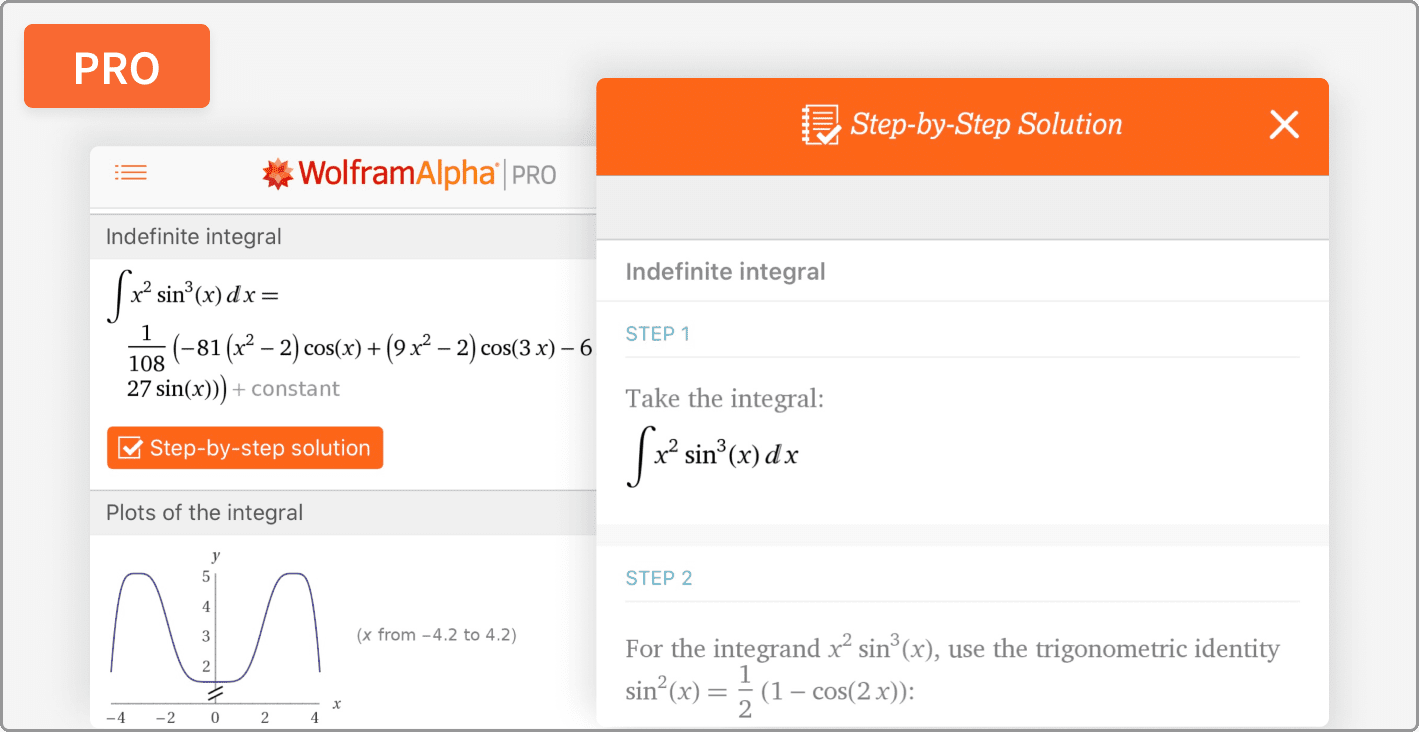At first glance, motherboards and circuit boards might appear similar. Both are flat boards populated with electronic components and come in various sizes. However, despite these similarities, they are not interchangeable and have many fundamental differences.
Each has a unique role, making it essential to differentiate between them. Discover what circuit boards and motherboards are, how to tell them apart, and explore their similarities and differences.

What Is a Printed Circuit Board?
A printed circuit board (PCB), commonly called a circuit board, is the foundational platform that facilitates the connection and communication among electronic components. Typically, the main board of a PCB is made from flame-retardant fiberglass materials like FR4.
The distinctive copper pathways found on a PCB, known as traces, are crucial for conducting electricity. The familiar green hue on many PCBs is due to the solder mask material applied to prevent unintended contacts or solder bridging across these traces.
These traces function similarly to wires, conducting electrical signals among components mounted on the PCB, such as resistors, capacitors, and integrated circuits. PCBs are integral to contemporary electronics and are present in almost every electronic device we use daily — from smartphones and TVs to home appliances and industrial equipment.

Circuit boards are available in various sizes and complexities to meet the diverse requirements of electronic devices. Here’s an overview of some common types:
- Single-sided PCBs. These are ideal for simpler devices. Components and copper traces are fitted to a single side of the board.
- Double-sided PCBs. As technology advanced, so did the need for more intricate designs. Double-sided PCBs feature traces and components on both sides, using plated holes to connect elements from one side to the other.
- Multi-layer PCBs. These complex, space-efficient boards are used to build computer and mobile device hardware. Each multi-layer PCB features two or more conductive layers, allowing a high density of components and traces. Modern electronics rely on these intricate designs to provide maximum performance and capabilities.
What Is a Motherboard?
A motherboard is a specialized printed circuit board that serves as the central hub of a computer system. It is the main circuit board that connects essential hardware and components necessary for a PC to function. The motherboard provides sockets and slots for these components to be installed and interconnected. It typically features:
- CPU socket to hold the central processing unit (CPU)
- Slots for Random Access Memory (RAM) sticks
- Expansion slots (e.g., PCI Express) for adding graphics cards, sound cards, network cards, and more
- Connectors for storage devices (SATA, M.2)
- Ports for peripherals (USB, audio, video, network)
- Power connectors for the power supply unit
Additionally, the motherboard also houses crucial components necessary for its basic operation, including:
- The chipset manages data flows between your hardware and peripherals.
- The UEFI firmware that launches the Power-On Self-Test (POST) procedure. You can also use the UEFI’s menus to configure your hardware before entering your operating system. Although the UEFI is often called the BIOS, it is a more modern successor to the BIOS of older-generation motherboards.
- LEDs on your motherboard indicate power statuses, processing load, and sometimes error codes that can be used to diagnose hardware issues.
Knowing how to choose a motherboard means understanding the different types of connectors and compatibility with specific hardware. Examples include supported CPU socket type, chipset, form factor (ATX, micro-ATX, mini-ITX), expansion slots, and features (overclocking, integrated graphics, etc.). Carefully evaluating what your motherboard is compatible with can help you select the best hardware for your needs — from productivity tasks to hardcore gaming.
Motherboard vs. Circuit Board: Main Differences
Although a motherboard is a specific type of printed circuit board, it is designed for a different purpose. Here are the key functional differences between a motherboard and a circuit board.
Complexity
Motherboards are dense and complex. They incorporate various components and connectors to facilitate communication among all elements within a computer system. Printed circuit boards can be any level of complexity — from basic boards for simple electronic devices to larger, denser models with more intricate traces, such as mobile phone boards.

Components and Features
Motherboards feature specialized components like CPU sockets, RAM slots, expansion slots, and connectors for power supply and peripherals. They also include advanced features like UEFI, power regulation circuits, and integrated graphics or audio capabilities.
Circuit boards typically house simpler components like resistors, capacitors, and basic integrated circuits tailored to the specific functions of the device they are designed for.
Applications
While motherboards are almost exclusively used in computers (desktops, laptops, servers), circuit boards have a much broader range of applications. They can be found in virtually any electronic device — from household appliances and toys to medical equipment and automotive systems.
Size and Form Factor
Motherboards come in standardized form factors like ATX, micro-ATX, or mini-ITX, which dictate their physical dimensions and layout.
The form factor also determines the number of connectors and the case size that can house every component. For example, a smaller motherboard can fit in a smaller case, ideal for minimalist builds or desktops with limited space. Larger boards often have more slots for expansion cards, RAM, and cables, allowing them to support more hardware.
Cost
High-end motherboards, especially those designed for gaming or workstation use, can be expensive due to their advanced features and capabilities. Circuit boards used in simpler electronic devices tend to be more affordable, but highly specialized or complex circuit boards can also be costly, depending on their specific components and manufacturing requirements.
Upgradability and Expandability
A key advantage of motherboards is their ability to support upgrades and expansions. With features like RAM slots, expansion slots (PCIe, PCI, etc.), and various connectors, you can easily upgrade components like the CPU, RAM, and graphics card or add additional storage or peripherals to enhance the system’s capabilities over time.
Most circuit boards are typically designed to fulfill specific purposes in dedicated devices and rarely feature slots or expansion ports to upgrade their capabilities.
Repair and Replacement
Due to their modular nature and standardized form factors, motherboards can often be easily repaired or replaced in case of failure or when upgrading to a newer model. Circuit boards, however, are typically integrated into the devices they power, making repairs or replacements more complex and sometimes even impractical, depending on the device.
Know How to Differentiate Motherboards and Circuit Boards Like a Pro
Understanding the differences between printed circuit boards and motherboards is essential when shopping for computing parts or providing information to a technician. The knowledge can help you recognize how your motherboard can interact with other types of PCBs, such as graphics cards or RAM sticks. It can also help you identify the right components for building a new PC or upgrading your machine and avoid incompatibilities.