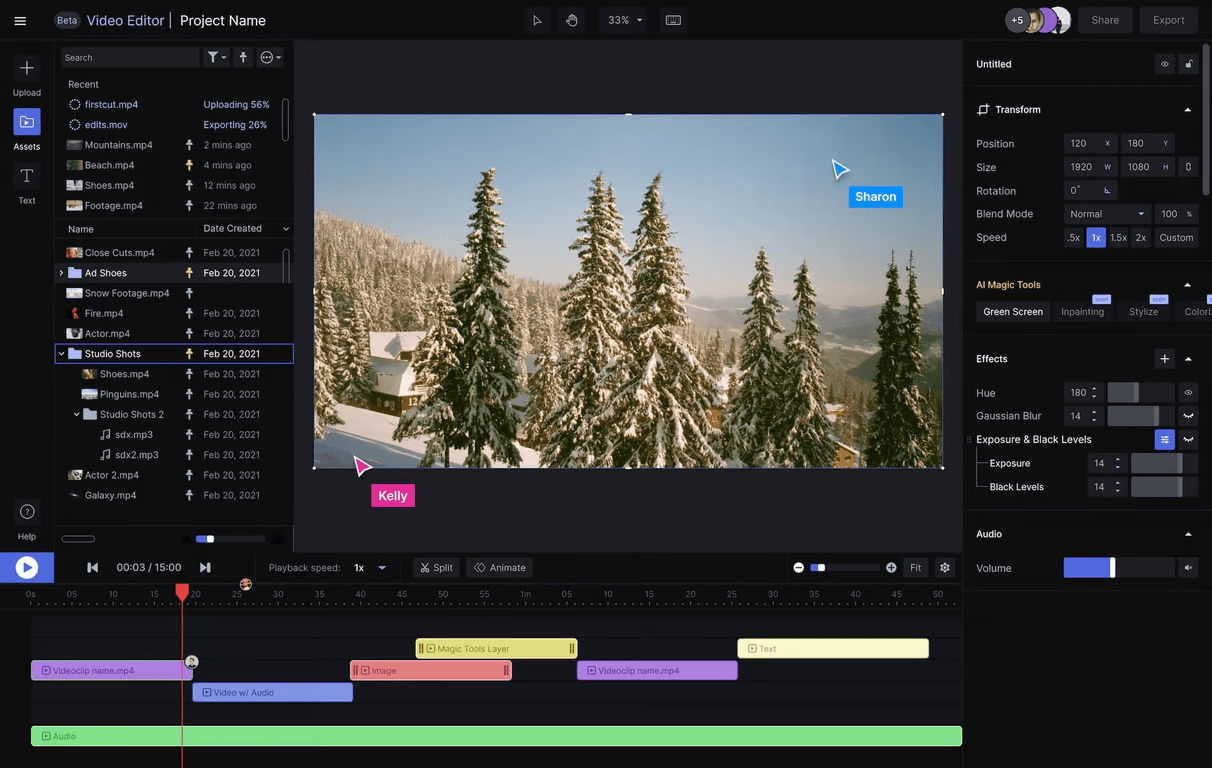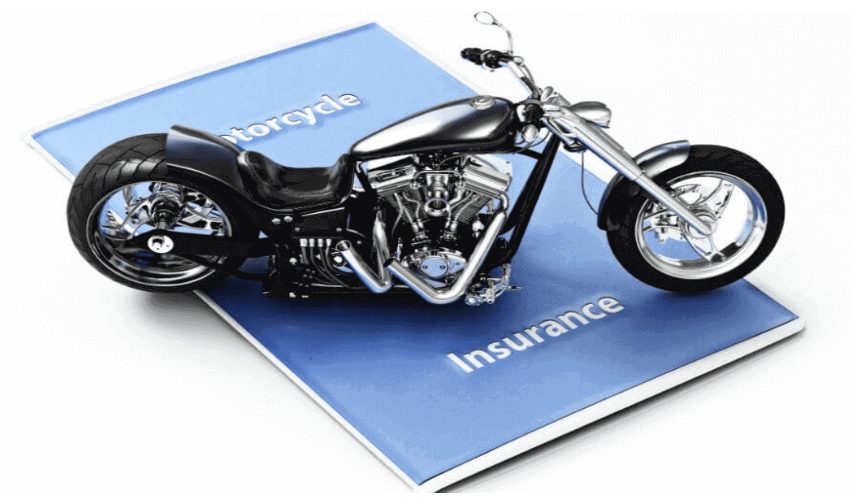In simple terms, payment fraud refers to any kind of transaction that is false or illegal behind which there is some cybercriminal. This cybercriminal ensures that all the funds, personal property, and all kinds of sensitive information is depleted from the account of the victim. The cybercriminal does so with the help of the Internet. There are broadly three kinds of payment fraud:
- Transactions that are unauthorised or fraudulent
- Merchandise that is stolen or lost
- Bounced checks and fake requests pertaining to refunds and return
Any kind of ecommerce activity is dependent on electronic transactions so that they can charge their customers for the good and services.

Due to a voluminous increase in the number of transactions that happen electronically, such payment frauds have become easier than before. As a result, there has been a subsequent increase in fraudulent activities. Payment frauds can happen in more than one way.
Here are a few of them –
Phishing
You know it’s a phishing attack when you receive mails that ask for your private information. It can also happen if you are accessing a website and that too asks for your personal information. This kind of information includes details about your credit card, bank account details and other login credentials.
It’s alright if you are familiar with the source, like a bank partner or a website that you can trust. However, if you the source seems unfamiliar or suspicious, know that it’s an attempt to steal information.
Identity theft
Even though it can happen in the real world, identity theft is a common way of conducting an online fraud. Anyone who steals your personal information and then uses that pretending to be you is indulging in identity theft. Hackers are capable of penetrating firewalls using security systems that are old. They can also hijack login credentials in case your system or device is connected to public Wi-Fi.
Pagejacking
Another manoeuvre employed by hackers is rerouting traffic from the ecommerce site your logged into. This is done by hijacking a part of it followed by taking the visitors to another website. This site may contain material that hackers can use for infiltrating your network security system. Ecommerce business owners need to remain aware of all kinds of suspicious activity online such as this one.
Merchant identity fraud
In this tactic, cybercriminals set up a fake merchant account and pose as a legitimate business and charge for a service. Once the payment is made, the criminals disappear in thin air. Those who made the payments realise later that it was fraudulent payment and the transaction cannot be reversed. Usually in this case, it is the payment facilitator who is responsible for any loss or additional fees connected to credit card chargebacks.
To summarise all the above points, fraudsters possess all the technological prowess needed to obtain online information illegally. They usually put up some kind of a legitimate front and ask for sensitive information from the credit card owners. Then they use any of the the following methods for stealing personal data:
- Sending malware to personal devices
- Instant messaging
- Rerouting of traffic to malicious websites
- Phone calls
- Online auctions
Cyberthieves usually work together for penetrating network security systems. They do so by spotting any kind of glitches or patches that the user hasn’t updated for a really long time. These fault lines enable hackers to get access to a firewall which makes it easy to obtain sensitive data illegally.
FraudLabs Pro
In order to protect yourself from this kind of fraud in WooCommerce, you will receive a fraud prevention module from FraudLabs Pro on your screen for every transaction that happens in real-time.
The fraud validation algorithm of FraudLabs Pro is so accurately that it can detect the pattern of the fraud and minimize the loss. It works for more than one method of payment like credit card payment, Stripe, and PayPal to name a few.
However, before you download the module, you need to sign up for a free API license key. This is necessary while you are installing the module. The steps to download FraudLabs Pro and prevent ecommerce fraud is mentioned below.
- Login to the admin page of WordPress.
- Click on the option that says Plugins and then click on Add New menu.
- Now look for the plugin called FraudLabs Pro.
- Click on Install Now for FraudLabs Pro for the WooCommerce plugin.
- Once it has been installed successfully, click on Plugins to your side.
- Now click on Activate and configure the Fraud Detection Module.
- Follow this up by clicking on the link of FraudLabs Pro on the menu to your side.
- Enter the API Key and then configure Fraud Detection Plugin on WooCommerce
- Click on Save and you’re done.
Something else for you
FraudLabs Pro also comes with an SMS Verification Add-On to assist merchants authenticate the identity of a client by sending a verification SMS.