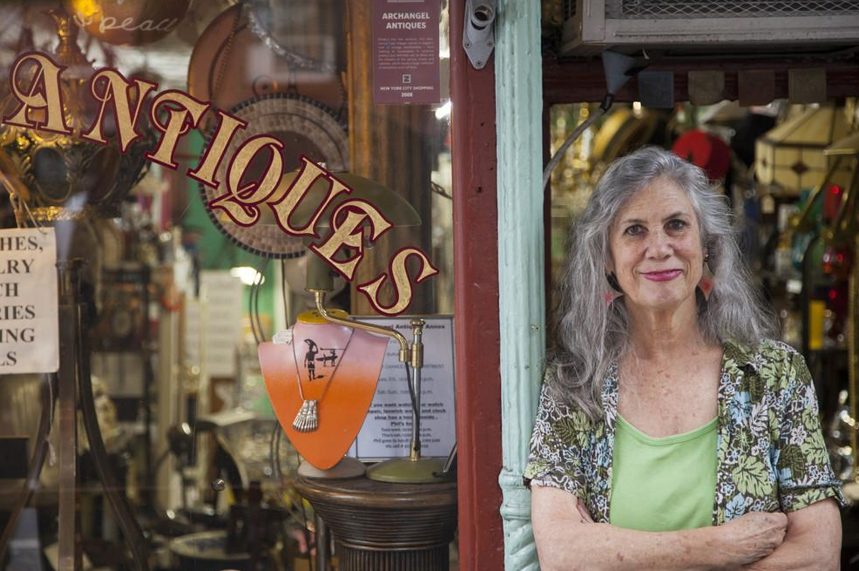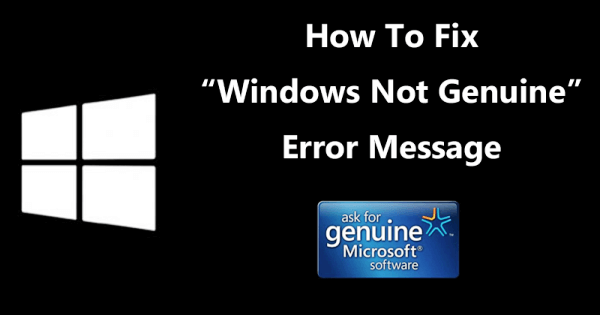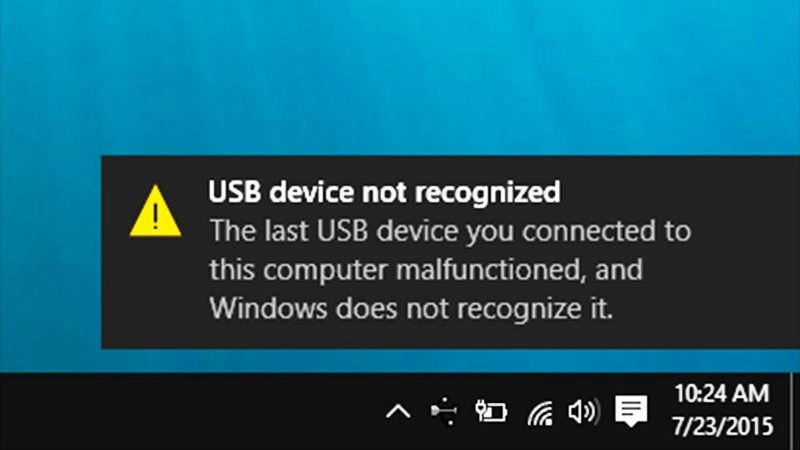Data loss is such a terrible disaster that can happen with any of us without any prior warning. At one time you have all your data safe in your system and the next moment it is gone due virus attack, partition loss, formatted partition, hard drive crash, system crash, RAW file, wrong operation and so on.
But the good thing is that you don’t lose that data permanently as you can still recover it. Yes, you can recover your lost data and the only thing you need to have for the same is a good data recovery software.

Recently I tried a data recovery software called iBeesoft Data Recovery. It s such a powerful data recovery tool packed with many amazing features. To know it better, you need to know all of its features and working. So, here we go…
What Does iBeesoft Data Recovery Offer?
-
Quick Data Recovery
iBeesoft Data Recovery offers a quick data recovery solution. You get a straightforward and easy method to recover all your lost data with this amazing tool. It only requires you to follow 3-steps in order to recover the files without any hassle.
-
Recover Data Lost Due To Any Reason
You may lose data due to several reasons. The accidental deletion, shft+delete, empty recycle bin, lost partition and so on. iBeesoft Data Recovery, with its powerful technology and efficient features, can recover the lost data due to lost or hidden partition, shift+delete files, unexpected format partition, hard drive or storage media, drive initialization, inaccessible or unreadable, others error, RAW drive recovery, incorrectly cut, copy, move data/folder, close or pull out the storage media during writing data, restore factory settings without backup, virus attacks and more. You can recover files lost due to any of the mentioned causes.
-
Recover All Types Of Data
You can not only recover photos or video but iBeesoft Data Recovery also allows you to recover all types of data. It can recover any document, photo, videos, archives, audio, emails, .exe files, SIT/SITX, FCPEVENT, dmg, emlx, IPA and so on.
-
Preview Files Before Recovering
This is a must-have feature in any data recovery software. iBeesoft Data Recovery allows you to preview files so that you can view the files before recovering them. You might not need to recover all the files, so in such cases preview files feature helps you a lot and you can recover only the wanted data and leave the rest.
-
Multiple Storage Device Support
Another wonderful feature of iBeesoft Data Recovery is that it not only allows you to recover files from your computer but you can even recover files from external devices. iBeesoft Data Recovery lets you recover data from PC & server, memory card, digital camera camcorder, external hard drive, USB flash drive and so on. You can also recover files from empty recycle bin.
How To Recover Data Using iBeesoft Data Recovery
iBeesoft Data Recovery software is a great tool to recover files as I already mentioned. What makes it an even better tool is the quick recovery process. You can quickly and easily recover lost data using iBeesoft Data Recovery. All you have to follow the below steps.
- First, you have to download iBeesoft Data Recovery software on your system. You can get this data recovery tool for Mac as well as for Windows.
- Now launch the software. When you open iBeesoft Data Recovery, it will automatically select all the data types such as photos, videos, audio, documents, archives, and other files. Here you can either leave it as default or select the required file types only that you would like to recover. Then hit the start button to initiate the data recovery process.

- The next step requires you to select a location from where you want to find or scan the lost data. It could be a partition, disk, or any specified location. You can even select the external storage devices as it fully supports them. After that, simply hit the Scan button to start the scanning process.

- iBeesoft Data Recovery will start scanning your system to find all the recoverable files. It would take a while depending on the size of the data which can be recovered.

- Once the scanning process is finished, it would provide you with all the recoverable files. Now you can preview the files so that you can select only those that you really want to recover.
- After that, select all the desired files and then hit the Recover Now button and all your files will be saved to your system. You can even change the destination folder where you would like to save the output files.
Pricing
- Free Trial
- Personal License (1 PC/Server) – $45.95
- Personal License (2-5 PC/Server) – $45.95
- Personal License (unlimited) – $45.95
Final Words
I really liked iBeesoft Data Recovery. It has all the required features which help you in the data recovery process. You can recover any kind of data from any device using iBeesoft Data Recovery. The preview files, multi-format, and device support, quick 3-step data recovery process, etc. make it a powerful tool for recovering all your lost data. So, try the software for yourself and share your experience with us.