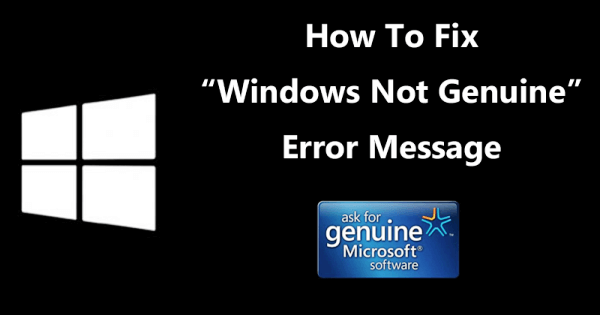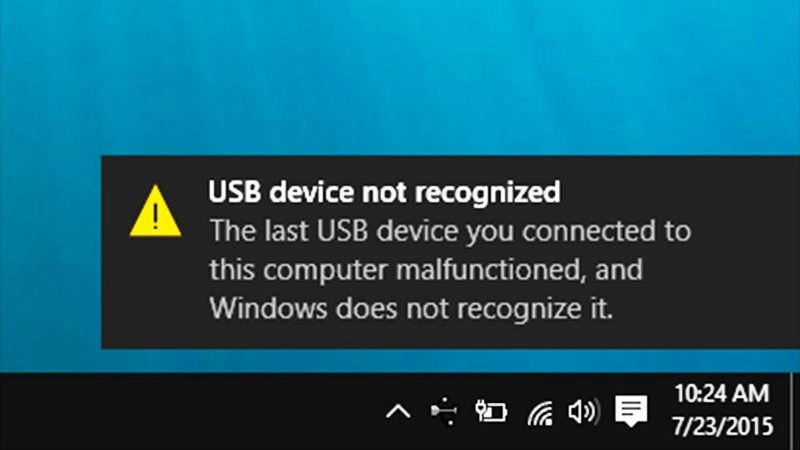Lost precious photos from your iPhone? Want to recover the deleted iPhone photos? Well, if so then you are at the right place.
Data loss is a common thing but scary at the same time. One minute you have all those beautiful photos and other data and the next moment you might lose them all due to several reasons such as system crash, accidental deletion, etc.
Our mobile phones are full of so many important and memorable photos, videos, documents, etc which we do not want to lose. So, it is important to keep them safe and secure and the best way to do this is by keeping the backup of all your iPhone data regularly. So that you can restore the deleted data whenever you need it.

But there are some chances that you might not have a recent backup or a backup at all. Well, in that case also you don’t have to panic as there are many ways to recover the lost photos and other iPhone data. Below are some of the best ways to recover deleted iPhone photos whether you have backup of them or not. Let’s have a look.
Several Ways To recover Deleted iPhone Photos
Recover Deleted Photos From An iCloud Backup
The first way to recover the deleted Phone photos is by using iCloud backup. iPhone provides you a feature using which you can turn on the iCloud backup and it will start backing up your data. So, if you have the backup of the photos you have lost, on iCloud then you can recover those photos without any issue. You only have to go to the iCloud website and then recover the deleted files. There is a quick feature too which lets you restore the photos you have deleted in the past 30 days and you can find those photos in the recently deleted section.
Not only from the iCloud website but there are plenty of third-party software that help you to recover the deleted iPhone photos using iCloud backup.
Recover Deleted Photos From An iTunes Backup
Another way to recover deleted iPhone photos is by using the iTunes backup. If you keep iTunes backup of all your data then recovering lost photos would be pretty easy. All you have to do is to connect your iPhone to your computer and login to your iTunes account. After that, you would be able to see a Summary option at the left sidebar. Simply click on it and then click on the Restore backup option that you can see in the main content area. This way you can manually recover the deleted photos using iTunes backup.

Easily Recover Deleted Photos without Backup Using PhoneRescue
Now, what if you do not have any backup? Well, in that case, you won’t be able to recover the deleted photos from iCloud or iTunes. But you don’t have to worry as there is another wonderful and easier way to recover the deleted photos from iPhone. There is a software called PhoneRescue that helps you to recover the deleted data from iPhone easily. So let’s get to know what else does PhoneRescue offers you.
Features Of PhoneRescue
- Easy To Use
The one thing that a data recovery software should have is it’s easy to use nature so that everybody whether beginner or tech expert can easily operate the tools. PhoneRescue offers you a simple and user-friendly interface. It is free from any kind of irrelevant content and provides you self-explanatory buttons and functions. - Recover All Kind Of Lost Data
PhoneRescue is the life savior for all kind of iPhone data disasters. It helps you to recover the deleted photos, videos, messages, contacts, browser history, music, etc. with a few simple clicks. So, not only the photos but you can recover all the types of data using PhoneRescue. No matter how you lost your iPhone photos and other data, it will retrieve them back to you in no time.

- Different Mode of Data Recovery
Another great feature about PhoneRescue is that you get multiple data recovery modes. To make data recovery even easier and convenient for you, PhoneRecsue provides 3 different modes to recover data. First, you can recover the data from your iPhone. If you do not have any data backup and want to recover the deleted photos then with the help of PhoneRescue you can achieve it. The other two data recovery modes include recovery from backups.
 It lets you directly recover the deleted photos from iTunes backup and iCloud backup without erasing any current data.
It lets you directly recover the deleted photos from iTunes backup and iCloud backup without erasing any current data. - Preview Data Before Recovery
What’s more? You can also preview the files before recovering. This will help to eliminate all those photos you do not want to recover. So, preview the photos and select those you want to recover.

- Save iOS System From Breakdowns
PhoneRescue not only recovers iPhone photos and other data but also saves you iPhone from all kinds of breakdowns. It can fix any iOS crash and makes sure that your iPhone is working fine with just 1-click.
Pricing Of PhoneRescue
- Free Trial
- 1-Year License (1 PC) – $49.99
- Lifetime License (1 PC) – $59.99
Final Words
There were several ways to recover deleted photos from iPhone. All three ways are superb but recovering deleted iPhone photos with PhoneRescue seems to be a convenient and easier way as you can recover photos even without backup using this tool.

 It lets you directly recover the deleted photos from iTunes backup and iCloud backup without erasing any current data.
It lets you directly recover the deleted photos from iTunes backup and iCloud backup without erasing any current data.