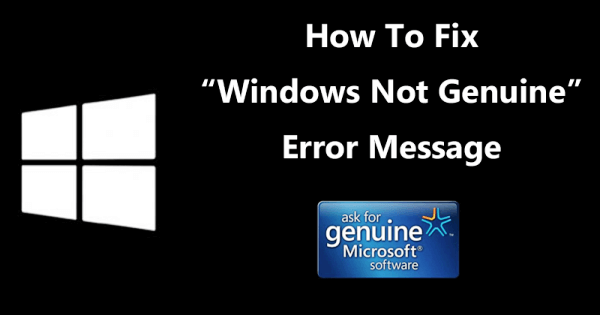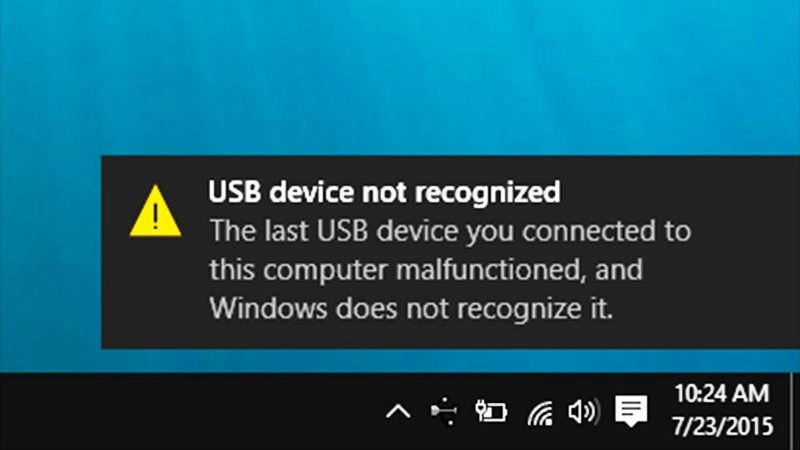Data loss is such a disaster. This can happen any time with anyone and on any device. The worst thing is that you don’t get any prior warning regarding the same and suddenly all your data is gone. There could be several reasons behind data loss such as virus attack, damaged disk, formatted partition, accidental deletion and so on.
One thing you can do is to keep the backup of your data. But if you don’t have your data backup and suddenly you lose your data due to some reason, then what would you do?

Well, the solution is EaseUS Data Recovery Wizard. It is a tool which helps you to recover the lost data irrespective of the cause of its loss. You can even recover data on SD card. So, let’s get to know more about to amazing data recovery tool.
Features Of EaseUS Data Recovery Wizard
-
All-in-one Data Recovery Tool
Whenever you lose your data and want to recover it then EaseUS Data Recovery Wizard is one of the best tools you can use. EaseUS Data Recovery Wizard is an all-in-one data recovery tool as it offers various modes of data recovery. As I already mentioned, you can lose data from your device due to several reasons such as accidental deletion, formatted partition, emptied recycle bin, virus attack, OS crash and so on. So, no matter what caused your data to be erased, it can help you recover it all.
It provides you several data recovery modes including accidentally deleted file recovery, formatted disk recovery, recycle bin recovery, lost partition recovery, recovering data from damaged hard drive, virus attack data recovery, OS crash recovery, and RAW partition recovery.
-
Multiple File Types Support
This is a pretty helpful feature of this data recovery tool. EaseUS Data Recovery Wizard supports a huge number of file types. You can recover mode than 1000 types of files with the help of EaseUS Data Recovery Wizard. Whether you lost your photos, documents, videos, email files, audio, and other files, you can recover them with the help of this data recovery tool.
It supports a large number of formats including (graphics)PG/JPEG, PSD, CRW, CR2, NEF, ORF, SR2, MRW, DCR , WMF, TIFF/TIF, PNG, BMP, GIF, RAW, SWF, SVG, RAF, DNG, (audio) WAV, WMA, APE, MID/MIDI,AIF/AIFF, M4A, MP3, RealAudio, etc, (video) AVI,MKV, ASF, FLV, SWF, MPG, RM/RMVB, MPEG, MOV, MP4, M4V, 3GP, 3G2, WMV, etc. PST, DBX, EMLX, and so on.
-
Quick And Easy Data recovery
This is the best thing about EaseUS Data Recovery Wizard. It is quite easy to use. The user-friendly interface of this tool makes it quite easy for the user to recover data using this software. Whether you are experienced or newbie, you can operate it well without any hassle.
The quick data recovery process includes only 3-steps to recover data. By following only 3-steps you can get your data back with the help of EaseUS.
The quick scan and deep scan enable you to scan the data using the basic algorithm and from each and every corner of your device respectively.
-
Preview Files Easily
Another wonderful feature of EaseUS Data Recovery Wizard is that it allows you to preview files before recovering them. With the help of the preview file feature, you can selectively recover the files and leave the ones which you don’t want to recover.
How Does EaseUS Data Recovery Wizard Work
Now, let’s know how does EaseUS Data Recovery Wizard work. It only requires you to follow the 3-steps as I already mentioned in the earlier sections. So, below is the complete process of recovering data using EaseUS Data Recovery Wizard.
- First, go to the website of EaseUS Data Recovery Wizard and download software for your system. It is available for both, Windows as well as for Mac. You get a free version using which you can recover up to 2 GB of data and if you want to recover more than you get the full version.
- Now, install and launch the software on your system. You have to choose a location to start scanning the deleted data. You choose the drive or the location from where you would like to recover the lost data and hit the scan button.

- It will start scanning your system and the scanning process would take a few minutes according to the data to be recovered.

- Once, the scanning process is completed, it will provide you the list of files you can recover categorized based on type.
- You can preview the files and select the files you want to recover.

- Last, you just have to hit the recover button and the recovering process will start. The files would be saved in the default folder or you can choose the desired one before hitting the recover button.
Pricing
- Free Version (recover up to 2 GB).
- EaseUS Data Recovery Wizard Professional – $82.54
Conclusion
EaseUS Data Recovery Wizard is such a powerful tool to recover data. It would be very helpful in case of data loss. With the help of this tool, you can quickly get all your lost data back. The efficient features make it a wonderful software. And you would not have to look for any other tool after using EaseUS Data Recovery Wizard. The 2 GB with the free version is enough if you do not have a large number of the file to recover and to recover more the paid version is all worth the money.