If you own an iPhone then the easiest way to listen to music is always Apple Music. This music streaming service offered directly by Apple Inc. provides the topmost quality songs and albums. Even the latest songs released just a few hours ago can be found at HD quality at Apple Music. You can listen to them anywhere anytime. However, this premium music streaming service comes with many limitations.
Firstly, you are limited to the number of Apple devices where you can use your Apple Music account. With Student & Individual Plans, you can use Apple Music on only one device. If you want to listen to Apple Music on multiple devices, you need to purchase Apple Music Family plan which is costly. Next, Apple Music songs are DRM protected which means they can’t be downloaded to listen offline or shared/transferred to another device. You can’t even play them with any other music player.
These limitations are very annoying as with music, we always want the freedom to download and listen to them offline, share with friends and convert to play them on any device we want. Though this freedom is not directly available through Apple Music, fortunately, TuneFab Apple Music Converter allows you to bypass these limitations and enjoy Apple Music songs with full freedom.

About TuneFab Apple Music Converter
TuneFab Apple Music Converter is the most comprehensive music converter available for both Windows and Mac operating systems which lets you remove DRM protection from Apple Music & iTunes files, download and save them offline, convert them into MP3, OGG, WAV or audio formats supported by your different devices such as Android phones, Playstation, Xbox, Microsoft Zune and many others. Not only this, TuneFab Apple Music Converter lets you remove DRM from Audiobooks and convert them into different audiobook formats to play in a variety of devices.
You can edit ID3 tags of any music file and change its title, description, artist, track, album name, album cover to fully customize any Apple Music song exactly how you want. You can convert multiple Apple Music files including both songs and audiobooks in one go with TuneFab Apple Music Converter batch conversion feature. And, all of these are 16x fast conversion speed without degrading the original quality of selected Apple Music files.
You don’t need to jailbreak your device or perform any tweak in your system. Just install TuneFab Apple Music Converter and now, you are just 3 steps away from converting any song or audiobook available in your Apple Music and iTunes.
How to Use TuneFab Apple Music Converter
TuneFab Apple Music Converter is made very simple to let anyone with even a little technical knowledge to use the software at his own will to remove DRM protection from Apple Music, iTunes purchased M4P songs, iTunes M4B audiobooks and Audible AA/AAX audiobooks, download them to enjoy playing even after canceling the subscription, listen offline and convert into more common audio formats such as MP3, AC3, FLAC, MKA, AU or any format supported by your target device.
To use TuneFab Apple Music Converter, install the software to your system. Make sure, you have iTunes installed in your system already and you are logged into it as the music converter will fetch songs and audiobooks from there.
Now, when you run TuneFab Apple Music Converter, it will let you select iTunes music directly from inside the software. Select the ones you would like to convert by clicking the checkbox available beside them,
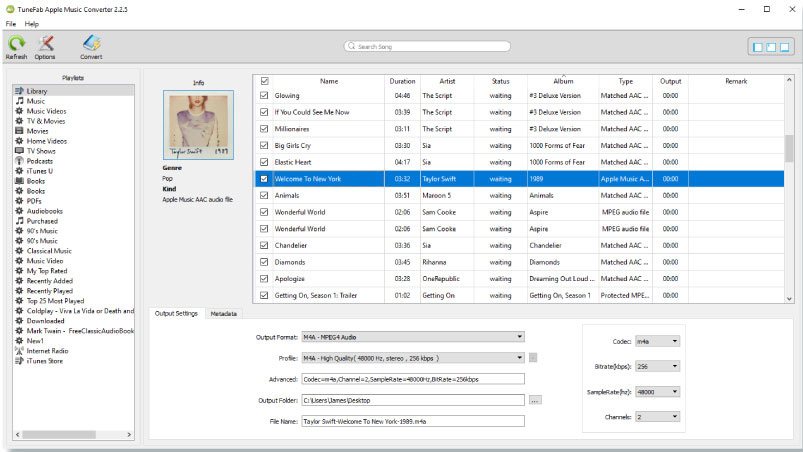
Now, from the below section which says “Output Settings“, you can either define format and settings for individual music file or in bulk. Click the Output Format to reveal drop-down list containing all the music formats which are available for conversion, choose Profile and define conversion quality. You can also change file name, adjust bitrate, codec, sample rate and channels here from the right side.
You can also edit ID3 Tag of any song by going to “Metadata”. This section lets you change Album Title, Album Cover, Title, Description, Artist Name, Year, Track, etc.

Finally, when you are done, click the Convert button available at the top-left side of TuneFab Apple Music Converter. As soon as you click the button, all the selected Apple Music and Audiobook files will start converting one by one and the progress will appear on the popup window.

Once the conversion is done, you can click “Open Output File” button to open any specific converted file and play it in your default music player. If you want to transfer them to your device, open the Output folder and you’ll be able to see all the converted Apple Music and iTunes files here. You can play any of them to check their quality and transfer them to any of your desired devices.
Final Words
TuneFab Apple Music Converter is an essential software to have if you own an iPhone because it will provide you the freedom with your music that can never be experienced with Apple Music. With this software, you don’t need to have an active Apple music subscription or even working internet connection because you can download any desired song from Apple Music and play them offline, not only in a single but on multiple devices. Share songs and audiobooks with your family, friends and enjoy listening to music just the way it was always meant to be.




