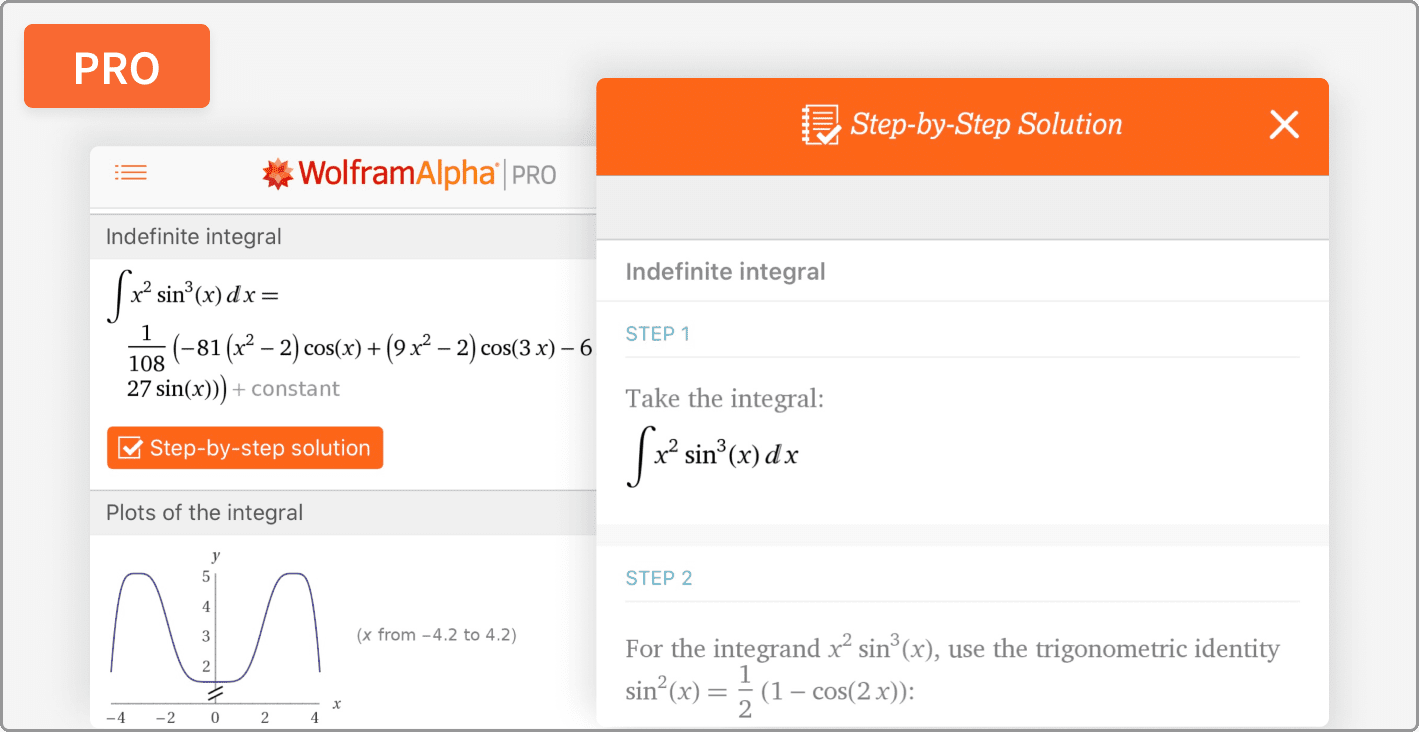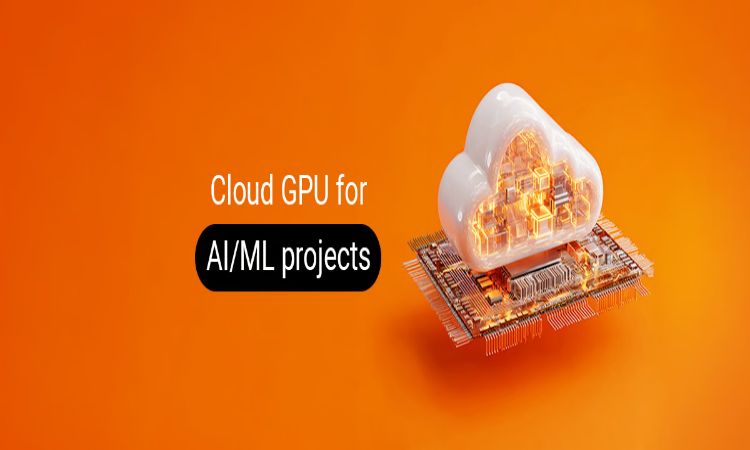Data storage capacity refers to the amount of data that can be stored in a storage device. In layman’s terms, storage is a place where you would generally keep your things for safety purposes or for future use. In technical terms, it refers to a device where data is saved for future use. Data storage has evolved over the years and has progressed rapidly with time and demand. From magnetic tapes in the 50s to cloud-based platforms in 2007, data storage underwent a paradigm shift.

Companies like Dropbox, which was launched in 2007, revolutionized the way data was stored and paved the way to bid adieu to local storage options like external hard drives, SSDs, USB thumb drives or Optical drives. Dropbox offered file hosting service with their intuitive cloud storage, file synchronization, personal cloud and client software. With an aim to provide more storage space to the clients, Dropbox created various plans to accommodate users as per their requirements. Dropbox users are given cloud storage space as well as additional features including advanced sharing controls, remote wipe, and an optional extended version history add-on.
What can you possibly do with 1 TB of cloud storage? There are a lot of things that can be done with one terabyte of storage. You may find a lot of options here however before we plunge into what you can do with 1TB of cloud storage let us first try to understand what 1 TB means.
What is 1 TB?
One terabyte or TB is equivalent to 1024 GB and 1 GB or gigabyte is equivalent to 1024 megabytes (MB). Confused? Don’t worry, here is an example to help you picture out how much data can be stored in one terabyte or TB:
- 1 megabyte (MB) can accommodate a short paperback.
- 1 gigabyte (GB) can accommodate a pickup truck full of books.
1 terabyte (TB) can contain 50,000 trees worth of printed paper. And that is a huge amount of data that can be stored. If you find it mind boggling, then compare this to the physical storage devices we use every day. If you are using iPhones (128GB) or Samsung Galaxy devices (128 GB) then roughly it will be equivalent to the data stored in 8 such devices!

What can you do with 1TB Cloud Storage?
Now that you have a fair idea of how much you can store in 1TB of Cloud storage you might be wondering whether this storage is enough for you. If I was in your place, I would also be trying to figure out whether I could really generate and save enough Word, PowerPoint or Excel files to fill in one terabyte. So let us dig into it further to see what you can do with 1TB of cloud storage. With 1TB you’ll be able to do more with it like:
- Office Documents: It is estimated that an overwhelming amount of pages, (approximately 85,899,345 pages) of Word documents can fill in one terabyte. If you can actually generate that amount of content then you truly have a Herculean task in hand. This means you can archive around 132,152 books comprising of 650 pages!
- Music Files: If you are an ardent lover of music and listen to songs every day then this fact might excite you a lot! Assuming that an average song takes up 5 MB then one terabyte could contain approximately 200,000 songs which translate to around 17,000 hours of music. If you can check how many songs you have in your iTunes right now, you will understand the exhaustive volumes 1TB can hold.
- Movies: You can store a sweeping 500 hours worth of movies in one terabyte. We can safely assume that one movie is roughly around 120 minutes long, this implies that there can be around 250 movies fit into the 1TB of storage space. Do you know of anyone who might have that many movies in their library?
- Pictures: Your 1TB can contain approximately 310,000 photos. You can fit in more if you are using any compression algorithm. Digital photography has made it possible to take a lot of pictures without having to worry about development costs so clicking that many pictures might not be a utopian idea in the present world.
Why should you store your data in the cloud?
You might have come across a situation where your phone runs out of space and you are not carrying a second one. What would you do? The best and probably the most rational thing that you can do is to store a large amount of data like photos, videos and important files in the cloud. Cloud provides you an easier way to store large data which allows you to do things like:
- Store a huge amount of data without having to worry about what you save.
- You can save a lot of space by moving files off your device or hard drive and placing them in the cloud.
- You can access files or work remotely whenever needed and Dropbox facilitates you to access the data even from mobile devices, so with Dropbox, you have a shot in the arm to access and work on files even from your mobile devices.
The advent of computers opened the gap between the old and the new, and the internet continues to widen the chasm. But it isn’t technology that has changed alone. Along with it, changes have permeated into the way we work. Not a long time ago, an average office worker was confined to a single desk and computer. Software files were restricted to their local machines, making it a hassle to set up on another machine. This required users to store it in a physical storage device and carry it along, which at times could result in data loss.

But now, Dropbox has brought revolution to cloud-storage technology providing both individuals as well as businesses the opportunity to store any amount of data on the cloud without being picky. The company is providing a basic cloud storage plan for free and even if your requirement ranges in TBs, Dropbox is an expert in handling this level of needs for many users already.
So, if you haven’t boarded the train to cloud storage & syncing, now is the time to finally break the barrier of traditional storage devices and start using the unlimited Cloud storage environment to upload, sync and access unlimited Photos, Videos, Music, Documents, Project Data and more from any of your devices to one centralized location with Dropbox.
“This is a sponsored post for Dropbox. All opinions are my own. Dropbox is not affiliated with nor endorses any other products or services mentioned.”