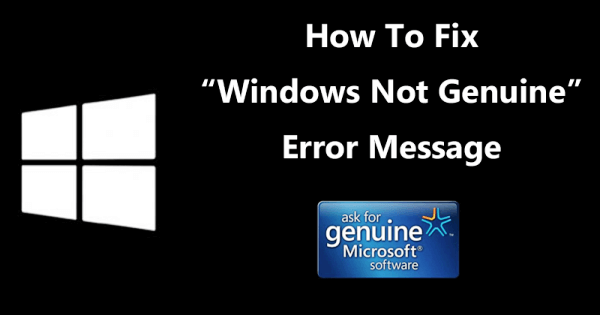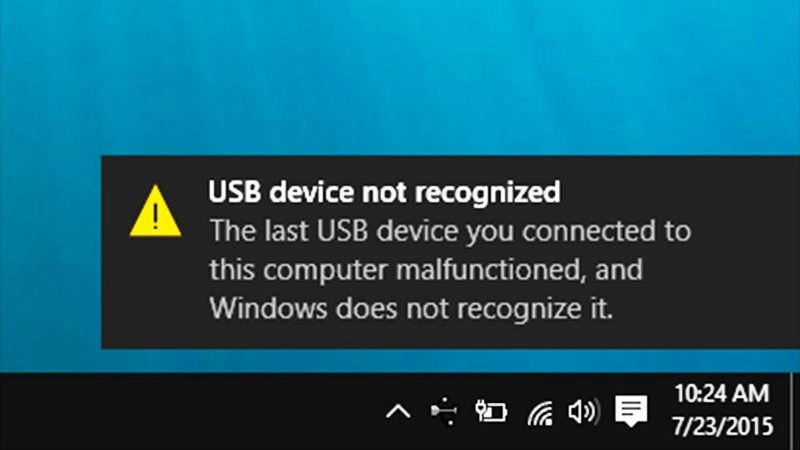Whether you’re playing a game, browsing the web, or trying to get some work done, there’s nothing worse than having to deal with a slow PC. Thanks to the ever-changing state of technology and digital media, it doesn’t take long for computers to start moving at a snail’s pace.
Truth is, all computers slow down over time the more that you use them. With more files and programs comes more stress on the hardware. So, that shiny new PC you just bought will only be a shell of its former self in a few months.
Luckily, there are some things you can do to improve your PC speed.
Increase Your RAM
RAM, or Random Access Memory, is what your PC uses to perform tasks. You use it with every little thing you do. Think of it as a glass of water. With every program you have running in the background, that glass fills up a bit more. Eventually, your needs will cause the glass to overflow and you won’t have any more RAM to use. That’s when performance dips.
If your PC is slow, your hardware might be outdated. While GPUs and CPUs are more important for gaming, your system will receive a huge overall speed boost if you’d get 8 (or more) GB of high-quality DDR4 RAM, as recommended by Game Gavel.

The issue with outdated hardware is that programs are only going to get more intensive as technology and software evolves. 4 GB of RAM might have been fine a few years ago. But, it’s not enough to keep things running smoothly today. Luckily, replacing your RAM sticks is relatively easy. It’s a simple change that can provide you with instant results.
Clean Out Your Hard Drive
Your hard drive can also affect your PC speed. While RAM is responsible for handling the load for the tasks you do, your operating system still needs to have some room to make file changes. Many PC owners make the mistake of thinking that their hard drive is a stagnant piece of hardware. In reality, new files are being created in the background all the time!
Getting rid of some of that bloat can do a lot to improve performance. What does that entail? Well, there’s a lot of unnecessary files that you can get rid of. Cleaning up your download folder, deleting temporary files, and even eliminating cache and cookie files can make a difference.

There’s also defragmenting, also known as defragging. When files are deleted, either manually or automatically, small fragments of those files are left behind. Over time, those fragments can start to add up and take up way too much space on your hard drive. Defragging is a great way to manually optimize your computer and improve speeds.
You can clean up your hard drive through built-in Windows tools. Or, you can go to third-party apps to get the job done. Whatever you choose, you should aim to have about 15 percent of your disk space free. This is enough for the computer to run smoothly and help with the automatic defragmenting process.
Get Rid of Malware
It should go without saying, but you need to keep your PC free of malware. This includes viruses, spyware, trojans, and anything else that could cause harm to your computer.
There are several reasons why malware is bad. For one, it can expose your personal data to digital thieves and wreak havoc on your system. Beyond that, malware can force your computer to a slow crawl. You see, malware uses up a significant amount of computer resources. It eats up RAM as it’s doing the dirty work, leaving very little for you to use for your regular activities.

Security software is a must-have. High-quality malware scanners can identify and remove threats to keep your system in good shape. It’s important that you invest in top-notch security software. New malware threats are discovered regularly, so you need the best security software that’s always up to date and ready to protect your system.
Switch to a Sold-State Drive
Earlier, we mentioned that cleaning up your hard drive can improve your PC speeds. You can take things even further by swapping out your traditional hard drive completely. Solid-state drives are becoming more common with every passing year. When compared to mechanical spinning drives, SSD are far superior. They use a series of interconnected transistors rather than a spinning disk.

This results in blazing fast speeds, less energy consumption, and more durability. Programs will load up faster and you’ll be able to bring up files in only a fraction of the time.
One area in which you will see a vast improvement is during the startup process. Startup programs are quite taxing on your hard drive and RAM. Even if you were to install an SSD for just the startup applications alone, you would experience a significant boost in overall performance.
Choose and Control Your Programs Wisely
Finally, you can improve PC speed by simply gaining control over the programs you use. Despite the developers’ best efforts, some programs are just not optimized to run well on every machine. Take, for example, web browsers. Microsoft Edge is the default browser for most new Windows PCs. Unfortunately, Edge is known for being plagued with performance issues and errors. Why continue using it when there are better alternatives? Google Chrome is highly optimized and has much fewer bugs to deal with.

Beyond switching your browser, you can also disable programs you don’t use. You’d be surprised by how many programs your PC automatically runs at boot. Chances are, you don’t even use most of them. To pick and choose which programs run automatically, go into the task manager and start disabling applications.
Conclusion
Just because your PC is starting to slow down doesn’t mean that you have to go out and buy a brand-new machine. All it takes is a few simple changes and some affordable upgrades to speed up your PC and extend the life of your investment. Give some of these tips a try. You’ll be surprised at what your computer can do.