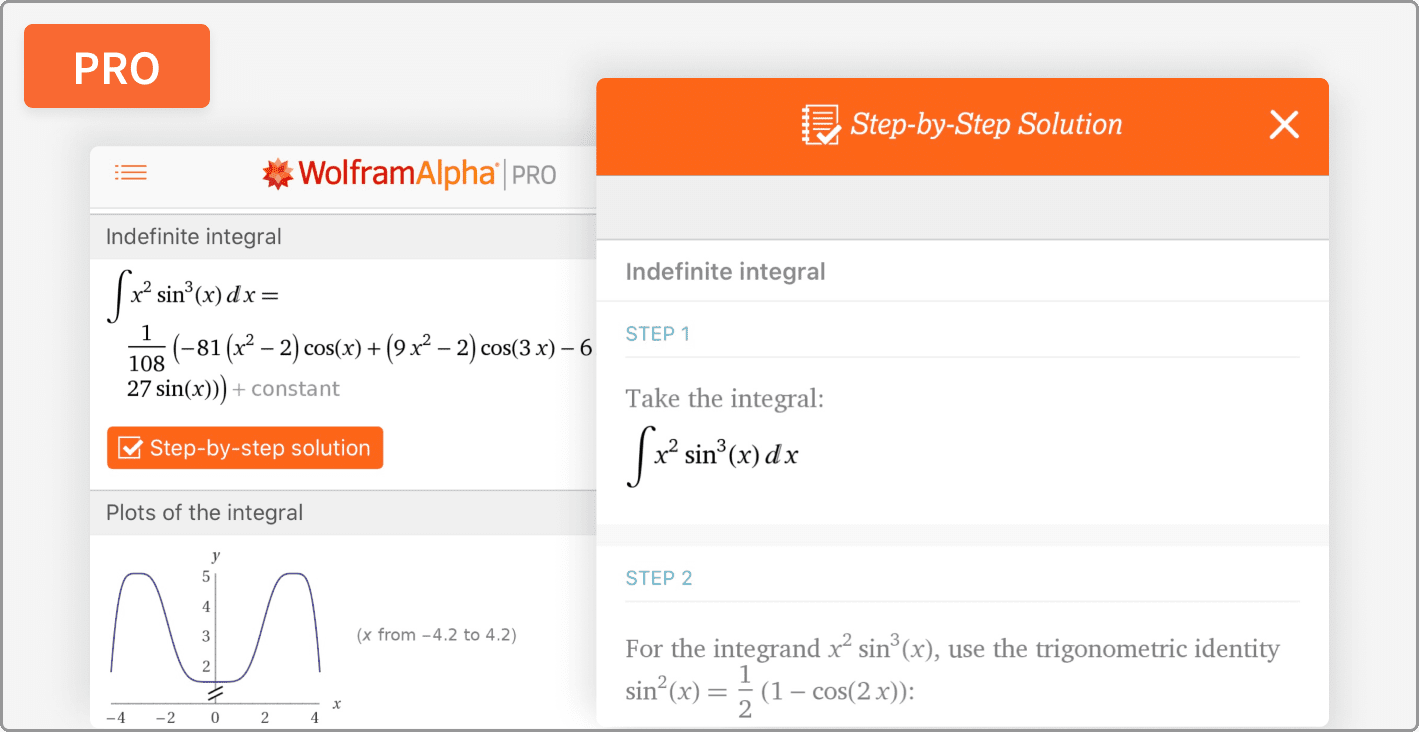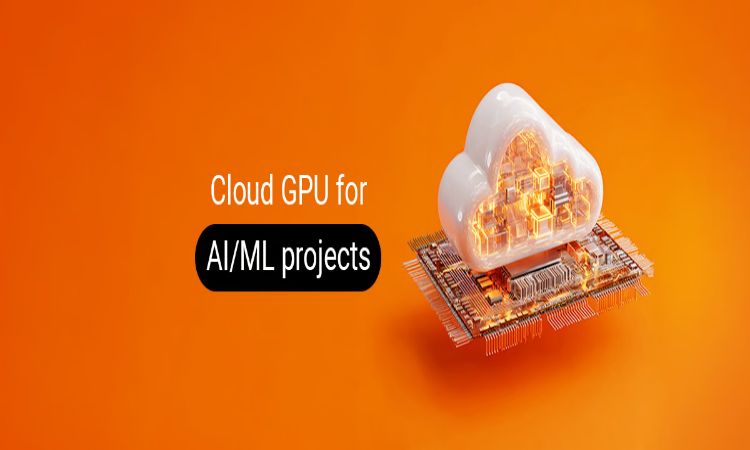With all of the dozens of website builders programs out there meant to create an online presence via a web page, which is the best website builder software for beginners? Without trying each one of them, it’s a tough call.

And if you are a beginner, only recently sticking your toes into the waters of building a website of your own, it can be a daunting challenge trying to figure out the best choice. There are three things that a beginner should look for when it comes down to selecting a website builder to utilize.
- Price
- Ease of Use
- Does it Suit your Needs
Many programs out there can cover at least one of the three items above, and fewer might tackle any combination of two of the three. But the website builders that include all three things above simultaneously are few and far between. But fear not, because I’m going to introduce you to a website builder that does harbor all three traits listed above, all in one package. Please allow me to introduce you to Mobirise.
What is Mobirise?
Mobirise is a Website Design Software that is downloadable and can be utilized at all times, meaning whether you’re online or offline. This is particularly useful if you’re the type to get outstanding creative ideas on the fly and want to include it to your project before the thought escapes you. But that’s just one advantage Mobirise has over other programs.

It’s Free to Download, Use, and Continue Using
Some programs offer free trials, or do one thing free so that they can entice you with the “free” word. Free for download but not free to use, for example. Mobirise Website Builder Software is free to download, free to use, and free to continue using for as long as you want.
There are upgrades that they do offer that you’d need to pay for should you choose to do so, but those are literal upgrades. Mobirise gives you everything you need in the free package to create your site, and get it published.
User-Friendly
Everything about this program is meant for the beginner, who’s only just decided to create their webpage themselves. Drag and drop page-building software is deeply incorporated, making creation a snap.

Amp & Bootstrap Technology
One thing that separates Mobirise from many other webpage builders out there is the use of Bootstrap technology, used in conjunction with Google Amp. To make short work out of explaining why these are important, let’s just say that Bootstrap makes your new page mobile-friendly, and Amp gets your site’s info to mobile devices is a way that’s faster than traditional methods. Both of them work together and are considered to be search engine friendly.
Mobirise Themes
Currently, for the free kit, you have a choice of five attractive tried, true, and tested, themes. However, if you’d like to have a more extensive option of themes to choose from, you can go premium for a selection of over 75 different themes.

Many Extensions Available
Extensions spruce up your site and give it a unique look and feel. Mobirise offers many extensions, such as different menus, maps, sliders, galleries, social tabs, and more.
Quick Tutorial – Website Builder Software Built for Beginners
Once we get started, you’ll completely understand why this is the go-to program for those of us who are just jumping headlong in the website building arena. Here’s how easy it is:
- Go to Mobirise.com, and pick your system- PC or Mac.
- Hit the download button. Follow the prompts to install the download.
- After installing the program, open it, then select to start a new site.
- Select the blocks to the right that you’d like to start with, and drag them into the workspace.
- To edit pictures or text, just click on the block you’ve loaded into the workspace.
- Go to the parameters panel to make adjustments to the block itself. Select the block, and the right-hand side will be filled with options for that block.
- When you’re done, look at the preview of your site to make sure everything is precisely how you’d like others to view it. Different platform views are available- mobile phone, tablet, or PC.
- If you like how it looks, you then publish it to the web via the publish button. You’ll find it on the upper left-hand side. Click publish & that’s it. Your site will be uploaded to a host of your choosing.
Eight simple steps that will take you from scratch to a search engine friendly website, in minutes (depending on what you’ll be including).
Conclusion
Mobirise is a quick and easy to use website builder software that was created with the beginner in mind, with all of the headaches ironed out through the programming ahead of time. If you consider yourself a beginner in the world of webpage creation, or are merely looking for something quick, easy, effective, and attractive, to use for your website needs, Mobirise is a wise choice.