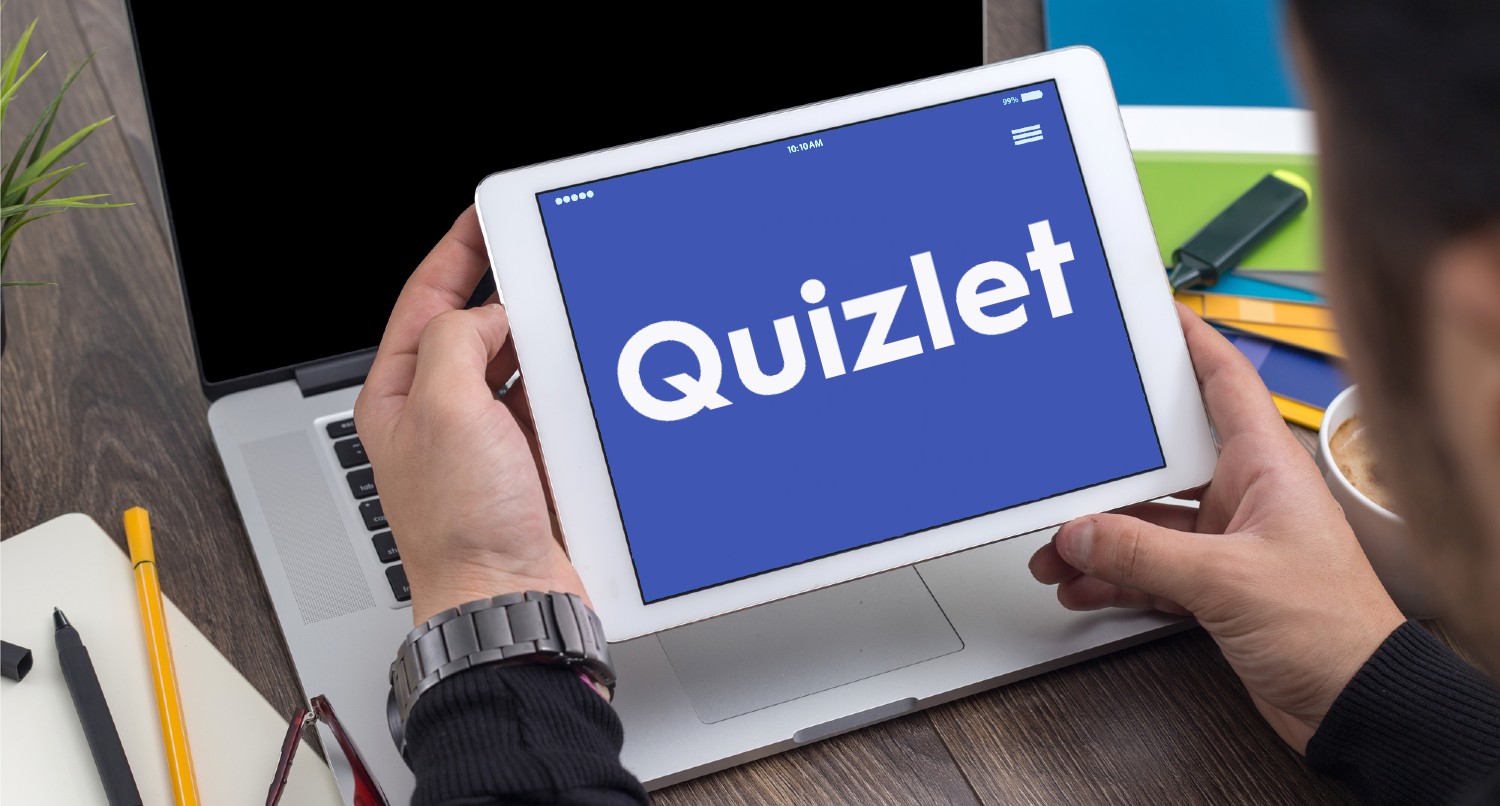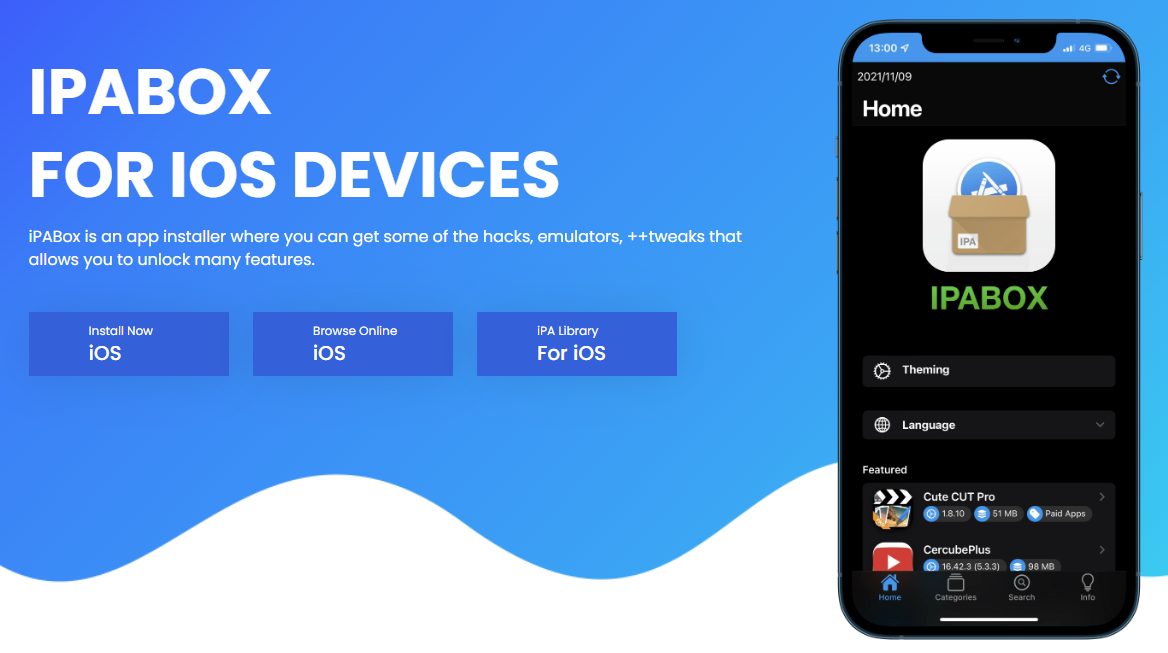Having a business may be a dream come true. However, it doesn’t make the business owner’s burden smaller. If anything, business owners get more responsibilities! A business owner must now learn how to pay taxes as an employer or a self-employed person, handle payroll, etc. Still, it’s worth starting a business even though you get so many new responsibilities and tasks to complete.
One such task to complete is dealing with pay stubs. The good news is that you don’t have to fill out everything manually if you use a paystub generator. Pay stubs contain the required data for employees to understand their earnings, how much taxes they pay, etc. A pay stub generator enables you to fill out the mentioned data quickly. Keep reading the article to learn how to use the generator and what services are the best.

What Is A Pay Stub?
Let’s start with the basics. A pay stub is a document that contains data about the employee’s earnings, taxes, benefits received, etc. For an employer, it’s a way to show how they calculate employees’ salaries. For the employee, it’s a way to understand what taxes they pay and to what benefits are entitled since they paid for them.
Moreover, a pay stub can be used as a document to prove one’s income. Thus, you may use these documents to prove your income if you want to receive a mortgage or a lease. Overall, the pay stub must include the following data:
- Personal and paycheck information. This is a general section that reveals the name of the company and its address, and the employee’s data. It may also contain the paycheck information.
- The earnings section includes the gross income of an employee for a specific period. For example, an employee has earned $3,000 during a specific month. This figure is before any taxes and withholdings. If the employee receives hourly pay, the employer must use the pay rate and multiply it by the hours worked. If an employee earns $25 per hour and works 100 hours, then the gross income will be 2,500.
- The deduction section includes all taxes and contributions withheld by the employer. It may also contain employee benefits and other similar data.
- Net income. It’s a figure that reflects the actual salary an employee receives. As in the mentioned example, when a person earns $3,000 of gross income, they may receive only $2,500 as a salary. The figure depends on the tax bracket and state and local tax laws.
It’s worth mentioning that employers must calculate pay stubs every specific period, depending on how often they pay salary. Moreover, in some cases, employees are entitled to reimbursements. For example, an employee has several children or dependents in the family. In that case, they fill out specific forms right after employment.
What Is A Paystub Generator?
A paystub generator is a tool or online service that enables employers (or self-employed individuals) to insert data about a salary (or wage), compensation, withdrawn taxes, etc. As a result, they get a neat document with all the information about a person’s income. Many employers are obliged by local laws to provide pay stubs.
The pay stub generator is a convenient service that saves employers or human resources departments time. Typically, it’s a much more affordable service than the usage of additional accounting software features that are often too expensive.
How To Use A Paystub Generator?
Typically, all online generators work similarly. Your journey begins by choosing a generator. Then you should proceed by creating an account and adding the requested data. Once you have an account, you can choose a template. Some services enable users to customize their templates.
Once you’ve chosen a template, here’s what you should do:
- Add general info, such as the company’s name, address, employee’s name, and home address. Most tools enable you to save this general information not to waste time in the future.
- Fill out the employee’s gross income.
- Add deductions.
- Calculate net income.
- Choose “create.”
That’s it! The generator will calculate the data for you. However, it’s recommended to review calculations, especially when using the generator for the first time. As for the tools, consider the following:
- Real Check Stubs.
- PayStubNow
- Shopify
- Form Pros.
It’s not recommended to use free generators, as you can’t be positive that your data is protected.
Reasons To Use A Paystub Generator
As mentioned, state laws often obligate employers to provide pay stubs. However, these laws don’t always have requirements on how the document looks like. Yet, the requirements include the data that must be provided in the document. Thus, one of the main reasons to use a generator is its simplicity.
You can use a professional-looking template that meets all the requirements. You must insert the employee’s data, salary, taxes, etc. Moreover, another reason is the elimination of human error. Other reasons include the following:
- Easy preparation for the tax season. It takes significantly less amount of time to calculate all the deductions, given how much you’ve paid your employees.
- Record data electronically. More companies switch to electronic documentation since it saves time, and employers can easily retract necessary data by using conventional tools, such as search or filters.
- Keep employees’ data. You can use pay stubs if you require someone’s Social Security number, benefits, etc.
Thanks to a convenient pay stub generator, you get your data organized. You receive your pay stubs in a mailbox. Then you can transfer this data to the cloud, categorize it, and have all your records in order.
Final Thoughts
You can compare using a pay stub generator to using accounting software when dealing with accounting. In the past, people used to keep their books and calculate taxes manually, which took a lot of time and effort. As a result, business owners had no time to complete more important tasks.
The pay stub generator is like accounting software. It saves time and effort. Moreover, you won’t have to worry about human error when filling out standard templates. Just ensure you have the necessary data from your employees, and you’re good to go!