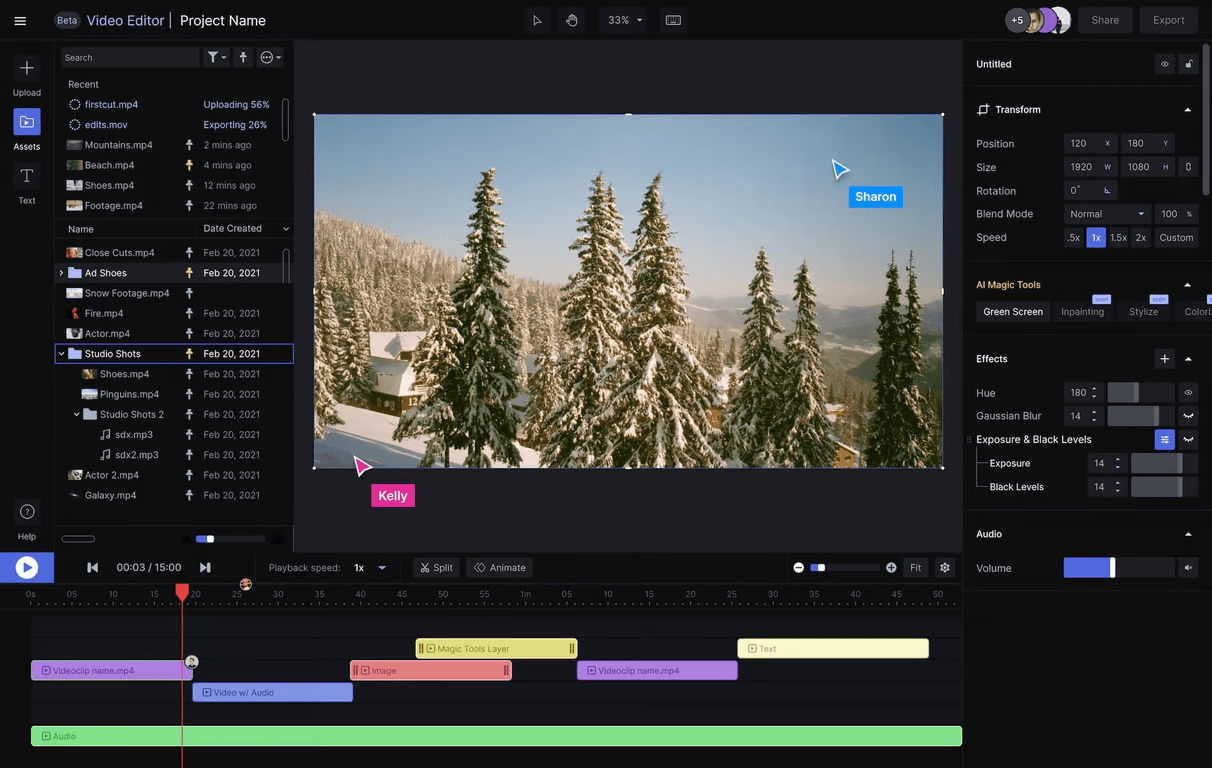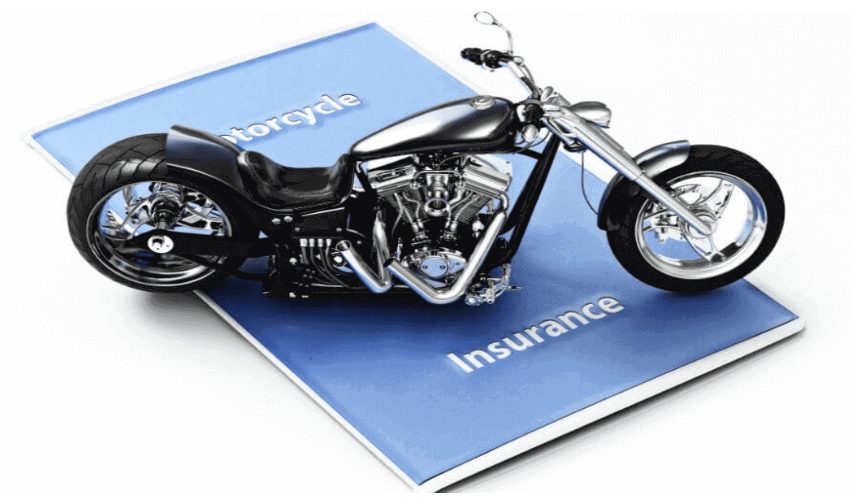There are many multimedia devices, players and editors where you can open your videos but there’s a catch – not all of them support a common video format. Even if you pick the most widely used video format – MP4, it can’t be played in your iPhone, Mac laptops/PC directly. You can’t also open it in any audio player or editor. So, the crux is that, we need different audio/video formats of same multimedia to run it at different places.
Of course, you can’t have a video in all the video and audio formats out there to make you invincible against these petty limitations different devices and applications enforce. But, you can at least keep Maxconverter.net in mind because this video converter lets you convert any video into any desired audio or video format at just the blink of an eye.

About Maxconverter
Max Converter.net is an online, browser-based video conversion service which allows you to convert any video file into many different video and audio formats both for desktop and mobile platform. It is a totally free service. You won’t require any software and the conversion is spontaneous and 100% lossless. So, the conversion won’t degrade the quality even a single bit no matter how many videos you convert or which format of video are you using for conversion.
The online converter supports almost all popular video and audio formats. Upload a video and you’ll have options to convert it into MP4, AVI, MPEG, MOV, FLV, WEBM, M4V, WMV, MKV & 3GP video formats or MP3, WAV, WMA, AAC, M4A, FLAC, OGG, AIFF formats, all the topmost quality.

How to use MaxConverter Online Converter
Using MaxConverter.net is pretty simple. It takes just 3 simple steps to convert any desired video to any required format instantly. Read the steps provided below and you’ll have all the required information to convert videos using this tool –
Step 1: Assuming you have already opened Maxconverter.net in your web browser and you are already at the Online Video Converter tool provided above, Click the Open File Browser button. It will open the Browser window from where you can navigate throughout your PC and select the desired video file to upload here. You can also Drag & Drop your video file.

Step 2: Now, once your video is selected and its file name is visible below the upload section, you are free to choose the format in which you want to convert your video. Click the drop-down menu provided below which says Convert to: and choose the desired audio/video format. As I want to upload my videos to YouTube, so I want to convert my MP4 video to FLV.

Step 3: Now, you just need to click the Convert button and your video will be automatically uploaded and then converted to the selected format. It might take a minute or two depending on your internet connection speed. After that, a Download button will appear which will allow you to download your converted video.

Follow these simple steps and you’ll be able to convert unlimited videos. However, as of now MaxConverter has limited the file limit to 250 MB but it will be increased soon as demand increases.
Also, to keep your privacy intact, MaxConverter automatically deletes the files from the server after 3 hours. So, don’t worry, your video file can’t be downloaded by anyone after 3 hours and even before that, only you will be able to download using the Download button because there is no way to grab the public link of the converted video so not anyone else can visit to download it.
Wrapping it Up
MaxConverter is the easiest tool to convert your video file in high resolution video/audio formats. Being browser based, this application doesn’t take RAM and space in internal memory of your phone or laptop which otherwise gets occupied in case or Video Converter apps and software. So, neither there is a limitation of minimum system requirements nor your device’s resources will be consumed.
Moreover, if you are online looking to extract music from your video song or audio from any video file, you can directly use MP4 to MP3 converter by MaxConverter to convert you MP4 videos in HD Music MP3 file.