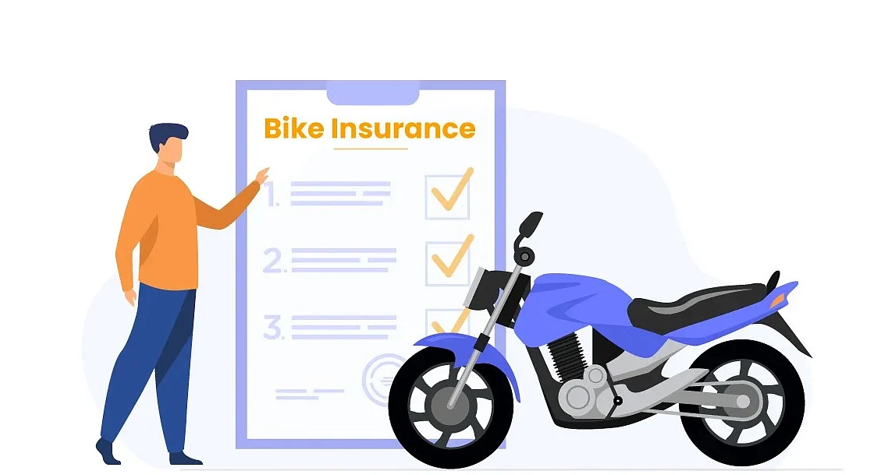Virtual meetings and conferences have become the new normal during the COVID-19 pandemic. The restriction on international travel has postponed a lot of things. However, public engagement is made possible remotely through virtual meetings. Adapting to the abrupt change of attending virtual meetings was initially challenging.
With the increase in virtual meetings, the use of video conferencing platforms, like Zoom, tremendously increased. The use of a free online movie maker helps in creating interactive presentations for online meetings. Virtual meetings are the only option to keep a project going. They establish a connection between public agencies, government offices, project team members and the clients.

The virtual platforms help connect a massive number of people to each other. Zoom, for example, has helped faculty connect and teach their students. The transition has not been smooth. However, people have finally adapted to this virtual change.
Tips for Mastering Virtual Public Meetings
A virtual meeting is slightly different than an in-person one. Here are some ways agencies and corporates can nail the virtual public meeting:
1. Tailor the Presentation Content
The presentation content and format should be customized according to the target participants in the virtual meeting. An online session can be fruitful when it is tailored and presented in a way that grabs maximum attention. Every workshop or meeting must be focused on the requirement of the session. Businesses must learn new ways to talk about projects and keep the audience engaged through active participation.
While organizing a virtual meeting, make sure to send invites to the target audience for active participation. Discuss a master plan or strategy in a way that generates interest. This can be done through suggestive ideas, animations, graphics, and factual presentation. Feedback and discussion post every virtual public meeting can improve the outcome of the next meeting.
2. Active Participation and Engagement
The success of a virtual meeting highly depends on the percentage of actual engagement from all participants. Ahead of the meeting, it is the responsibility of the host to invite the right audience. Know how to create a video to invite people to the meeting. Hosts should convince them of the importance of their presence and contribution. Virtual conferences and meetings require efforts by the host company, organization, or individual to bring in relevant participation and a fruitful outcome. Some things the host should keep in mind are:
- Before the virtual meeting, the aim should be to invite participants likely to contribute and engage in the project or workshop. Also, the invitation process must be engaging with fluid communication. It is important to send personal invites for maximum participation.
- During the meeting, you are the host and presenter. Hence, the focus is very important. Prepare well for the meeting and put out facts only after extensive research. During the session, present yourself confidently.
- After the meeting is over, keep time for open discussion and respond to questions put up by the participants. Make sure to answer them. Plus, keep a track of the chat section on the virtual platform and interact there as well.
3. Practice Well and Work with a Dedicated team
Do you practice before speaking in a hall in front of a huge audience? The answer is a definitive yes. Addressing a huge audience in meetings and conferences require you to be informed and aware of the topic you speak about. The same formulas apply for virtual meetings. Practice and stay prepared with a resolution for any sort of technical glitches. Work together with a dedicated technical team to manage the virtual meeting. You should:
- Before starting the meeting, make sure to check all the technical aspects. For example, mass log-in at the same time often causes inconvenience. In such a case, keep an email drafted beforehand to send to participants about the technical issue.
- Before the meeting or session, make sure to double-check the mic, video quality, surrounding and lighting. These factors are important for a live event. A dedicated team helps in managing the virtual meeting through proper technical set-up, recording, and managing all aspects of the meeting.
- Always have a backup in case of technical faults. For example, if there is a problem with the internet connection or network, make sure to reset it and use other possible options. Test and keep at least two video platforms for the immediate switch in case of a problem. Draft an email beforehand and simply send participants the instructions.
4.Use Suitable Online Tools and Stay Open to Feedback
The crux of virtual presentation and meeting lies in the use of the right online tools. Always choose the right virtual platform for conducting the meeting. Also, make the video conference interactive. Use a slideshow maker for presenting important details. Run live polls throughout the meeting session to get real-time feedback. It is necessary to maintain your composure while dealing with negative comments and feedback. It is easy for people to say something mean behind the screen, but you should learn to let it pass.
Use a mix of people to present the content. Keep the presentation engaging with the use of high-end data, technical graphics, animations, video content, etc. Listening to a single person for a long time becomes monotonous and boring. Therefore, segment the topics and rope in more people to present together. Take short pauses and breaks to address the audience and ask questions or feedback. Try to respond to the questions or comments in the chat and start a productive dialogue once the meeting is over.
Conclusion
There is an opportunity to improve every single time. Know the shortcomings in the last virtual meeting and work to improve on those aspects. Keep an open conversation, take feedback, and follow up with a survey to know how things can be improved. Mastery comes with time and conscious improvement to become better. Use these tips to get started.