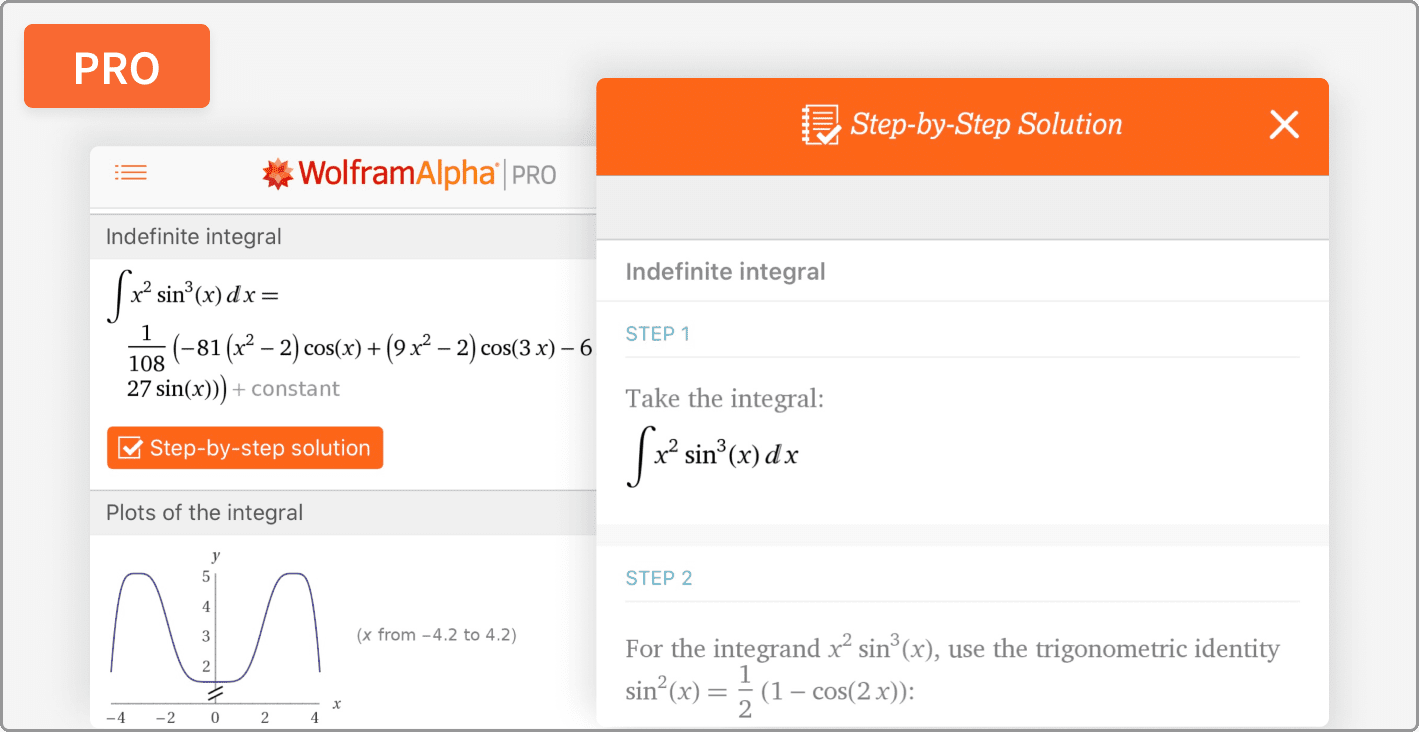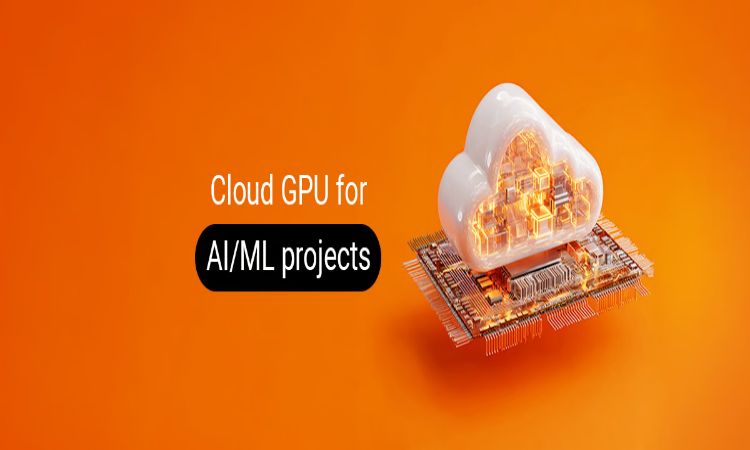Unlocking the full potential of your Magento store has a lot of advantages these days. But how is this possible, you might ask yourself? At the end of the day, you want to make sure that your online shop not only meets but exceeds customer expectations in terms of speed and reliability. Today, every second counts. Therefore, optimizing your Magento store’s performance is not just an option; it’s a prerequisite. Dive into our expert tips and transform your site into the epitome of efficiency and security.
Benchmarking Your Store’s Current Performance
How does your Magento store speed, which could be hosted by Hypernode.com for example, stack up against the competition? Begin with a comprehensive analysis using tools like Magento’s Performance Toolkit to gauge your site’s current metrics. Have you considered the impact of third-party extensions on your store’s load time? Identify and disable any unnecessary modules that may be hindering performance. Regular monitoring and updating of your store’s benchmarks are crucial for staying ahead.

Optimizing Store Speed with Caching and Indexing
Is your Magento store leveraging the power of caching? You should implement Full Page Cache to significantly reduce server load and decrease response times. Moreover, have you enabled Magento’s built-in indexing? This ensures that product and catalog data are pre-processed and served swiftly to your customers. Also, make sure to set up Varnish Cache for even faster content delivery. You certainly don’t want to have a slow website.
Streamlining Front-End Performance
How streamlined is your Magento store’s front-end? Try to Minimize HTTP requests by combining CSS and JavaScript files, and ensure images are compressed without sacrificing quality. Are you utilizing Magento’s built-in tools to minify HTML, CSS, and JavaScript? This can greatly improve load times. Consider implementing lazy loading for images and videos. Why should you load content before it’s needed? Lastly, review your theme if it’s optimized for performance or just aesthetics.
Back-End Optimization Strategies
Your database might be the bottleneck for your Magento store. Optimize your database by cleaning logs, using flat catalogs, and running regular maintenance. Configure MySQL settings for optimal performance. Adjusting query cache and buffer sizes can lead to significant gains. Consider PHP 7 to accelerate script execution. And don’t overlook Redis for session storage and caching.
Regular Maintenance and Monitoring
How often do you audit your Magento store’s health? Schedule regular check-ups to spot issues before they escalate. Are your security patches up to date? This ensures your store isn’t vulnerable to attacks. Try to implement automated backups and security scans. Peace of mind is always worth it. Utilize performance monitoring tools to track your site’s speed over time. Maybe you have noticed any trends? Lastly, consistent maintenance and proactive monitoring are the keys to a smooth, secure online shopping experience.