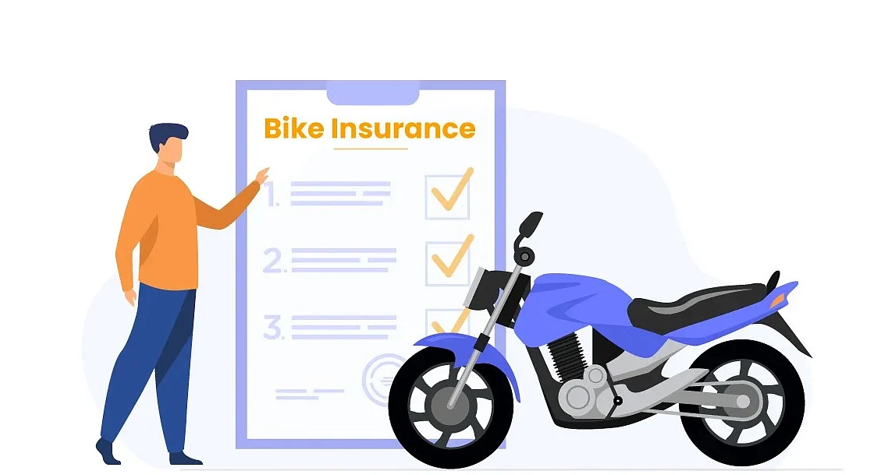“Always hope for the best but prepare for the worst”. Russia’s Ukraine tensions have reached boiling point which has increased the chances of world war-3 massively. If world war-3 starts then some billionaires like Elon Musk will fly to their privately owned islands but what about the rest of us poor peoples.
We must stand our ground and fight for our security. In this article, I will discuss some tips which will be helpful in surviving you and your family until the chaos clears in the event of a nuclear war.

- Stays Fit – Stop making excuses about physical fitness and try your best to get back into fit shape so that you can run nonstop to your nearest safest zone at least 3 KM to 5 KM away from your location. Increase your stamina so that you only easily chase down and run away from an enemy tank.
- Build A Secret Room – If an attack warning is issued then always take cover in the panic room. Construct an 10 to 14 feet underground secret room with facilities of thick concrete wall, heavy steel gate, ventilation, fridge, oven, CCTV, pc, mobile, gas masks, oxygen supply, air filters, internet and fire extinguishers so that can save you and your family from harmful nuclear radiations for at least one month. Make a map of all nuclear shelter areas that you can use when necessary.
- Make An Escape Plan- Sit together with all family members and make a secret plan to know how you will contact one another, how you will come back to the panic room during nuclear strikes. Locate your family and friends at your pre designated spot if this was not directly in the bombs path. Share the warning signs with each other.
- Prepare Emergency Supply Kit – Collect ready to eat foods, water filters, radio, medical kits, extra flashlight, batteries, dried milk, sanitary napkins, multivitamins, and diapers etc. Learn first aid basics and stay informed on the situations.
- Never look at the flash or fireball because it can blind you and your family members. Listen to online official information and follow the emergency instructions.
- Stock up petrol and diesel so that you can run away as far as possible when the nuclear radiation level drops down .Reserve not only cash money but also gold and silver.
- Take Classes to learn hand-to-hand combat and the use of firearms – Teach your family members how to use sharp objects like a knife to kill and hurt your enemy. Join a training camp or institute where you can learn how to chop the throat, elbow the solarplex and knee the groin of your enemy and other hand-to-hand combats. Purchase a licensing gun so that you can defend your family members and yourselves in direct face off.
- Set up a secret communication system – Learn secret codes with pre-understood meanings so that each family member can use these codes not only to share contingency plans but also to signal the true situation when enemies forced you or your family members on gun point if anyone will be captured.
Cyberwarfare is a new technique in which countries attack another nation’s computers or networks for the purpose of causing damage or disruption in their power sector, defense sector, space sector etc. Cyber security is a very serious issue so governments of all countries and enterprises spend billions of dollars each year to detect and solve security holes.
Data can exist online or offline and keeping offline data safe is comparatively easy than online data. Antivirus programs are not perfect and it is very dangerous to just rely on an antivirus application to protect you from threats. Here I share some tips on how to secure your devices and protect your data from cyber-attacks.

- Folder Lock Software – This type of software’s uses encryption techniques for security and prevents other persons from deleting, viewing, editing files and directories by locking directories on an external USB drive, internal hard drive, flash drive etc. Examples are Gilisoft File Lock Pro, Wise Folder Hider, and File Protect System.
- Data Recovery Software – This type of software is used for saving or rescuing inaccessible, deleted, corrupted, damaged, lost or formatted data from removable media, secondary storage such as HDDs, SSDs, USB flash drives, magnetic tapes, CDs, DVDs, RAID and other electronic devices when the data stored in them cannot be accessed in common way. Examples are Easeus Data Recovery Wizard, Advanced Disk Recovery, Test Disk, Undelete 360 etc.
- Data Backup – Duplicate copy of data is created either in portable hard disks or in cloud storages so that if a device is lost, stolen, or compromised we can keep our important information safe.
- Destroy Old Records – It is very important to make old computers’ hard drives unreadable by disk shredding, magnetically cleaning the disk or using software to wipe the disk clean before disposing them because important data and information can be gathered through old computing devices.
- Two Factor Authentication – This feature is provided in all bank accounts, social media accounts like Twitter, Facebook etc. so that if a hacker gets access to your password, they still have to have access to your phone to get access to your account. After activating, this feature will register your computer and user then get a text message to go into that system as a second form of verification. It is important because
- Do Not Use Same Password Everywhere – This is one of the easiest ways that hackers can break and misuse your data. Either use high strength passwords or a series of aimless words or a sentence called “passphrases” rather than “passwords” because passphrases are easy to remember but hard for hackers to hack. Never use personally identifiable information such as contact number, address etc. as passwords.
- Update The Software on Your Computer – Always keep an eye on security patches and keep updating your pc and third party applications like Java, Adobe, PDFs, Office documents so that hackers find it harder to break into your system. Every time you have a Windows update that says “HI I NEED TO UPDATE YOUR computer ”, it is usually to fix a known attack that hackers have figured out to get access to your computer.
- Software and Apps Privacy Settings – Application security can apply to desktop devices. Some software requests more permission than they really need in the need of data collection. These permissions allow access to vast data sources on the pc, possibly browsing history and geo location. We should restrict these unnecessary permissions.