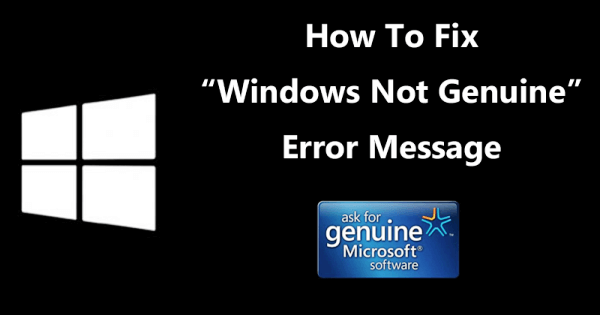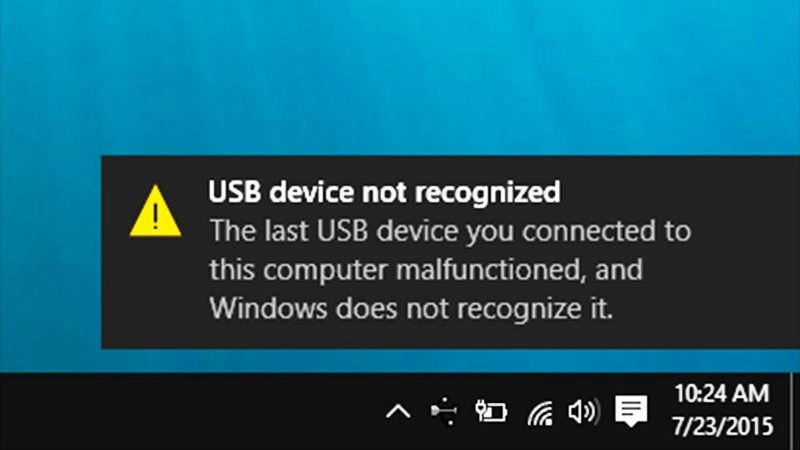Apple has released its newest iOS 13 update. Its a great thing for all the iOS users, as with this new update they get the updated features and bug fixes. Unfortunately, people are facing some issues with the iOS 13 update and some of these issues are quite annoying. If you initiate the iOS 13 update then there is no going back to the previous iOS version. So, you need to be careful while doing it.
The biggest problem you can encounter while updating to iOS 13 is the data loss. If you face any issue or could not complete the update or any other stuck or issue, then iOS 13 updates might cause data loss.

But there is a fix for this situation. If you lose your data while updating to iOS 13 then PhoneRescue will surely help you. PhoneRescue is a lifesaver when you face data loss. It can recover all your types of data with ease. PhoneRescue is a powerful software which is packed with some really efficient features.
PhoneRescue has also started an iOS 13 update voting campaign where you too can participate and vote if you would update to iOS 13 or not.
So, let’s get to know more about the features of PhoneRescue and the process by which you can recover your lost iPhone data.
What Do You Get With PhoneRescue
-
Recover All Kind Of Data From iPhone
PhoneRescue is savior whenever you face any kind of data loss on your iPhone. Irrespective of the cause of data loss it can get back all your deleted data. Whether you deleted it accidentally or data loss happened due to iOS update or any other factor, you can get help from PhoneRescue to restore that data. It also helps you in recovering all kinds of data. Recover deleted iPhone photos, videos, messages, contacts, calendars and more. The quick and easy data recovery process of this iOS data recovery tool PhoneRescue is just awesome.
-
Preview Before Recovery
When you recover data from iPhone, it shows all the recoverable files. But if you don’t want to recover them all then you can preview the files before recovering so that you can only choose the files you really want to recover. This will also save your time and speed up the recovery process.
-
Recover Data From iTunes
Another wonderful feature of PhoneRescue is that it can recover data from iTunes. If your device is not working but you have data backup on your iTunes then PhoneRescue will help you to recover data from iTunes. You only need to select recover from iTunes mode and you should have iTunes on your system so that it can detect the available iTunes data backup. Recover all the data with this mode including media data, personal data, and app data including Safari history, calendar, photos, contacts, messages, voicemail, Videos, Thumbnails, Documents, App Photos/audios/videos, WhatsApp Attachment, Line Attachment, Kik Attachment and more.
-
Save Data From Damaged Backups
Here comes another powerful feature of PhoneRescue. Not only from your iPhone but it can also retrieve data even from the damaged backups. The Force Restore technology of PhoneRescue helps you get access of the corrupt or inaccessible backups, preview the recoverable files and then recover them all. It can recover those backups which that unable to recover with other data recovery solutions.
-
Supports iOS 13
PhoneRescue is the first software in the market so far which supports iOS 13, and all betas of iPadOS/macOS Catalina.
PhoneRescue Setup And Working
PhoneRescue is an easy to use software and provides a straightforward process for recovering data. Below is the complete process to setup PhoneRescure to recover the lost iPhone data, Let’s have a look.
- PhoneRescue is available for Mac as well as for Windows. So, you can download the software according to your system.
- Once you download it, install the software on your system and select PhoneRescue for iOS when it asks you during the installation process.
- It would then provide you different modes of data recovery including recovery from iOS device, from iTunes backup, and from iCloud. So, select the desired mode. Here, I’m selecting recovery from the iOS device.

- Make sure that you have connected your iOS device to the system for the next step.
- Once it detects your device, simply click the next button and it would start scanning all the types of data on your device.
- After that, you have to select the data type which you would like to recover and hit the OK button.

- PhoneRescue will analyze your data and then provide you all the recoverable data. You can even preview the files if you want.

- It would then provide you two options for data recovery. Either you can restore the data directly to your iPhone or restore it on your computer. The moment you select any of these options, it would start recovering the data.

Subscription Plans And Pricing
- Free Trial Version
- Single License(1 PC) – $49.99
- Family License( 5 PCs) – $69.99
Conclusion
PhoneRescue is a crucial software to save your data from damage. Data loss can occur anytime without any warning so it’s really fortunate that we have such powerful data recovery software to help us in the time of desperate need. So, to make sure your data is backed up safely and securely, you need to have PhoneRescue which can provide your precious data back to you. It carries all the necessary and even the advanced data recovery features with the affordable prices. With its trial version, you can give it a try and get the full-featured version, if the software fulfills your needs.