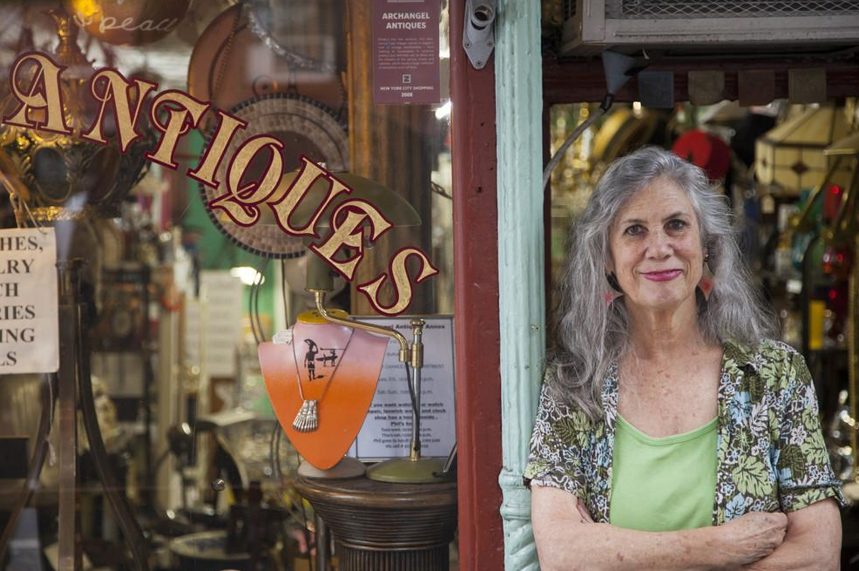As our civilization develops, we grow in knowledge and move forward into the realms of technology we never had before, bring towards us new opportunities as well as threats. One such threat is the loss of data due to hacking, electronic device damage or unavailability of the use of secondary storage as a backup. As worrying as it may sound, the truth is that it affects most of the population at some point in their lives. As our reliance on electronic media and technology has increased many folds, our risks have increased, though our inconvenience in working has minimised manifolds. These risks can be prevented.
To keep a balance in our daily lives, a standardized layer of protection is required to guarantee safety. Let WinX MediaTrans be your solution to solving your security needs for iPhone; keeping your cherished moments and important work and leisure files in safe hands with no setbacks.

Every year, new iPhone hits the market with newer features and capabilities. Though each Apple product comes with a primary security system, it is not enough to ensure the privacy of your important files. Even this fast-paced mode of technology development has a competitor that stands against all that is secure and private – hackers. These internet rebels have used the internet to render even the newest products in the world of technology to become an open book at their disposal. And, if not them, accidents are the next common thing that happens to iPhone that can corrupt your data.
So, it has become essentially important software to transfer data between iPhone and PC. For the purpose, Apple iTunes is available. But, while providing you the service to transfer your files between iPhone and PC, iTunes actually restricts your freedom. It doesn’t allow you to extract ebook, music or videos. It doesn’t allow you transfer DRM files. That’s why WinX MediaTrans is here to you. It is the best iTunes alternative to Windows which will provide you such delightful experience of transferring files between your PC and iPhone which you’ve never experienced with iTunes before.
WinX MediaTrans increases the capability and functionality of your PC or laptop, allowing you to control all your media files on multiple devices with it. With just a few commands on the software, you can transport your files to a safer route for data security. The MediaTrans software is currently fully functional with all iPhone devices such as the iphoneX/8/7/6S/6/Plus/SE/S+/5, iPad Air, iPad Mini and iPad Pro etc., offering separate folders for each different type of file item while giving you a specific amount of storage space that is expandable as per your requirements.
Prepping for your data safety with WinX MediaTrans
Following the normal suit of installation processes shall take you through its initialization on your device. Once the installation formalities are done and dusted, you will be able to avail the WinX MediaTrans solutions through its software by just attaching any other device to your installed hardware. This will allow you to sync and export data as per your wish. The basic screen which comes up on attaching your device while syncing will show you a summary of your device details while also displaying the various folders pertaining to the system.
Choosing the file type folder (E.g. Photo, Music Manager, Books, Flash Drive, Voice and Ringtones etc.) followed by dragging and dropping or selecting files that you wish to export will transfer it into the safety of the software, keeping its backup ready and available to transfer to any other device when the time comes.
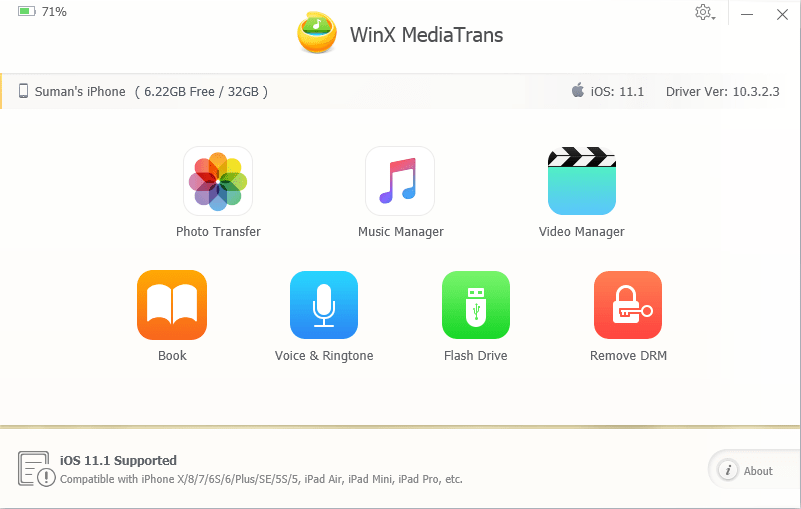
If you’re lacking in space thanks to the new iOS update, fret no more. You can manage your storage space efficiently by transferring your photos to your PC on the go, with the help of this software to keep your device free of space and malware. WinX MediaTransfer checks all your devices before transferring files to your PC and laptop and fixes the virus or malware, if any. Your device’s safety is the topmost priority and this software ensures you do not compromise with it.

WinX MediaTrans lets you sync your music from any Apple device to your PC within seconds. Transferring music from the iOS 11 GM and your Windows OS has never been easier. With the touch of a button, manage your files and playlists from one device to another without the risk of information leakage or theft. In addition to sorting your files, you could also create or edit a playlist, make changes to the information pertaining to a song or an album and even add, export or make you own iPhone ringtones!

Managing and storage requires the right amount of skill and intellect to organize files, the way you want to. This is made easy by MediaTrans, helping you sort out your video files in the order you like. Auto-convert any video format to reduce the file size, and this software would never compromise with the quality. You can still view HD quality videos even after reducing 50% of its file size. Add and import or export as many videos as you like, including 1080p movies, from your Apple devices to your PC at an intelligent pace, made possible only by Winx MediaTrans.

If you believed that this software would only do justice for your documents, music and videos, think again. With the ample space provided by WinX MediaTrans, you can effortlessly transfer your ebooks from your devices to your PC and store it for future use. These can include PDF formats of textbooks and novels. The software also supports EPUB formats for the same. MediaTrans also lets you store audiobooks for your convenience. The syncing from one device to another takes less than a minute and you can make your PC or laptop your new reading guide with seamless organizing made possible by WinX MediaTrans.

WinX MediaTrans also lets you find secret details pertaining to your device. Your iPhone works as a USB device and can take up the role of a flash disk, if need be. Hassles would stay one step away thanks to this discovery made by WinX MediaTrans. Just plug-in your iPhone or any other Apple device to your PC and open it with the MediaTrans software. It would then detect the device and lead you to the storage section which would display all the files on your Apple device and also on your Windows OS.

MediaTrans supports all kinds of file formats and is apt for Apple users worldwide. And, after reading all the above features, you might have already realized the difference it makes from iTunes. So, to enjoy this level of freedom and flexibility in transferring photos, videos, books, music, etc purchase the WinX MediaTrans and do it now because Digiarty is currently holding a time-limited WinX MediaTrans giveaway participating which, you will be able to purchase the software at a huge 50% OFF discount for a lifetime license.
Hurry up because the discount is available to only 50 customers! Participate the WinX MediaTrans giveaway now and get this PC to iPhone transfer tool for half of listed price which was already affordable.
About Digiarty Software
With 10 years of experience in the industry, Digiarty is now a leader in personal and home-use video audio applications based on Windows and macOS. It provides free YouTube MP4 downloader, easy and fast DVD ripper/copier/creator, video converter, media player, iPhone file manager, video audio stream app, etc.