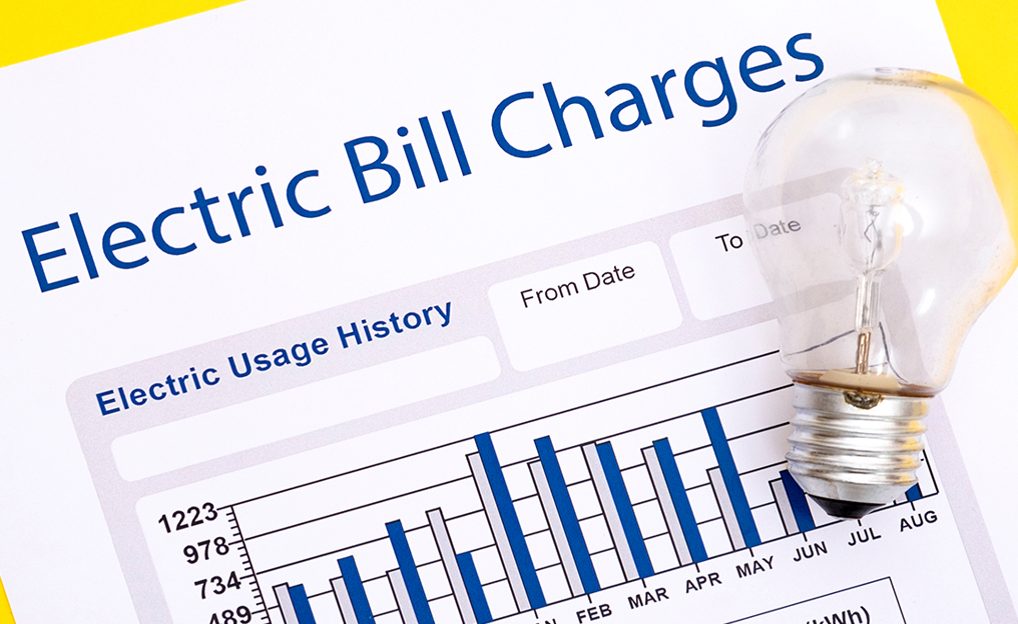If you are the owner of a digital marketing agency or online business then Facebook ads are the most powerful promotional tool for your business and clients as well. However, one of the biggest problems that you might have noticed or experienced is that people dive into ads without understanding the ad policy and the outcome of this kind of venture can be disastrous. Facebook can disable your account for policy violations. If it happened to you, don’t lose hope because there are ways to reactivate your account even after receiving a reply advising you to consider their decision of disabling your Facebook account final after your submitted an appeal.

When there is a blunder with your Facebook ads, generally, it falls under two categories: disapproved ads or disabled account. If your ad is disapproved it probably due to a violation, whereas a disabled account denotes that there has been repeated violation of the policy or there might have been a large amount of negative feedback on your account.
You can have multiple Facebook ad account in your business manager for your different websites. So, if you can, the easiest way out is to create a new Facebook ad account but if you’ve reached the Ad account limit in your Facebook Business Manager or you don’t want to lose the data of disabled Facebook Ad account then it totally worth to make efforts in trying to reactivate your disabled Facebook account.
Steps to Recover Disabled Facebook Ad Account
Understand this thing that chances to reactivate a disabled Facebook Ad account are very thin but if you follow the format I provided below properly then you will have very high chances of recovering your disabled Facebook ad account. These are the proven steps I personally used to successfully recover my Facebook Ad account (Screenshot provided below).
1. Take out your frustration and anger
First step you need to do is open your favorite word processor, it can be MS Word or Notepad and type everything that you wish tell Facebook and type it out on your Word processor to vent your anger. It is really frustrating to have your Facebook ad account disabled suddenly without any notice, just like a bolt from the blue getting a message like this suddenly related to your account is like a shock and it is fair to be angry and feel frustrated. When you write all your complains and vent your anger on the word pad or note pad and ultimately feel relieved you need to calm down and begin the process of reactivating your Facebook -ad account.
2. Cross-check Your Ads
Your actual process starts from here! Open your ad on Facebook in one window and open the Facebook guidelines in another window so that you can check both the pages simultaneously. While you have opened both the pages, you should check the Facebook guidelines one by one and check the examples provided in the guidelines to understand what might have gone wrong and try to decipher which policy you have violated.
It might be possible that your ads might have triggered something which conflicted with the algorithm of Facebook which led them to disable your ad account. It could be due to a simple image on the ads which violated their policy as a result of which your ad account might have got disabled. We recommended to take the help of another person along with yourself to scrutinize your ads because it is always better to have another opinion to help you to figure out what might have gone wrong with your advertisement which compelled Facebook to disable your account.
3. Format to Write the Appeal
Once you find which policy you have violated, your next step will be to start the appeal process. Follow this link and click the link to open the Appeal form for disabled Facebook Ad accounts due to policy violations. Now, start writing the appeal.
While starting your appeal process, here are the points you should include to help you reactivate your ads account. In fact, if you follow these steps you will have a better chance to reactivate your ad account.
- Apologize: The reason why apologizing is a crucial part of your appeal is because your ads have violated their terms or policies. Whether it was unintentional or not, the crux of the problem is that a portion of your ads has violated the policies set out by Facebook, so it is better to begin with an apology.
- Identify: Let Facebook be aware that you have gone through the policy guidelines and are able to comprehend which policy guidelines you have violated. It will help your case if you can put the number as well as the name of the policy that you feel that you have violated.
- Recognize: Your appeal should specify what portion of your ads has violated the policy, whether it is the image, content of the ads or anything on your landing page, you should specify what you feel might have been in conflict with the policy of Facebook, in context to your advertisement. This will give Facebook an impression that you see the things their way and you are able to understand the guidelines provided by Facebook pertaining to ads.
- Commit: You should take full responsibility and let Facebook know how you intend to resolve the issues. Don’t feel shy to tell them how the oversight happened and explain the measures you intend to take to ensure that this kind of mistake does not happen.
- Request: Ask Facebook if there are any steps you can take in order to resolve this issue and get your account reactivated. You won’t lose anything by asking and chances are that Facebook might let you know the remedy.
If you include these 5 points in your appeal chances are that you might get your account reactivated although, there is no guarantee that you will have your account reactivated, these steps are largely instrumental to reactivate your account.
Proof: Got My Facebook Ad Account Reactivated
I personally have used the same format to reactivate one of my Facebook Ad accounts which got disabled due to a policy violation. Check the Thread screenshot below.

How to Keep Facebook Ad Account in Good Standing
Although Facebook occasionally makes mistakes when shutting down ad accounts, a majority of the causes are due to policy violations whether intended or not. It is immaterial whether you knew or not, about the policy guidelines prior to your account was shut down. The 3 elements you need to keep an eye on to prevent an ad account termination are:
- Your account itself
- Your Ad
- The landing page of your ad.
If you seriously want to run a Facebook advertising business then it is in your best interest that you should create a Facebook Business Manager account rather than doing promotion using your Personal Facebook ad account. This is more of an antidote in case of any eventuality. This will help you to keep things clean and separate in case any contingency arises with a particular ad account.
- Facebook doesn’t seem to like PayPal as much, so it is advisable to set up employee or secondary credit cards with your banking institution to help your account be in good standing.
- Your profile and ad account are connected to your main IP address, so it is not advisable to login from different IP addresses from different locations. Facebook can flag that account as potential fraud and will eventually disable the ad account.
- If you have a brand new account approach it in a slow but steady manner. Initially keep your spends low and if you need to scale it, then slowly increase your spends by 10% a day. If you excessively increase your spends, Facebook might mistake you as a spammer, and as a result, they will likely disable your account.
- Clean up your account, make it a practice to clean up those disapproved ads.
- Make sure that all your ads comply with the terms and conditions of Facebook. Make sure that you understand all the terms and conditions, just giving an excuse that you did not know the rules do not make you less guilty.
Conclusion
The bottom line is if you want to reactivate Facebook ad account, go through the points mentioned above, however, it is better to be safe than sorry, so if you want your ad account to be in good standing then read Facebook advertising policy and follow it carefully. You can take some top-rated Facebook advertising course from Udemy or other online websites but if you are looking for the free method then you can take a free course on Facebook Ads provided by Facebook itself – Facebook Blueprint.