LinkedIn is a platform where people accumulate for their job or business purposes. It brings up all the influential people under the same roof. It not only helps with the employment but also generates more ways to promote your business or services. if your page is representing your business, then you should create a LinkedIn business page then a profile page. Show the benefits of having a business page on LinkedIn are:
- It will help in promoting the latest products or services of your company.
- It showcases your services and is a type of digital marketing.
- It can measure the impact of your services on the people.
- It will represent the entire company and not just a few employees.

Setting up the business profile:
Though setting up a business profile on LinkedIn may seem like a daunting task, but actually, it is the simplest and quick job in the world. So let’s proceed and check the steps.
- Create the company profile: You will have to visit your page and then click on the Edit section which is available on the right side of your profile. Now you can edit as well as fill all the general information accurately and completely.


- Page admin: In this step, you can allow people to access this page and manage it whenever needed. You can also edit it and this entire thing will be created after you are proceeding after creating the page.

- Images: A business profile is completely empty without the images. These images will work as an important part of marketing so try to add or upload the logos or cover image. Then you will have to copy and paste it in your about us section along with the keyword of company’s specialty.
- Services and products: Creating a business profile is very important when you are selling services or products in the market. So there will be a product tab which you will have to edit by adding items which are an essential part of your marketing. Even if you are not adding any products or services in this section still you will get the liberty of switching to the next step.

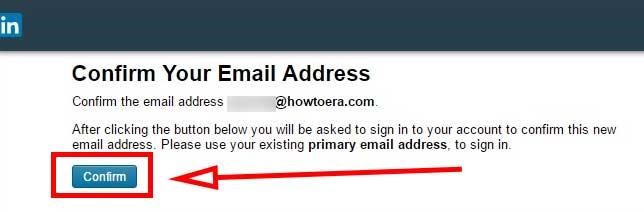
- Reviewing the profile: After the completion of the initial setup, you will have to review the profile, in order to check any kind of missing information, typos or errors. Having a professional image on the LinkedIn business profile is very important so it will also help the people to analyze the authenticity of the profile so don’t forget to add it.

- Upgradation: Creating the business profile is not just about filling up information, but to check regularly in order to keep the page maintained and updated. If you are failing to do so, then it will send a wrong message to the prospective clients.
These few steps are needed in order to create a business profile on LinkedIn. The business profile will help you in analyzing the type of potential customers and help in adapting several strategies by learning from the behavior of your customer.

Check out this Dell LinkedIn page. It has over 320K member connected. So, whatever updates Dell put on this page is shown to all those followers. LinkedIn business pages are really helpful for announcements, promotions, events, etc. It keeps users engaged to the brand and hence LinkedIn business pages are essential for every business.
So, if you haven’t created yet, visit LinkedIn.com, follow our instructions and create an awesome LinkedIn business page.




