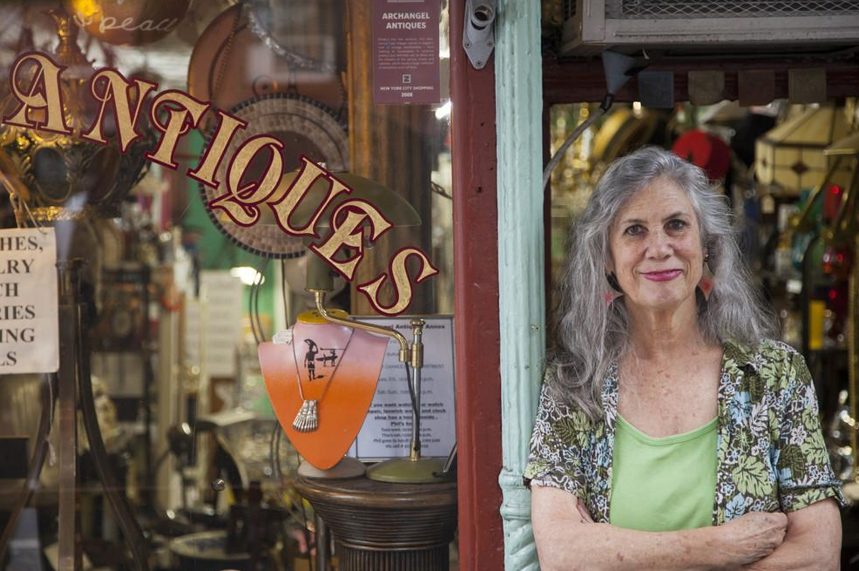Being a developer, it not only takes coding talent but also takes a lot of patience. They need to make sure that all the elements of their design are loading perfectly and that the interface is user-friendly. Even after developing that perfect website or mobile app the developer needs to check it’s compatibility on all the different browsers and platforms. There would always be some incompatibility at the first run and then you would have to go back and fix those issues and check again. This can be pretty annoying, tiresome and would consume a lot of time.
If your website works fine on all the browsers, OS and mobile devices, it would surely increase the userbase. So, you have to make sure that your site is working seamlessly across browsers & their versions. However, is there a to skip the tedious work of compatibility checking on all the browsers? Fortunately, LambdaTest has fixed this for all the developers & testers. Using LambdaTest online tool, compatibility testing has become a piece of cake.

Well, there is much more about LambdaTest you need to now. So, let’s have a look.
What Can You Do With LambdaTest?
Test Your Website’s Compatibility on Online Browsers
To design the perfect app or website, it is imperative to make it compatible with all the popular browsers and devices. But it could take you forever to test the web app on all the browsers if you test it one-by-one. LambdaTest has made it a lot easier for you. It is a web-based service which lets you test your website on any browser of your choice from a single place. It lets you select the browser, their version, resolution of the webpage and the operating system. So, you can test the compatibility of the website on any browser with ease. The good thing is that since it’s a web-based tool you don’t need to install any software on your system for the same.
All The Latest Browsers Available
Well, there is no browser that you can’t find on LambdaTest. You can test the browser compatibility on Chrome, Mozilla, Opera, IE, Edge, Safari and Yandex. It offers you with all the versions of all these web browsers as well. Along with the browsers, you also get to test the website on several operating systems including Windows, Mac, etc. with all their versions. You also get to choose the resolution in which you wanna test your website. In short, LambdaTest offers you more than 2000 combinations which is a delight for any developer.

Check The Responsiveness Of Your Website
Having a responsive website is a must nowadays so that it can be perfectly loaded on any device regardless of its screen size and resolution. With LambdaTest you can make sure that your website is compatible with each and every mobile device. You can test the web app or website on all the Android phones, iPhones, iPad and on all the different versions of iOS devices. It really saves your time and efforts.
Get Faster Automated Screenshots
Another wonderful feature of LambdaTest is that it offers you to take automated screenshots to perform visual cross browser compatibility testing across 2000+ mobile and desktop browsers by just selecting the configurations. Select from a combination of 25 browsers & OS and the start the test. It would save all the screenshots and enable you to download them. You can either download them one-by-one or all at once in the zip file format. It also sends you the screenshots to your registered email id.

Seamless Collaboration and Testing
If you are working in a team then during the testing you can assign different issues to the team members for quick and seamless collaboration. It offers you an inbuilt issue tracking tool using which you can create, view, edit, and assign issues to all your team members.
Debug with Native Developer tools
The integrated developer tools of the LambdaTest you can easily debug your web application or the website with cross-browser compatibility testing. It lets you use its developer tools on desktop browsers, Android, and iOS mobile browsers, tablets, iPads, etc. For doing this you don’t have to install anything on your system as it offers you to all these on the web for your convenience.

How to Use LambdaTest
Now that we have already covered the features of LambdaTest, it is time to see how it works and how it can help you achieve perfection in your apps. Here is the quick process of getting started with LambdaTest.
- For using LambdaTest, you would have to go to its official website.
- Now it would require you to sign up for testing the browser compatibility your website. So, sign up there and it is totally free of cost.
- You would see a very simple and elegant dashboard of your account. The left sidebar contains all the tools and features you can perform on LambdaTest.

- So, for real-time testing, click on the real-time testing option from the left sidebar.
- After that, simply enter the URL of your website and then select the browser, browser version, operating system and the resolution in which you need to test your website and hit the start button.

- It will start the process and after a few seconds results would be there in front of you. You would also get so many options at the left sidebar to choose from including mark as a bug, video, gallery, settings and so on.


- Similarly, you can also perform other functions too including visual UI testing, automation, test logs, issue tracker and so on.
Pricing
- Free Version
- Full Version (Live) – $15 per month
- Full Version (Web Automation+Live)- $59 per month
Use code – SDDEAL20 to get 20% off on annual plans.
Wrap Up
LambdaTest is a very efficient tool for all the website and app-developers. It not only saves your precious time by offering all the tools at one place but also helps you resolve the issues and bugs with your team. Lambda-Test has made it a matter of only a few minutes which would otherwise take hours and hours of compatibility testing. I would suggest that you give its free version a try and see how it works for you. If you like it’s working then go on to get the premium plans which are quite affordable. You can