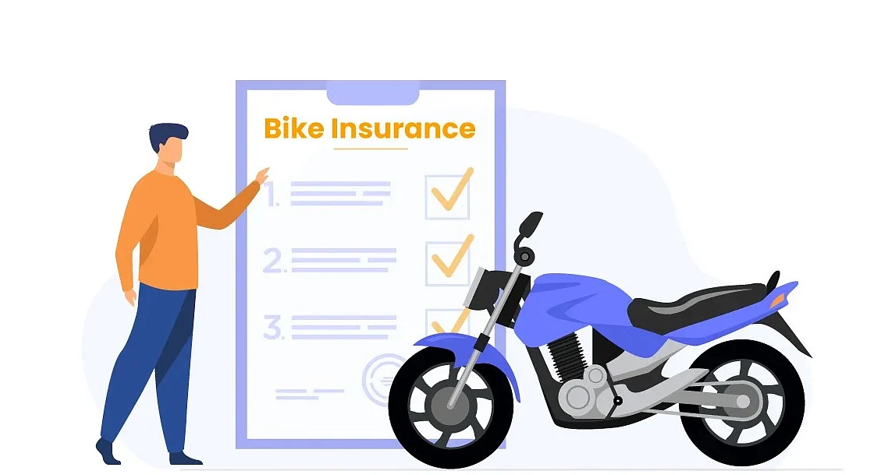Buying a professional camera is the first step of making a name as a photographer. You’ll need to edit photos for your albums.
However, the main question is, how do you do this?
With these simple photo editing tips, you’ll be able to grow your photo work to the next level.
When it comes to post-processing, professional photographers have their own photo editing favorite apps. Such include the retouchme editor among others. Using them effectively guarantees the best shots. Take a look.

1. Speed Simple Processes
Without any doubt, the workflow is the main issue to photo editing. Sometimes, editing few photos can turn to hours of great edits.
The process of opening, editing and then saving can be challenging. Several photo editing apps like retouch will have simplified these options with a series of short cut keys.
With this, you’ll be able to save on time.

2. Consider the Camera and Lens Adjustments
It’s important to start by learning about your camera and its lens before making any adjustments. For instance, before changing the color and contrasts, check your camera calibration panel.
Checking the lens is crucial especially if you’re using wide-angle lenses. If you’re editing a face, the automatic lens adjustment may push some areas of the photo outside the frame. You don’t want this to happen.
Be sure to check them out before cropping your image. If you rather want to just resize rather than crop a section of your image, image resizer free use is available to help you.
3. Create Vivid Skies
As a photographer, you can make a subtle boost in contrast between a cloudy and a blue sky.
However, don’t overdo it, or other objects and cloud edges may intrude to the sky. You don’t want this to happen.
4. Level the Photos
One of the most annoyances in photography is when the horizon lines aren’t level in a photo. It’s a simple mistake that most editors make when they’re caught in the moment.
The good thing is, rectifying this mess is quite easy. You can use a grid tool to level your pictures. It’s a simple thing that takes only some few seconds.

Don’t overlook it, and it helps create a visually pleasing image.
5. Change Shadows and Highlights in Your Pictures
When taking a photograph, some parts may appear brighter or darker than you want. The bright areas are known as highlights while the dark ones are known as shadows.
You can fix this mess by altering the brightness of a shadow. Use the highlight or shadow tool to do this.
In most cases, these tools work on raw files as it retains more information on a highlight or shadow areas of an image. That’s not the case with a compressed JPG as it discards most of this data to cut on file size.
Adjusting shadows and highlights is essential in balancing an image out. It helps shoot down overexposed areas and boost the shadows. But don’t overdo it.
Increasing the shadow’s brightness can result in too much noise being revealed. This may make your pictures look unnaturally purple or green.