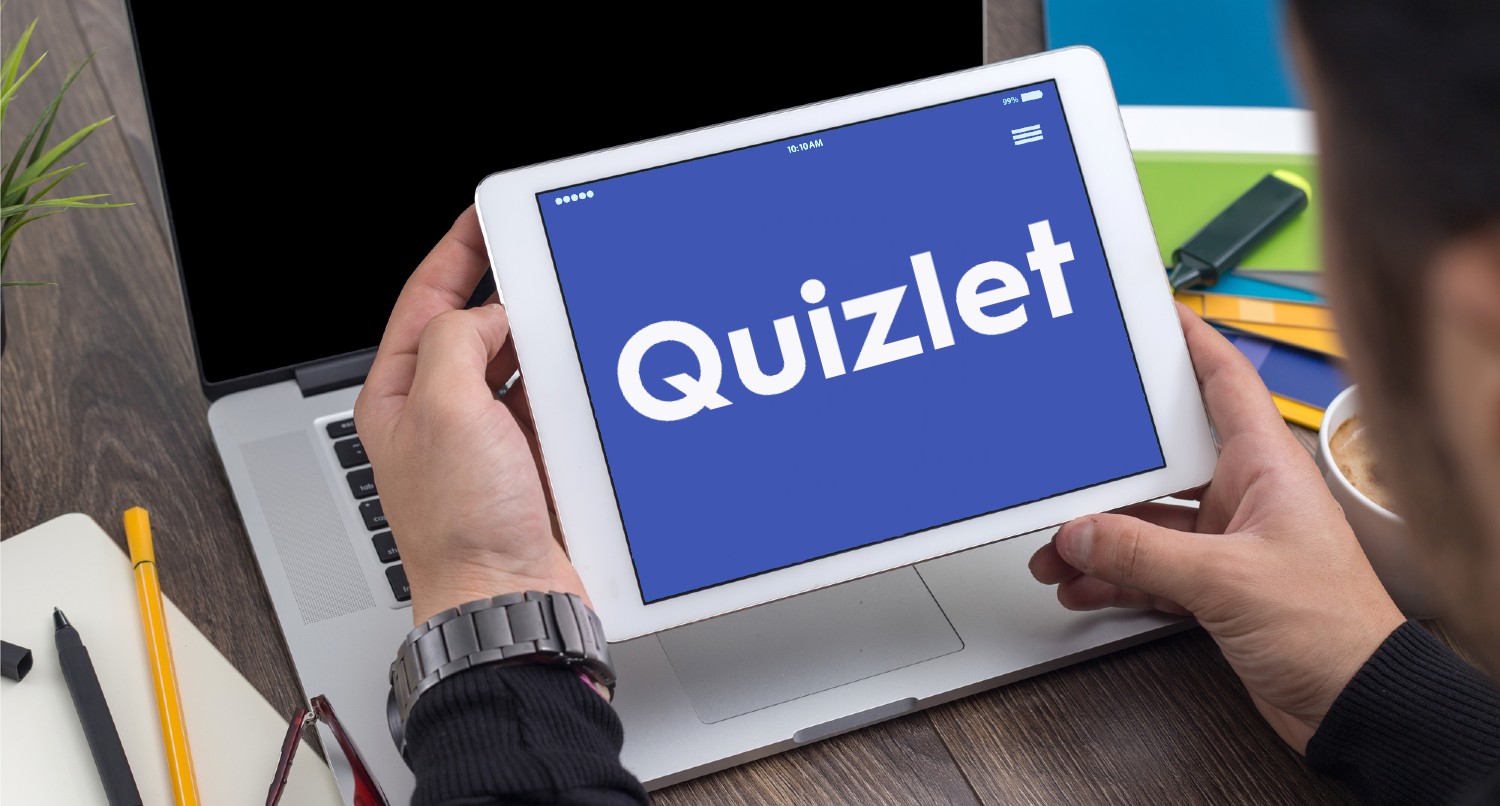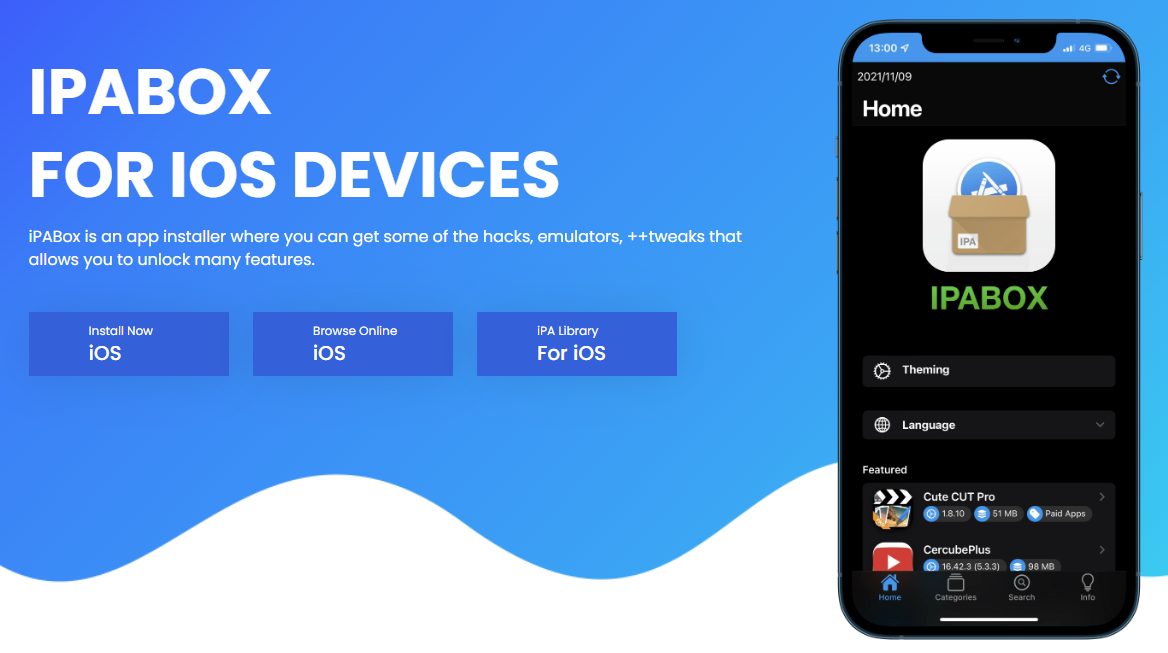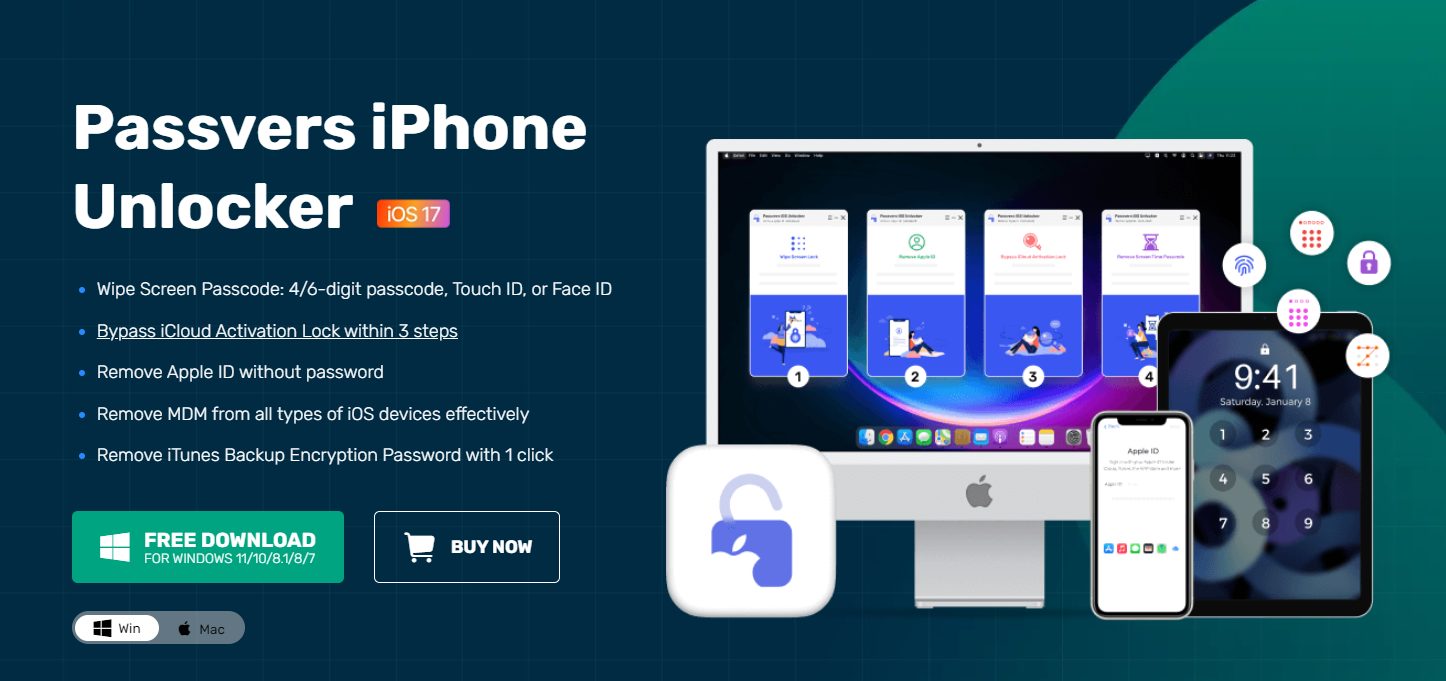You make many daily calls, whether as an individual or as a business. As an individual, you can record a call to save important information for later use or to check the quality of your incoming and outgoing calls. On the other hand, businesses must do it for staff development, customer service, dispute resolution, and whatnot.
The iPhone has no built-in call recording option because the software doesn’t allow it. So if you want to record calls on your iPhone, you need to install a third-party recorder, such as the Rekk call-recording app.
It is one of the most popular call recording applications that records, providing a three-way conference call. This article will discuss this call recording app in detail and examine every aspect of it.
Basic Functions of Rekk Call Recorder
The Rekk call recording app offers incoming and outgoing call recording. Let’s unveil some of the key features of Rekk to see whether it can serve your purpose or not.

Conversion to Text
Rekk allows you to convert your recorded calls into text. You can later share that text on other apps with your business partners or friends & family. Language limitations may apply!
Easy Sharing
Whether you have converted your recorded call to text or have recorded the audio only, the Rekk call recording app allows you to share it with anyone, anytime, on any app you want, such as Messages, WhatsApp, VK, Viber, and other messaging/social media apps.
Simple & Clean UI
Rekk offers a clean and simple UI that anyone can use without any issues. Whether you are a beginner smartphone user or an experienced one, all you need to do is download the app and be guided about everything in detail. The recording process is simple and only involves a few clicks.
Backup & Synchronization
Rekk creates a backup of your recorded files and synchronizes them with cloud storage.
Link Sharing
Rekk allows you to create a link to share with anyone when you have recorded a file. The shared link can be used to download the recorded file with ease. This offers an exceptional level of accessibility.
Ad-free Experience
Rekk provides users with an uninterrupted, ad-free experience. We all know that ads can be annoying in any app, especially one meant to record calls. Wrong clicks can delay recording important moments, so having no ads is crucial.
High-Quality Audio Recording
This is the most critical aspect of any call recording application. If you are recording calls, you want them to be as clearly audible as possible. Inaudible and lower-quality calls make it hard for the listener to discern what is being said, leading to misunderstandings. With Rekk, you can get high-quality audio recordings.
Pros & Cons of Rekk Call Recorder
Pros
- Simple & easy: Has an intuitive UI.
- Quality recordings: Call recordings are crisp and high-quality.
- Audio-to-Text conversion: Offers easy-to-read text conversion.
- Limitless recording: Unlimited call recordings regardless of their span.
- Seamless sharing: Allows easy sharing with others through multiple apps.
Cons
- Paid: You need a paid subscription to enjoy all the features of Rekk
- Availability: Only available in a few countries
- Conference call activation: Dependency on mobile operators to activate the conference call feature
Types of Subscriptions

Regular/Basic
- Weekly: $3.99
- Monthly: $7.99
- Yearly: $18.99 (the best value for money)
Premium
- Weekly: $6.99
- Monthly: $14.99
- Yearly: $39.99 (the best offer)
The Regular Subscription includes call recording, editing, and management. On the other hand, the Premium Subscription includes all features of the Regular Plan plus blocking & identification of calls and transcription of audio into text. It’s important to note here that the blocking & identification feature isn’t available in all countries. So, before upgrading to the premium plan, make sure to check the availability of key functions in your country.
Developer
The developer of Rekk Call Recorder is CLEVER CONTROL LLC. Besides their call recording app, they have also developed CleverControl software and Rekk Voice Recorder.
Download link
Registration Procedure in the Application
Step 1: The first registration step is downloading the Rekk call recording app from the App Store or Play Store.
Step 2: When you open the call recording app, you’ll see a box asking for your phone number. Enter your phone number, and you’ll be sent a confirmation code, which you must enter in the given box.

Step 3: The app will open properly now, showing you all the features. Afterward, you can start recording your incoming and outgoing calls without problems.
Note: Choose the desired subscription according to your needs.
Let’s explore some of the key reasons why you need to register in the Rekk app.
User Identification & Security
You wouldn’t want anyone else to listen to your phone calls unless you allowed them to. Therefore, it is crucial to ensure only the authorized person has access to Rekk. When you register with your credible information, Rekk keeps a record of it and uses it to verify in the future that it is indeed you trying to access it.
Access to functions
As all calls are made from your account, so without registration, you can’t access the application and its features. In case of account deletion, your call records will be deleted as all records are tied to your account.
Legal Requirements
Rekk currently works in the USA, Canada, the UK, the Netherlands, Italy, Spain, Poland, Ukraine, Russia, Brazil, and Mexico. Registering on it means you’re complying with the laws & regulations of these countries.
User Support
Registration is necessary to access all the user support benefits, such as resolving payment issues and other technical difficulties.
How to Record a Call using Rekk Call Recorder
Recording a call using Rekk without the application is quite easy with the following steps:
Recording Without the Application
Recording a call using Rekk without the application is quite easy with the following steps:
Step 1: Initially, create an account in the app, which is a must to access the call recording feature. Upon creating the account, you’ll receive a service number that you can use to start recording.
Step 2: Next, call the Rekk service number by clicking “Add+” on the screen. Select the person you want to call from the list of your Contacts.

Step 3: Tap “Merge calls” when your call is accepted.

Step 4: Open the application and click the “Records” tab to listen to the recording of your call.
Call Recording Inside the App
Here’s how to record incoming calls:
Step 1: First of all, accept the incoming call.
Step 2: Minimize the call screen and open the Rekk app to tap the large round button with a mic icon in the center.
Step 3: Go back to the call screen and click “Merge calls.”
To record an outgoing call:
Step 1: Dial a number directly or choose it from your contacts list, if you have granted Rekk access to it.

Step 2: The very step for recording the call is to connect with the service number. The Rekk app will call the service number first.

Step 3: There are two ways to call a person. The first method is to minimize the dial panel once you have connected with the service number, open the app again, and make the call.
The second method is to click the push notification you see when you have connected with the service number. It will take you back inside the app, where you can call the person you want. Please note that the option “Return on push notification” should be active for this method to work.

Step 4: Once you have connected with both the person you have called and the service number, click “Merge” to start a conference call. It will allow you to record the call.

The recording will be available in the Rekk call recording app when you hang up.
How Do I Enable Three-Way Conference Calls on Popular Mobile Operators?
There’s a need to contact mobile operations, as only they are entitled to activate the three-way conference call feature. In case you didn’t know, 3-way calling is a feature that allows Rekk to record incoming and outgoing calls. You can group calls from two lines into one group and talk to multiple interlocutors at the same time.
Conclusion
Now that you know all about the Rekk call recording app, you realize how valuable it can be for regular call recording. From a simple user interface to quality recording, Rekk offers you all the features you need in a call recording app. It has a price everyone can afford, no matter what your need.
So, stop waiting, and download it today !