Data backup is pretty essential in this digital world where we store all our important files and documents on our computers, laptops and cloud storage. Storage drives are not totally reliable as you would never know when and how your data could get corrupted or deleted.
So, the smartest way to avoid any kind of data related mishappening is backup the whole data on a regular basis so that you can restore it whenever needed.

CloudBerry Backup is one of the best tools to create regular backups of your precious data. It is an all-in-one cloud backup solution for you as it offers several data backup modes to meet the backup requirements its users. So, what all does it have to offer and what makes CloudBerry backup an amazing tool? Today, we will find out.
What Does CloudBerry Backup Offer
CloudBerry Backup is a one step-solution for all the data backup needs. It offers various types of data backups plans to back up your entire hard drive data or even the cloud data to another cloud drive. Here are some of the best features of CloudBerry backup which makes it a great cloud data backup tool.

- Image-Based Backup
Image-based backup is a pretty helpful feature. It helps you in a lot in case of system disaster. If somehow, your system got crashed, or Windows got corrupted then in such cases this feature of CloudBerry backup would be the lifesaver. With this tool, you can create the image-based backup of your whole system and whenever needed you can restore the whole system with that image backup. - Multiple Cloud Storage Supported
What makes CloudBerry backup flexible is that it is multiple cloud storage supported. It lets you back up your hard drive data to any of your cloud storage. There is a wide range of cloud storage supported by CloudBerry backup including Amazon S3, AMaon Glacier, Google cloud storage, Open stack, Rackspace, Auro, S3 compatible, CloudA, Clodo, Microsoft Azure, and many more. You can even create backups of your cloud account to another cloud account. - Scheduling and Real-Time Backup
CloudBerry provides complete control of your Cloud data backup. You are given the feature to schedule your data backups. If you want it to back up your data hourly then you can set it and it will back up the data on the hourly basis. If you want the data back ups to happen every month, then there is an option for that too. Here you can schedule your data backup on hourly, daily, weekly, monthly backups or your own specific schedule. This means your data backups will be always up to date even when you are not monitoring them.

- Block Level Backup
What’s more? CloudBerry backup also offers block-level backup, This feature lets you to only backup the new photos and other files to the existing cloud data backup. So, this way it only modifies the cloud backup or adds new files to it. - Cloud to Cloud Backup
CloudBerry backup offers several modes of data back up. Cloud to cloud backup is one of them. You can backup your data from one cloud service to the another in no time with the help of CloudBerry data backup. It makes you able to use multiple cloud storage destinations to keep your data backup.

- Cloud to Local Backup
Not only the local to cloud backup but CloudBerry also enables you to back up the data stored in your cloud storage to the local drives. It lets you automate data backup from your cloud destinations to the local drives, external hard drives or the network drive with ease. - Network Locations Backup
This is another mode of data backup provided by CloudBerry data backup that lets you back up your network locations including network shares, NAS devices, mapped drives, etc. - Ransomware Protection
CloudBerry backup prevents the data to be overwritten by detecting the encryption changes in files. It overwrites the data only when the administrator confirms it. - Safe And Secure
CloudBerry backup is totally safe and secure cloud backup solution. No doubt that security is of utmost importance in such data backup solutions where you can integrate any cloud service and backup data to/from it. CloudBerry provides AES 256-bit encryption technique to encrypt your data. All the data that is sent to the cloud is also encrypted using the SSL protocols to protect while it is in transit.
Installation And Usage
CloudBerry Backup is an easy to use cloud backup solution that offers straightforward and the easiest way to back up your data to cloud storage. Installing the software is only a matter of few minutes. Download the software from its official site and install it on your system. The interface is user-friendly and you can find quickly whatever you are looking for as all the controls and button are self-explanatory.

You get two backup options in CloudBerry viz. online and offline. If somehow the data got lost or corrupted in the local storage, then you can get its backup form the cloud storage.
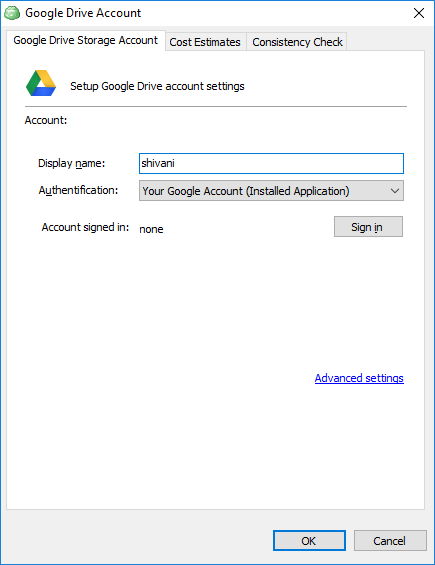
The home section form the top menu bar contains all the options of backing up your data. If you want to backup your local data to cloud storage then simply select the local to cloud option from the menu and then add the new cloud storage service.

Enter the login details, provide the asked information, select the folders you would like to back up, and then specify some more settings including data schedule, password encryption and so on.

That’s all you need to do. the backup plan will be created and the data will be backed up based on the scheduled time.

Pricing
- Free version – No time limit, but it only supports the file-system backup.
- Paid version– 15-days full trial and after that you can purchase the software if matches your need which will cost you only $49.99/per computer.
Final Words
CloudBerry backup is packed with efficient features which makes it one of the best cloud backup solution. You get multiple data backup modes. The 256-bit AES encryption makes it safe and secure data backup tool. You get to schedule your backup plans, the data restore is free, image-based backup helps you to restore your system after the system crash disaster and so on. The 15-days free trial is another plus point of this tool and the paid version is worth every penny.






