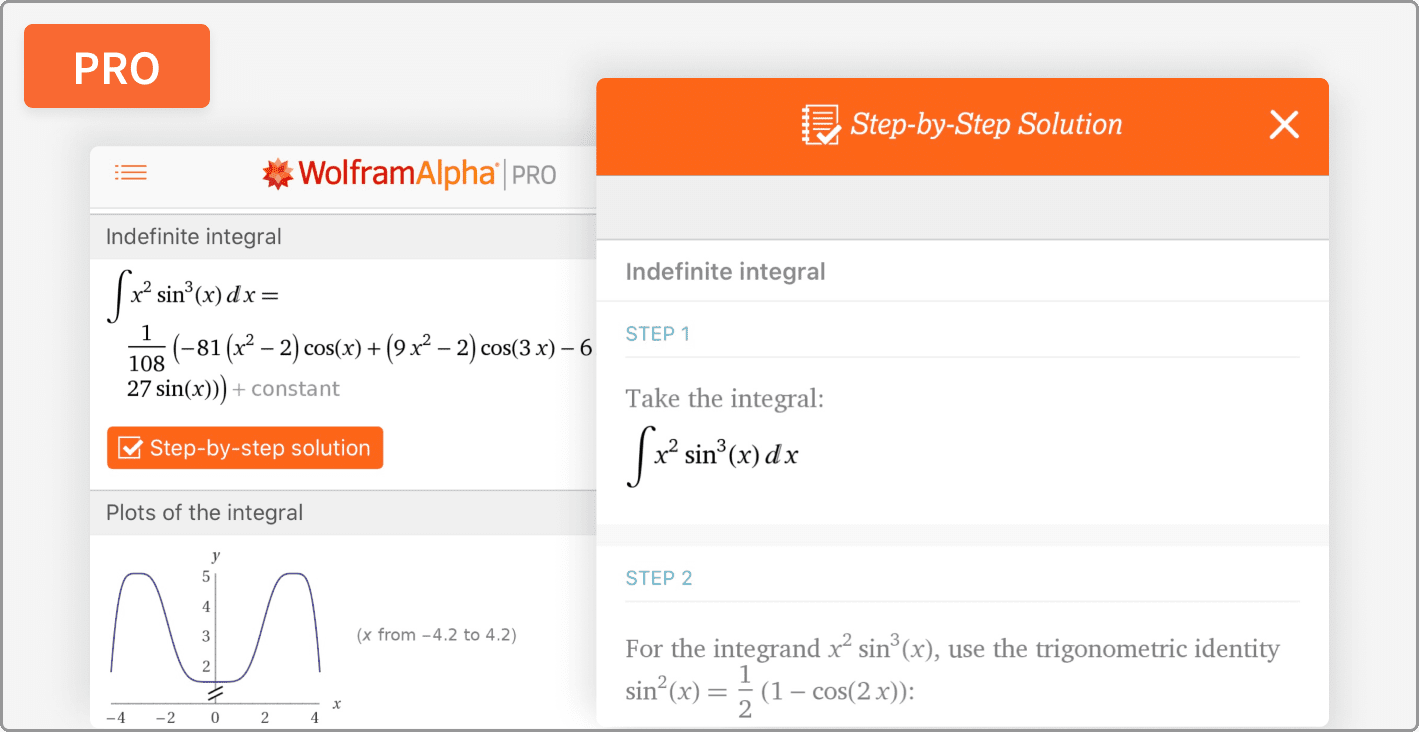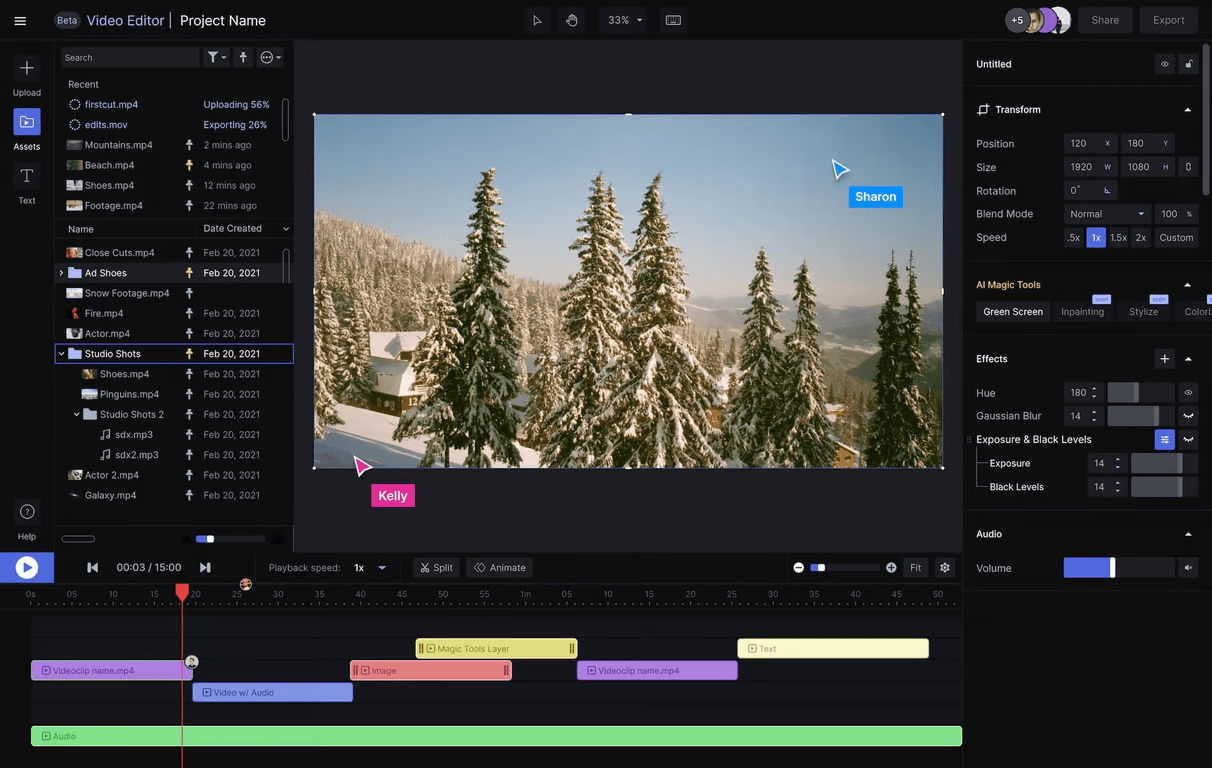DND is abbreviation of an important phrase “Do Not Disturb” which helps to notify that you want to stay at peace and don’t want to be disturbed by anyone. It indicates others that you want some quiet time at the moment. It can be used both for work as well as relax time. In the present life of hustle and bustle, DND word comes very handy so, it is important not only to know what does DND means but also to know how to use DND to announce that you don’t want to be bothered.
DND word is being used for it’s basic meaning from over 8 decades which is totally valid & more useful now. But, more importantly, modern lifestyle & technology has expanded the meaning of DND and the ways by which you can notify people that you want Do Not Disturb environment so much that it’s essential to know all the new meaning that DND word now has.

In this article, we will focus on all the areas in which the meaning of DND has expanded and evolved over the years. It will surely help you not only to utilize the word DND for your own benefit but also to become more considerate about others when they want Do Not Disturb time even when their DND meaning is not so obvious & direct.
DND in Texting/SMS/Messaging
In texting and any messaging app such as WhatsApp, Instagram, Facebook Messenger & Skype, DND simply means Do Not Disturb. You can message someone DND or set your status as DND on the app. This will help someone trying to contact you know that you might be busy, sleeping or relaxing and are not available to communicate right now. There are DND mode that you can set on your mobile phone, laptop or sometimes on the specific app to block their alerts & notifications while you want to stay unavailable for people.
DND Mode in Tech
In technology, the DND mode is available in lots of the ways for users to show everyone that they are on Do Not Disturb Mode. Firstly, your mobile, computer and tablet have settings by which you can turn on DND feature. Some mobiles & tabs also have a special physical button on the side which activates DND mode upon click. What does this DND button and DND feature do? It mutes all the notifications, alerts, popup and even stops lighting up or blinking of your screen so that you can do whatever you are doing either on your phone or outside of it “distraction-free”.
You can however set what your device should and shouldn’t allow while you are on DND mode. In some devices, when you activate DND mode, all the notifications are discarded while on others, notifications just stay hidden and muted at the notification bar.
At work, while on Slack, Discord, Microsoft Teams, Google Chat, GMail, Microsoft Office Account, you can set DND mode so that your colleagues can see that you’re not available to respond right now on other apps such as Facebook, WhatsApp, Instagram, Snapchat, etc., you are not provided the DND option direction but you can mute groups, some contacts, statuses/stories and turn your status temporarily or permanently offline to help you achieve the Do Not Disturb mode on the specific social media app.
DND Signs in Hospitality
You might have seen the DND sign hanging on doorknob of some hotel rooms, hospital rooms or office rooms. Those signs are placed to visibly tell anyone that wants to knock or contact the person inside that they are either working, sleeping or relaxing and they don’t want to get disturbed.
In hotels, DND signs are provided by your front desk. It’s either included with amenities in your room or you can simply call front desk to provide a DND sign for your room. It doesn’t only let strangers know not to disturb you but also lets the hotel staff know you don’t want them home service right now and they should leave you to yourself. You can later ask them to do room service without any extra charge as they didn’t mark the room service due to your DND when they performed scheduled service visit to your floor.
DND Meaning in Customer Service
For many variety of accounts such as Bank account, Insurance account, any web account or SMS/Email conversations customers of a company may choose the DND status. What DND means here is that the customer don’t want the company to contact them in regards to their account preferences, service updates, promotional emails, etc. While creating account, sometimes it becomes compulsory to provide email & phone number so, the DND status helps you to tell the company that you don’t want them to use your Email and Phone number to contact you later.
Generally companies & businesses will let the customer/user set the DND status through their user profiles. The setting must be available at Profile >> Settings >> Notifications but if your company doesn’t provide such facility you can choose to explicitly set DND status from your end.
Most of the companies follow the Telephone Consumer Protection Act (TCPA) either due to government guidelines or to maintain their standard in the market. So, if you request them to add your email, phone number to their Do Not Disturb (DND) or Do Not Call (DNC) list, they have to move your contact details their and respect your request.
From your side, you can also block all promotional SMS on your Phone by sending Stop DND message to the Do Not Call Registry number. Your phone number will then be added to the registry and no company will be able to send promotional SMS to your number. Don’t worry, you’ll still continue to get OTPs and other important SMS.
Activating DND on your Android
If you have android smartphone or tablet, then you can activate DND by following any of the ways below for when you want to focus on something without any disturbance –
- Use DND Switch button if it’s provided on the side of your phone. It is available on OnePlus, Oppo and some other smartphones. It has 2 levels to choose from.
- Activate DND from your Notification drawer. Swipe from top on your smartphone and the notification drawer will expand with many quick settings such as WiFi, Mobile Data, WiFi Hotspot, Airplane Mode, Bluetooth, etc. There should be a “Do Not Disturb” mode with a Moon icon, activate it to immediately set DND mode on your device.
- If you can’t find DND mode at the top, you can go to Settings >> Sound & Vibration >> Do Not Disturb to activate the DND mode.
- If after setting DND mode, some apps are still sending you notification, you can turn their all or selective notifications OFF by going to Settings >> App Management >> Your App >> Notifications.
Activating DND on iPhone
iPhone has made it very easy and quick to turn DND mode on. Firstly, it always had that side button which lets you switch from General to Vibrate or Silent Mode which also mutes all the notifications. Now, if you are still finding that some notifications are coming to distract you, you can manually turn on DND (Do Not Disturb) on iPhone by following these steps –
- Swipe up from bottom of the screen to open “Control Center”
- Tap the Moon icon to turn on Do Not Disturb mode on iPhone. Tap it again to turn it off.
- If you want to customize what notifications to show up and what shouldn’t then you can do this by going to Settings >> Do Not Disturb on your iPhone/iPad

Note – DND means Do Not Disturb but with so many companies offering so many devices, you might find some variations in the name. So, if you can’t find DND or Do Not Disturb mode written, you should check other settings such as Zen Mode, Sleep Mode, etc.
Conclusion
Do Not Disturb (DND) is an important part of our busy life which lets us take a forced break from everyone and put all our energy to something that we have prioritized for ourself. It is totally accepted in the modern lifestyle. So, if you haven’t used DND either in your physical or digital life, then I highly recommend you to start using it right now, I am sure, your life will become so much easier and in control of the prioritize you’ve decided for yourself.
If you like this article, then please consider sharing it with your friends and colleagues.