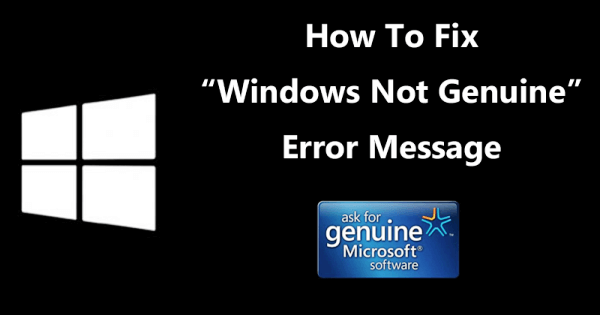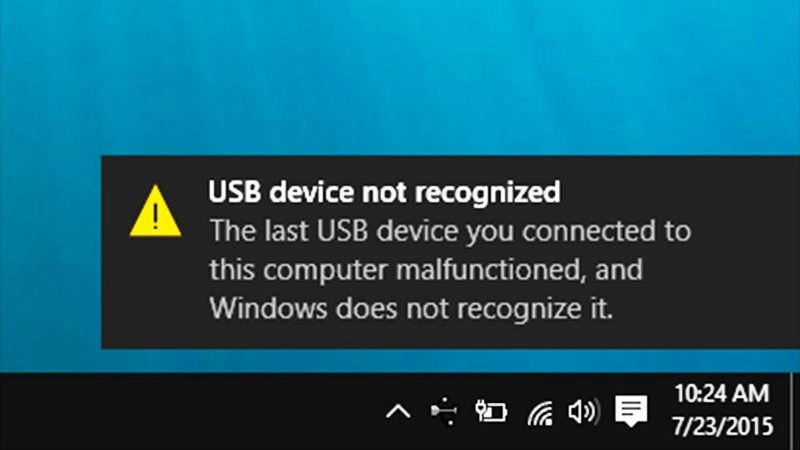iPhone 11 is already here and people are going crazy over this. Everyone wants to grab this new amazing iPhone 11 as soon as possible.
If you are also excited about buying iPhone 11 then I’m sure the first thing that would come to your mind is transferring data from your old iPhone to the new one. It is such a headache and tedious work to transfer each and every file from an old to the new phone. But necessary too as you don’t want to lose your precious data and sweet memories.

But not anymore, I mean you won’t have to struggle in order to transfer data from an old iPhone to a new one as AnyTrans 8 is here to help you. It lets you move data between iPhones quickly and easily, all at once. AnyTrans 8 also has been updated with redesigned UI, improved data transferring speed, Screen Mirroring, and Phone Switcher features which we would be discussing in this article. Here we go…
How to Transfer Data From Old Phone To New iPhone 11
Easily transfer all your data from your old iPhone to the new iPhone 11. AnyTrans 8 has made it a very simple and quick process to move from your old iPhone to a new one. You can get it done within a few clicks. Here is the straightforward process for using AnyTrans 8 to transfer data from an old iPhone to iPhone 11 or any other iPhone.
- So, the very first thing you need to do is to go to the official website of AnyTrans 8 and download the tool for your system.
- After installing and launching AnyTrans 8 on your system, you need to connect both of your iPhones via USB cables you want to move the data between.
- On the left sidebar of AnyTrans 8, you would see many options including iPhone switcher, iCloud Manager, iTunes library etc, you have to select iPhone switcher as we need to move data from one iPhone to another. This is a newly added feature in the updated version of AnyTrans 8, that has made iPhone data transferring to another iPhone a cup of tea.

- The next step of this process is to select the source device and the target device. It would provide you the name of the devices so that you can easily select your source and target iPhones and then hit the next button.

- This is the main step of this process. here you have to select the categories of the data you would like to transfer such as music, playlists, ringtones, videos, messages, photos, etc. You can also select all the categories if you want to transfer the whole data. You can also enable the Skip Duplicate and Hide empty categories options.

It will start the transfer process and within no time your new iPhone 11 would be loaded with all your precious old data. Not only to iPhone 11, but AnyTrans 8 lets you transfer data between any iPhone to any other iPhone.
What Else You Can Do With AnyTrans 8
-
Manage iPhone With Ease
With the help of AnyTrans 8, you can manage your iPhone quite easily. We all know how difficult it can be to delete multiple files or add files from the system, manage music, apps, etc. But AnyTrans 8 has made it much easier for you. It lets you transfer data transfer across iPhone, iTunes, iPad, iPod, iCloud and compute. It divides all the data into the categories such as photos, videos, music etc and then provides you to manage each kind of data as per your need. You need to only connect your device and select the data type and manage it.
Transfer data from iPhone to iPhone, Computer to iPhone and iPhone to a computer. For adding the files from the computer, you only have to drag-n-drop the files in the software and that it. It also lets you select multiple files at once and delete them.
The software frees you from the iTunes restrictions and lets you transfer music between iPhone, iPod, iPad, computer and iTunes. You can even download, install, remove or update apps in your iPhone with a breeze. basically you can manage every single file on your iPhone without any hassle.
-
Screen Mirroring
Another smart feature of AnyTrans 8 is Screen mirroring, If you want to play games of your iPhone on the big screen of your computer or laptop then you can do it with the help of AnyTrans 8. You only require to have the same WiFi connection on both the devices and then connect via AnyTrans 8 and the inbuilt screen mirroring feature will let you mirror your iPhone screen to your computer.
-
Backup Manager
With the backup manager of AnyTrans 8, you can backup your iPhone instantly. It backs up more data for the ultra safety of your data so that you can restore it in the case of data loss. It can create backup every kind of data with ease. You can either do the full data backup or incremental backup to backup only the new data.
-
Ringtone Maker
Customize and create ringtones. It allows you to easily turn your favorite songs into the ringtones. It doesn’t matter whether the song is on the iTunes library, iPhone, or on the internet, you can pick any song to create ringtone out of it.
-
Media Downloader
With the media downloader, you can download videos and music from 1000+ websites including YouTube, Facebook, etc. and save them directly on your iPhone or iPad.
Pricing
- Free Trial Version
- Single License (1 PC )- $39.99/year
- Single License (1 PC )- $49.99(lifetime)
- Family License (5 PCs ) – $69.99(lifetime)
Conclusion
Undoubtedly, AnyTrans 8 is a powerful tool which is enough to manage your whole iPhone. It is packed with some really efficient features. The most important is moving data from old iPhone to a new iPhone and also the device manager. Some additional features like screen mirroring, media downloader etc are also available with AnyTrans 8.