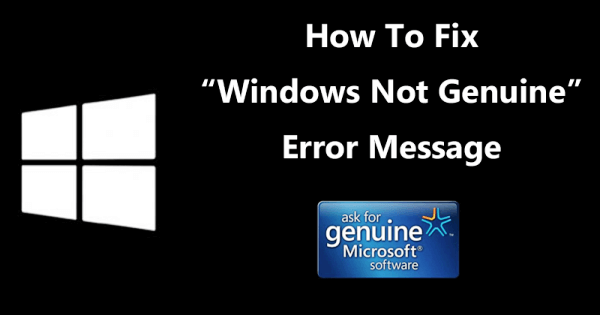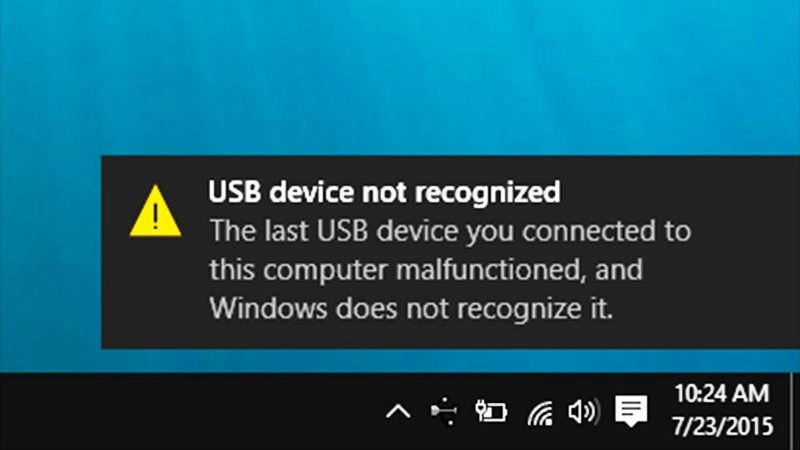Did you ever hear about the case when Sony had to recall over 200,000 laptops because of possible overheating leading to a burn hazard for the customer?
Can you imagine typing away and suddenly your laptop burns you? – What a scene that would be.
Have you noticed your laptop running a bit too hot lately?
Keep reading to learn tips to fix an overheating laptop.

5 Tips for Fixing an Overheating Laptop
The last thing you would want is a scenario like the one mentioned above. In order to avoid this from happening to you, you need to understand the signs of a laptop that’s overheating.
If you notice your fan running without stopping and making loud noises this might be a sign. If you notice random lines showing up on your screen this might be the video card is starting to overheat. If your laptop is randomly shutting down it could be from overheating.
1. Take a Break
The first thing you want to do when your laptop starts to show signs of overheating is to turn it off and stop using it for a little bit. Depending on how old your laptop is it might not be able to run 5-8 hours straight without overheating.
2. Take It off Your Lap
If you normally use your laptop while it’s on your lap for long periods at a time then it’s time to stop. When your laptop sits on your lap it blocks the fan and without the fan running correctly it makes it difficult for the internal parts to remain cool. This will lead to overheating.
Try laying it on a flat hard surface or a lap desk. You can learn more about this product online to help keep your laptop cool.
3. Shut Down Programs
Any programs that use a lot of RAM and that you’re not using you will want to shut them down. If you leave those programs running and you’re not using them expect the laptop to run hot if you’re using it for hours at a time.
4. Power Save Mode
If you notice your laptop overheating then it’s time to put your laptop in power save mode. This will prevent the laptop from using more power than it needs to. Normally you can find this option in your settings.
5. Battery Change
If your laptop is overheating and you notice that the battery isn’t able to hold a charge for a long time then it’s time to have a new battery installed. This will more than likely keep your laptop from running so hot.
Using your laptop as if it were a desktop (always plugged in) isn’t a good sign. This means that your battery has seen better days and it’s time for a replacement.
Happy Cooling!
Now that you have learned the 5 tips above to help an overheating laptop it’s time to make sure yours is running nice and cool. We don’t want you to end up getting burned or hurt by your laptop so make sure to stay safe by using the tips above.
Don’t forget to bookmark our site to never miss our latest posts!