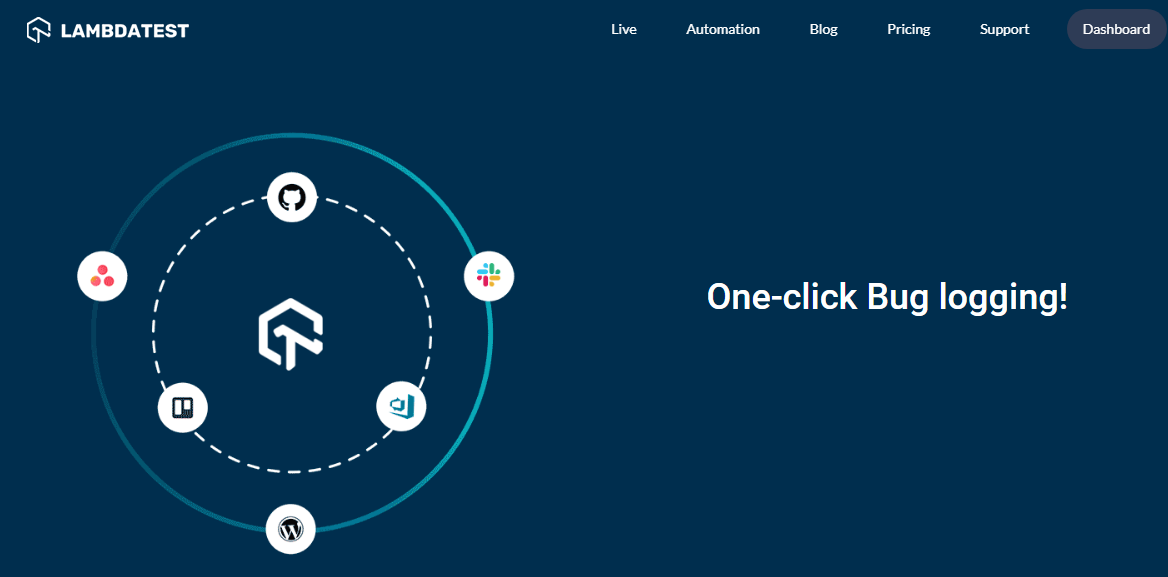The design where downloaded Amazon Music can only be listened to within the Amazon Music application is frustrating. If you are also tired of this, you may as well try to use an online Amazon Music converter. These online tools are easily found on Google and are simple to use. However, to ensure security, this post will recommend a practical online Amazon Music converter and guide you on how to download Amazon Music to MP3 online.
Online Amazon Music to MP3 Downloader with Free Service
Reportedly the best online converter for Amazon Music, Amazon Music Downloader stands out from other online tools. Thanks to its ad-blocker, this useful program is free from pop-up ads, which is greatly conducive to downloading Amazon Music to MP3 without interruption and keeping your security safe.
Moreover, the conversion feature of Amazon Music Downloader is the most commendable aspect. Not only is it simple, requiring copy and paste to finish MP3 downloads, but it also supports various conversions, including tracks, albums, and playlists. Better yet, metadata like cover images, artists, and release dates won’t be lost in the Amazon music to MP3 conversion process. The 5X faster download speed of Amazon Music Downloader also makes you download more songs in a short period.
As an online tool, however, the performance of Amazon Music Downloader is highly dependent on the network connection. If this is not an issue for you, you can follow the steps below to download Amazon Music to MP3 for free.
Step 1. Launch the Amazon Music app on your computer or phone.
Step 2. Go to the songs, albums, or playlists you want to keep as MP3. Click the share button and tap on the “Copy Link”.

Step 3. Open Amazon Music Downloader via a browser and paste the music link to its search bar. Click “Start” and confirm downloading Amazon songs to MP3.

Downsides of Online Amazon Music Downloader
While Amazon Music Downloader is practical, its online nature brings some drawbacks compared to the real-time maintenance of desktop software.
Instability and Low Success Rate
As mentioned earlier, online tools require a strong internet connection. Despite the advertised 5X faster download speeds, high network latency can lead to unsuccessful downloads. Additionally, as a web-based application, any issues with the browser may cause connection failures or webpage errors in Amazon Music Downloader.
Limited Music Conversion
If you are interested in the station and podcast programs available on Amazon Music, Amazon Music Downloader may not meet your needs. It is limited to downloading Amazon tracks, albums, and playlists, and does not support the downloading of other audio content as MP3 files.
Restricted Quality Options
While user-friendly, Amazon Music Downloader does have limitations, especially audio quality. It only supports the MP3 format. Moreover, songs processed by Amazon Music Downloader undergo audio compression and can not fully reach the optimal CD quality up to 320kpbs/24-bit.
Lack of Support Services
Amazon Music Downloader webpage doesn’t offer customer service or team contact information. That is to say, you won’t be able to send feedback in the event of conversion or webpage crashes. All you can do is wait for the web to suddenly recover, just as it suddenly malfunctioned.
Best Online Amazon Music Downloader Alternative
The drawbacks of Amazon Music Downloader may not be deal-breakers, but they will gradually diminish the initial appeal. Therefore, to ensure stable and consistent downloading of Amazon songs as MP3 files, you might consider trying the best alternative – TuneFab Amazon Music Converter.
TuneFab Amazon Music Converter, compatible with Windows and Mac, can download all Amazon content not only as MP3 but also in other three formats: M4A, WAV, and FLAC. All audio maintains the highest lossless audio quality at 320 kbps/44.1 kHz. Not only that, more sparking features of this top-notch Amazon Music downloader can be explored from the following lists.

Stable Experience
Endorsed by the embedded Amazon Music web player, TuneFab Amazon Music Converter can independently download Amazon songs to MP3 without the need for extra software. And, as it can directly analyze music from the web player, this downloader boasts more stable operation, higher success rates, and higher-quality audio.
All Amazon Music Download Support
Amazon Music provides various audio content such as tracks, albums, playlists, radio, and podcasts. TuneFab Amazon Music Converter can access and download them as MP3 and other formats. In essence, it operates as a downloader, but if needed, it can also function as a complete Amazon player.
Effortless Performance
TuneFab Amazon Music Converter can make music download easier. Select the songs or programs you want to save and simply drag and drop, and you can have Amazon content downloaded on the computer. Better still, with batch download and hardware acceleration features, this top-notch software can save time on downloading multiple songs at 5X faster speed.
Customized Parameters
Come with customizable parameter settings, so you can fine-tune the bitrate and sample rate before music download. This can make your Amazon music downloaded with original audio quality at 320 kbps/44.1 kHz, catering to your preferences and playback device.
How to Download All Amazon Prime/Unlimited/HD Music to MP3
TuneFab Amazon Music Converter is for all Amazon Music users, be you a free user or a subscriber of Amazon Prime/Unlimited/HD. As long as you install this software on your computer, you can download songs from Amazon Music to MP3 for multi-device playing. Here is how it works.
Step 1. Log in to Your Amazon Account
Install TuneFab Amazon Music Converter from the official. After that, open it on your computer and log in to your free or premium Amazon Music account.

Step 2. Select Music You Want to Download
Download music from Amazon Music via TuneFab by selecting from your library or just searching. Then drag the song or playlist to the blue “Plus” button. After parsing, the audio collection will be added to the download queue.

Step 3. Set Up the Output Format
Once you add Amazon Music you wish to download, go to the top-right “Convert all files to” from the “Converting” window to choose a format like MP3, M4A, FLAC, and WAV in preferences.

To further customize the music quality, you should head to the “Burger” menu from the main interface. Then switch to “Preferences” to customize both “Bitrate” and “SampleRate” in the “Advanced” tab. The suggested output setting is MP3 with 256Kbps at 44.1 kHz, which can balance file size and music quality.

Step 4. Convert Amazon Music to MP3
When the above settings are finished, click the “Convert All” button to batch download the music you’ve chosen. Wait for a moment, you can check the downloaded music from the “Finished” section.

Final Verdict
Amazon Music Downloader makes Amazon songs to MP3 possible and handy. However, it’s undeniable that this online tool runs unstably and can only download music one by one. Therefore, TuneFab Amazon Music Converter can be considered the backup option. This full-fledged downloader not only allows you to select and download music to MP3 directly from the web player but also enables high-speed downloads in batches. With it, you can listen to Amazon music at home or on the go. So just download and give it a try now.