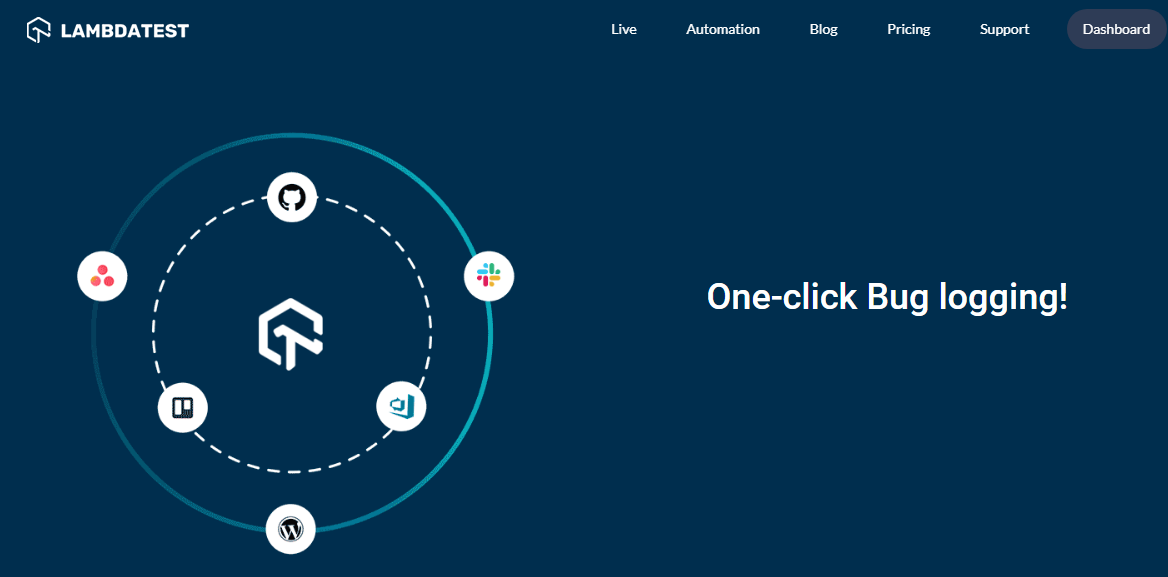YouTube is the largest video sharing website. From songs videos to funny compilations to movie trailers and sometime, the whole movie can be found on YouTube. It allows users to upload their large video files for easy share. Also for the flexibility to watch videos in different resolutions from as low as 144p to 720p, 1080p HD and even higher video quality, based on our internet connection speed.
So, YouTube is feature-rich and amazing video sharing network for many reasons but one thing is still missing from YouTube – the feature to download YouTube videos. Yes, YouTube has introduced Download button in its Android and iPhone apps but that just keeps selected videos offline inside the YouTube apps. You will never be able to extract them in MP4, view in Gallery or share directly to your friends or other devices through this feature. Moreover, these videos get updated continuously hence, keep on consuming your bandwidth. To put it out straight, YouTube download button is more of a trouble than a feature.
Also, neither the Google Play store nor the App Store have any app which lets the users download YouTube videos. But luckily, QDownloader is a YouTube downloader that users from both the platforms can use to download desired YouTube videos in their iPhone or Android smartphones.

About QDownloader Online Video Downloader
QDownloader.net is an online video downloader which lets you download any YouTube video in a variety of resolutions. You can download a YouTube video in 144p, 240p, 360p or 720p HD with or without audio in most popular video formats – MP4, AVI, FLV or 3GP. And, if you are only looking to download the audio file of selected YouTube video, you can grab it in MP3 too.
This YouTube downloader works through a web browser. So, whether you are using iPhone, Android or even Desktop PC/Laptop, you can use this website to download your desired YouTube video in required format & resolution.
How to Download YouTube Videos using QDownloader
Using QDownloader is very easy. The website owner has kept its interface so simple and straightforward that even a kids can use it to download unlimited YouTube videos for free in any desired format. But, let me make it even simpler for you by providing the step-by-step guide of all the steps required to download any YouTube video using QDownloader.
Note: This guide is made using Android phone but steps are same for iPhones too just make sure that your iOS web browser supports file downloads. If not, you can use DManager available for free from App Stores.
Step 1: First, you have to grab the link of the YouTube video that you want to download. To do this, open YouTube app in your mobile phone, tap the Share button beneath YouTube video and then click on the Copy Link button. This will copy the video URL to your clipboard.

Step 2: Now, you have your desired YouTube video URL available in the clipboard. Visit QDownloader.net from your mobile phone’s web browser. Here, paste the video URL that you have copied earlier in the input field provided in front of you and then click the Download button available besides or below the input field.
QDownloader will take few seconds to fetch the video and will provide the download link of selected YouTube video. Scroll down and you will find video & audio download links of your YouTube video in different resolutions & formats.

Step 3: Now, click on the Download button of any desired format that you like and the YouTube video will start downloading in the selected format at the fastest speed. Once the download is complete, you can watch the video offline anytime through your phone’s Gallery or transfer them to other devices.
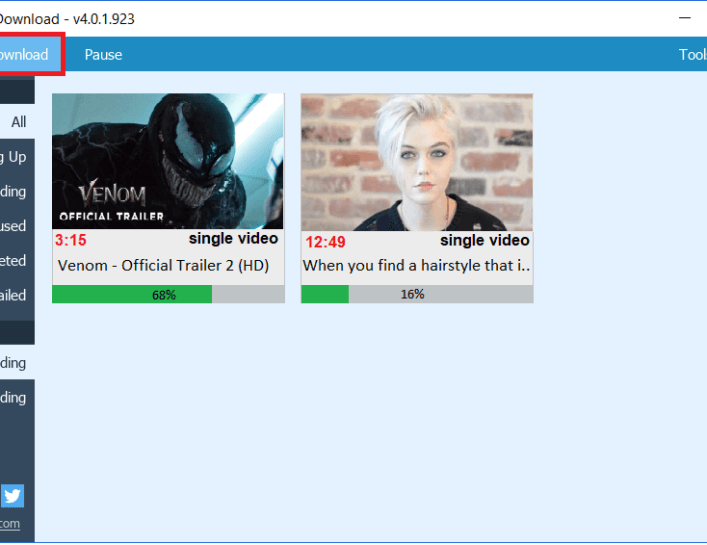
Now, enjoy watching video anytime you want, without wasting bandwidth again and again. You can send it to your other devices, import into different apps for editing or you can also share it with your friends through WhatsApp, Email, Instagram, etc.
Wrapping it Up
QDownloader perfectly supports YouTube videos but it is not limited to YouTube downloading only. This video downloader lets you download videos and audios from Facebook, Instagram, Vimeo, LiveLeaks, AOL, BBC, Crackle, Disney, ESPN, Imgur, MSN and others, up to 800 different online sources. So, whatever be your video source is, be confident that you’ll be able to download its video or audio in any desired format instantly with QDownloader.net.
QDownloader lets you download videos and audios from all these sources without making you install any extra app in your mobile phone. It’s an essential, all-in-one website to download any video you watch online. So, bookmark QDownloader.net in your web browser right away and enjoy downloading unlimited videos online for free.